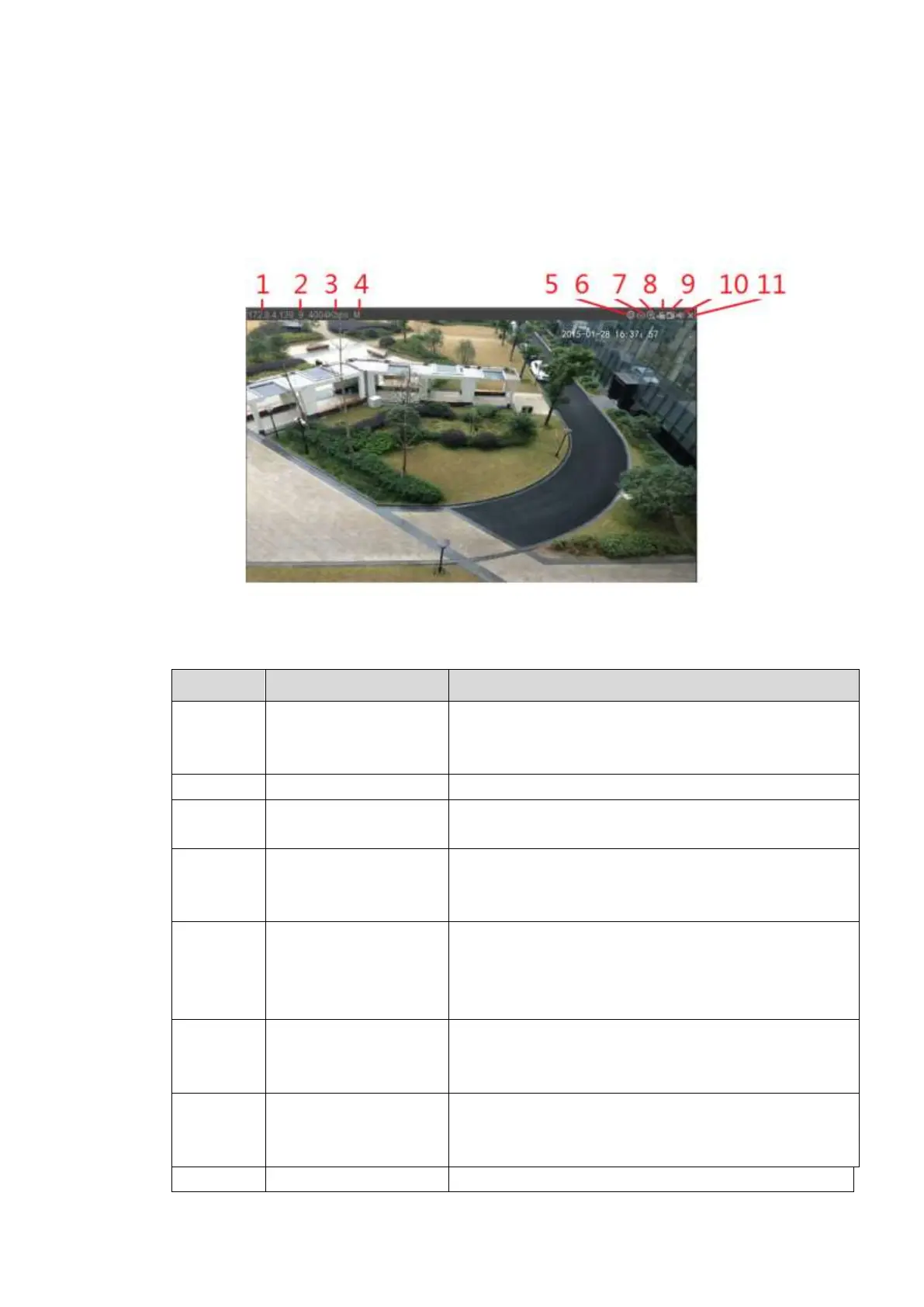5.3.1.2 Real-time Monitor
Left click the channel name on the left pane of the main interface; you can see the corresponding video in
current window.
On the top left corner, you can view device IP, channel number, network monitor bit stream. See Figure
5-6.
Figure 5-6
Please refer to the following sheet for detailed information.
Display device
information
When there is video, it is to display “Device IP-Monitor
channel number-network bit stream-decode mode”.
Otherwise, it shows as “No video”.
Click it to view the smart track video.
Click it to set fish eye installation mode and display
mode.
Click this button and then left drag the mouse in the
zone to zoom in. right click mouse system restores
original status.
When you click local record button, the system begins
recording and this button becomes highlighted. You
can go to system folder RecordDownload to view the
recorded file.
You can snapshot important video. All images are
memorized in system client folder PictureDownload
(default).
Turn on or off audio.
Note:
It has no relationship with system audio setup.
