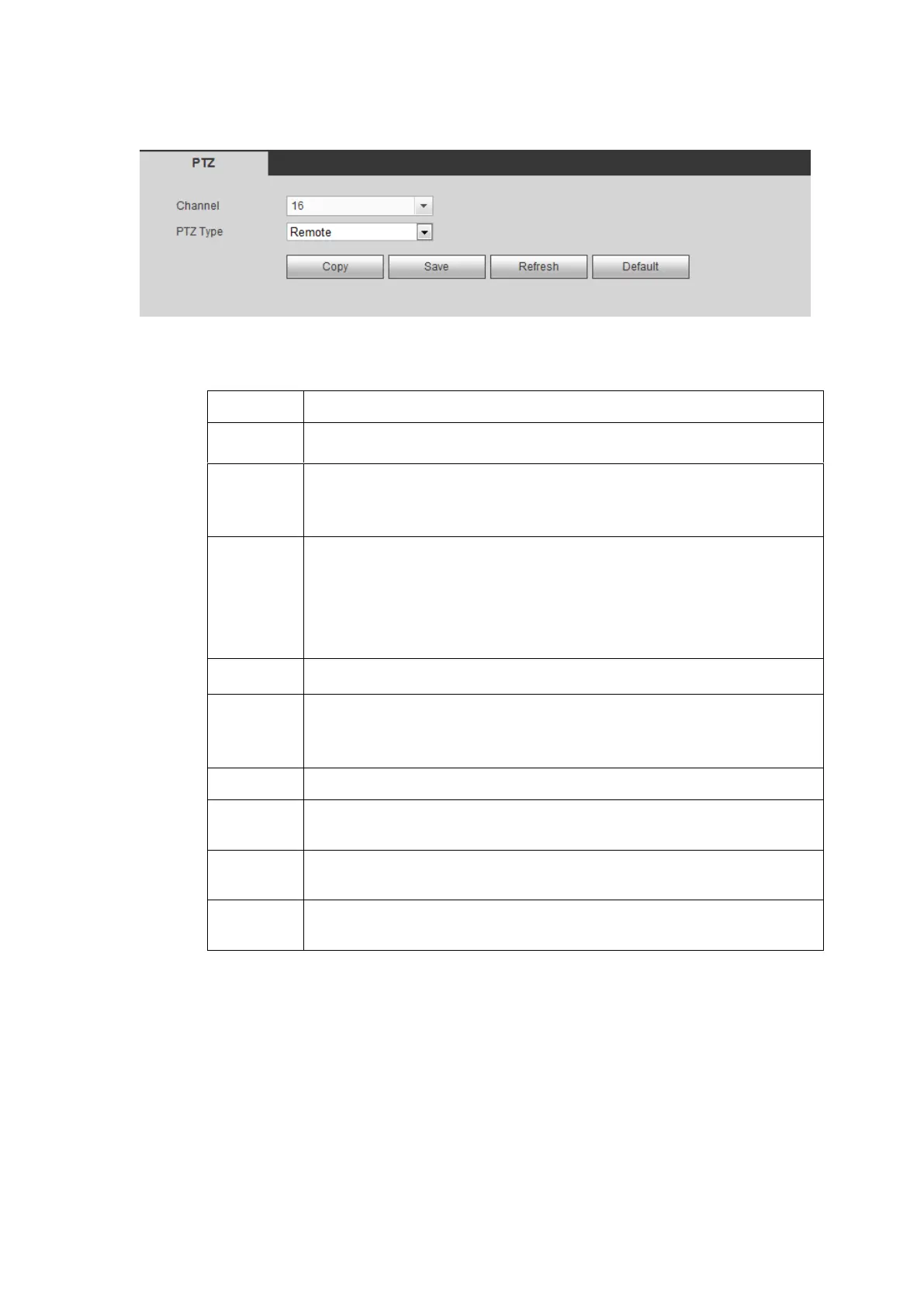Figure 5-125
Figure 5-126
Please refer to the following sheet for detailed information.
Select speed dome connected channel.
There are two types: local/remote. Please select local mode if you are
connect RS485 cable to connect to the Speed dome (PTZ). Please
select remote mode if you are connecting to the network PTZ camera.
You can select control mode from the dropdown list. There are two
options: Serial/HDCVI. For HDCVI series product, please select
HDCVI. The control signal is sent to the PTZ via the coaxial cable. For
the serial mode, the control signal is sent to the PTZ via the RS485
port.
Please select protocol from the dropdown list.
Set corresponding dome address. Default value is 1. Please note
your setup here shall comply with your dome address; otherwise
you can not control the speed dome.
Select the dome baud rate. Default setup is 9600.
Default setup is 8. Please set according to the speed dome dial switch
setup.
Default setup is 1. Please set according to the speed dome dial switch
setup.
Default setup is none. Please set according to the speed dome dial
switch setup.
5.5.5.6 POS
Note
For the local-end, this function supports one-window display and playback only. For the Web, it
supports multiple-window display and payback.
This function is for the cashier of the supermarket and etc. The DVR can get the information from the
POS and then overlay the txt information on the video.
Connect the DVR with the POS, the DVR can receive the POS information and overlay corresponding
info on the video.
