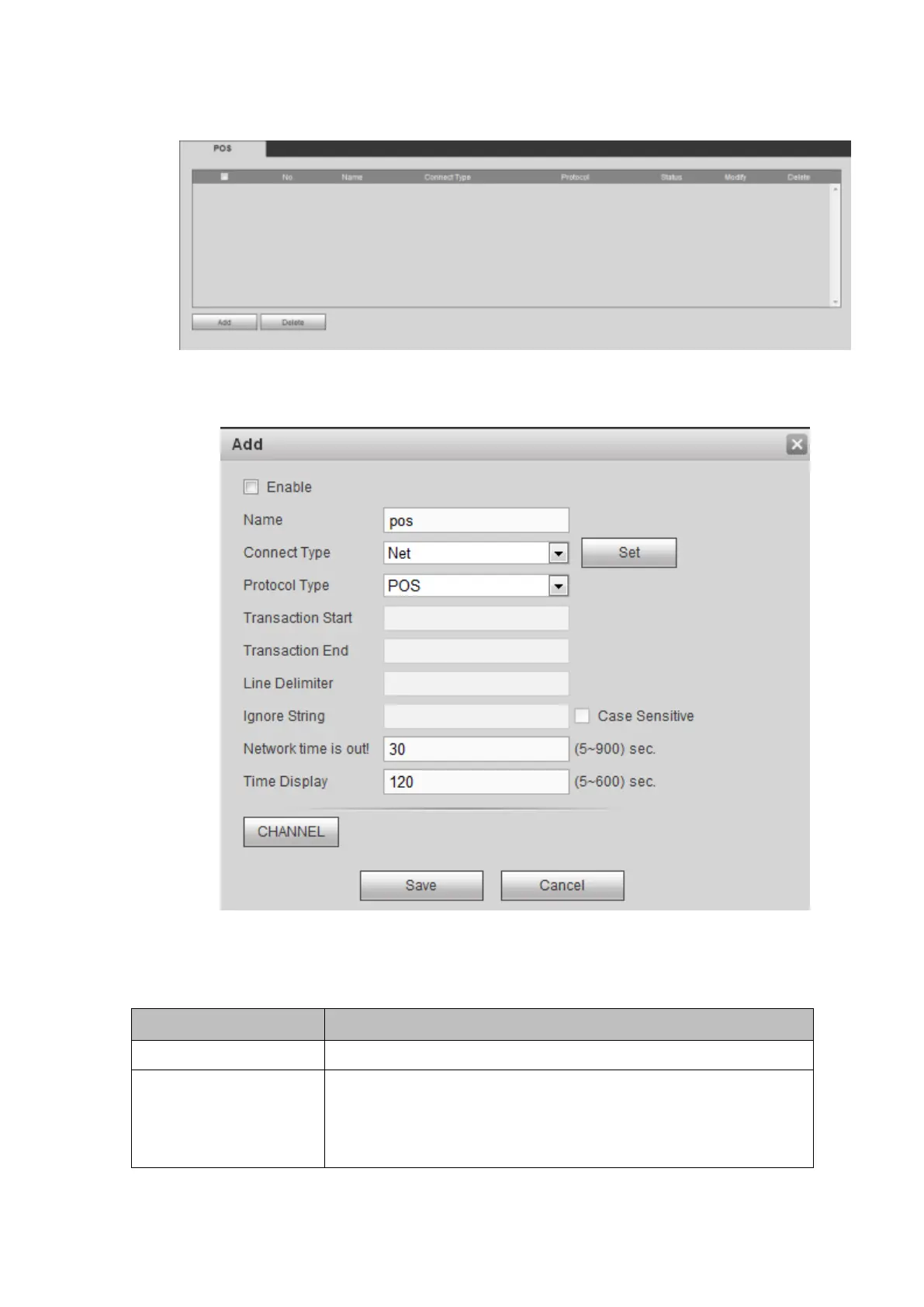From main menu->Setting->System->POS, the interface is shown as below. See Figure 5-127.
Figure 5-127
Click Add button, the interface is shown as below. See Figure 5-128.
Figure 5-128
In Figure 5-128, click the Enable box to enable POS function and then input POS device name.
Please refer to the following sheet for detailed information.
Input POS name. System max supports 63 English letters.
This is for net mode only. Click Setup button, you can set source
IP (POS IP address), port is the POS port. Destination IP is the
DVR default Ethernet card IP, port is the POS port (read-only).
See Figure 5-129.
