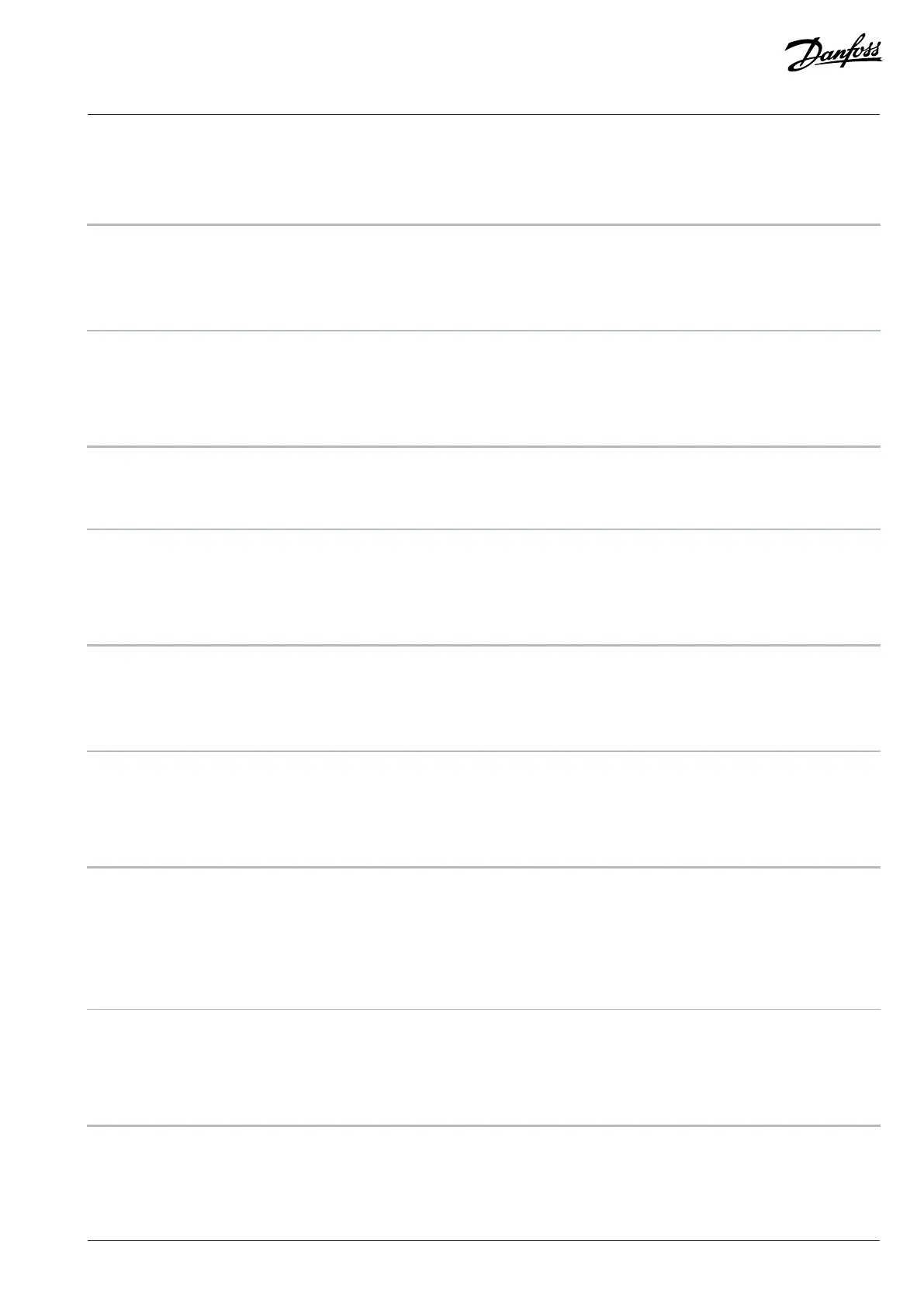Application Guide | iC2-Micro Frequency Converters
Parameter
number:
1636 Unit: A
Data type: uint16 Access type: Read
P 2.1.5 Output Current Limit %
View the inverter maximum current, which should match the nameplate data on the connected motor. The data is used for calculation of
torque and motor protection.
Default value: Size Related Parameter type: Range (0.00–655.35)
Parameter
number:
1637 Unit: A
Data type: uint16 Access type: Read
P 2.1.9 Heatsink Temperature
View the frequency converter heat sink temperature.
Default value: 0 Parameter type: Range (-128–127)
Parameter
number:
1634 Unit: °C
Data type: int8 Access type: Read
P 2.1.10 Real-time Switching Frequency
View the actual switching frequency. The actual switching frequency could not be same with the set value in P 2.4.3 Switching Frequency
due to internal derating.
Default value: 0 Parameter type: Range (0–32)
Parameter
number:
1866 Unit: kHz
Data type: int8 Access type: Read
7.3.2 Protection (Menu Index 2.3)
P 2.3.1 Overvoltage Controller Enable
Select to enable or disable Overvoltage Control (OVC), to reduce the risk of the frequency converter to trip due to an overvoltage on the
DC link caused by generative power from load.
Default value: 0 Parameter type: Selection
Parameter
number:
217 Unit: –
Data type: enum Access type: Read/Write
The following are the selections for the parameter.
Danfoss A/S © 2024.03 AB413939445838en-000301 / 130R1254 | 109