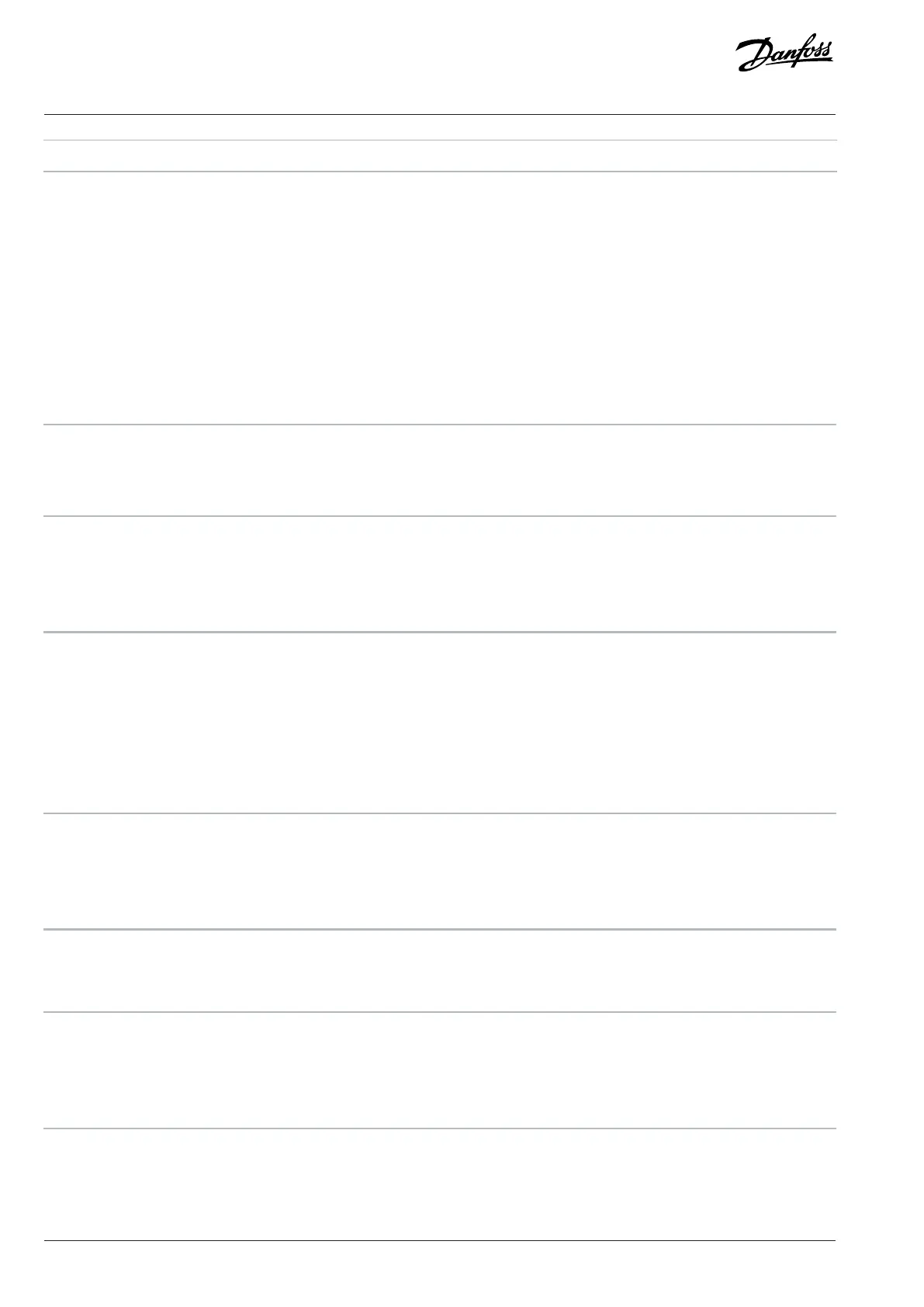Selection number Selection name
82 User Define 9
83 User Define 10
84 User Define 11
85 User Define 12
86 User Define 13
87 User Define 14
88 User Define 15
100 Main Actual Value [N2]
P 5.27.3 PCD User Define
Customize the User define X of Parameter PCD Write Configuration or PCD Read Configuration, [0-7] for PCD Write, [8-15] for PCD Read.
Default value: 0 Parameter type: Range (0–65535)
Parameter
number:
844 Unit: –
Data type: uint16 Access type: Read/Write
7.7 Maintenance and Service (Menu Index 6)
7.7.1 Status (Menu Index 6.1)
P 6.1.1 Latest Fault Number
Use this parameter to view the fault logs. 10 fault logs can be viewed. 0 contains the most recent logged fault, and 9 has the oldest
logged fault.
Default value: 0 Parameter type: Range (0–255)
Parameter
number:
1530 Unit: –
Data type: uint8 Access type: Read
P 6.1.2 Operating Hours
Use this parameter to view how many hours the frequency converter has run. The value is saved when the drive is turned off.
Default value: 0 Parameter type: Range (0–2147483647)
Parameter
number:
1500 Unit: h
Data type: uint32 Access type: Read
188 | Danfoss A/S © 2024.03 AB413939445838en-000301 / 130R1254
Application Guide | iC2-Micro Frequency Converters
