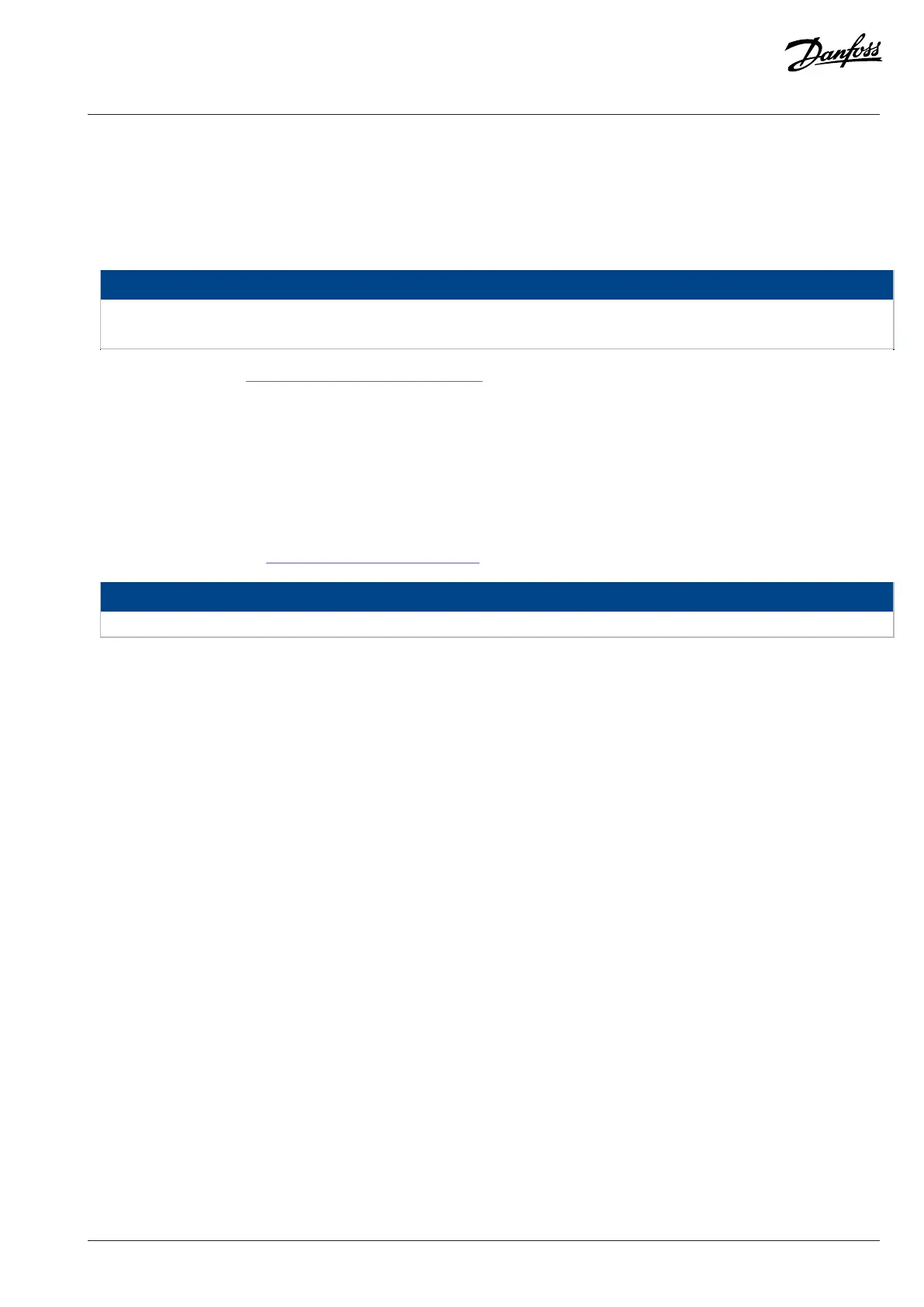Application Guide | iC2-Micro Frequency Converters
3.2.4.3.2 Quick Access Navigation
Quick Access consists of the following 3 functions to set up the iC2-Micro Frequency Converters easily in a step-by-step prescribed
manner.
l q1 - Motor Data Setting: Enables to first select motor type, followed by motor data entry based on motor nameplate.
NOTICE
After completing the motor data settings, it is recommended to execute Automatic Motor Adaptation (AMA), if P 5.4.3 Motor
Control Principle is set as [1] VVC+.
See AMA procedure in 5.4.5 Automatic Motor Adaptation (AMA).
l q2 - Application Selection: Enables to select typical application configurations. The application selections are pre-configured
parameter settings. 5 preset common applications are supported in iC2-Micro frequency converter, which are
¢ Speed control mode
¢ Process control mode
¢ Multi-speed control mode
¢ 3-wire control mode
¢ Torque control mode
For more information, see 5.5.1 Application Selection Overview.
NOTICE
To optimize application configuration, configure essential changes to the parameter based on the required application selection
l q3 - Motor Control Setting: Enables setting of the motor control data which influence motor operation performance, such as ramp-
up time and down time, reference limit, and so on.
The following figure shows the setting procedure when using Quick Access to start the motor.
Danfoss A/S © 2024.03 AB413939445838en-000301 / 130R1254 | 25