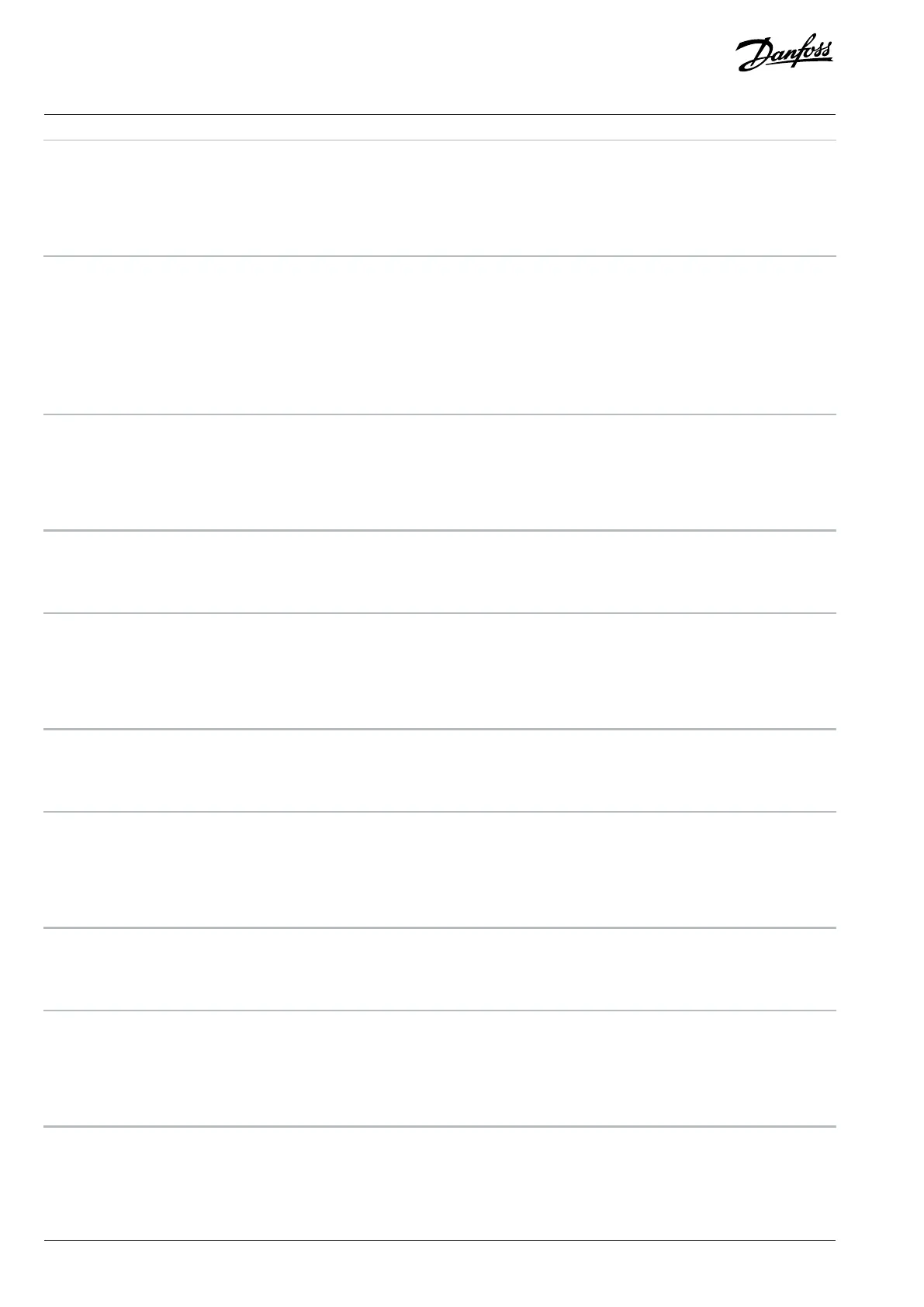Default value: 0.10 Parameter type: Range (0.05–1.0)
Parameter
number:
3023 Unit: s
Data type: uint8 Access type: Read/Write
7.6 Application (Menu Index 5)
7.6.1 Status (Menu Index 5.1)
P 5.1.1 Fault Word 1
Use this parameter to view fault word 1 in hex code.
Default value: 0 Parameter type: Range (0–4294967295)
Parameter
number:
1690 Unit: –
Data type: uint32 Access type: Read
P 5.1.2 Fault Word 2
Use this parameter to view fault word 2 in hex code.
Default value: 0 Parameter type: Range (0–4294967295)
Parameter
number:
1691 Unit: –
Data type: uint32 Access type: Read
P 5.1.3 Fault Word 3
Use this parameter to view fault word 3 in hex code.
Default value: 0 Parameter type: Range (0–4294967295)
Parameter
number:
1697 Unit: –
Data type: uint32 Access type: Read
P 5.1.4 Warning Word 1
Use this parameter to view warning word 1 in hex code.
Default value: 0 Parameter type: Range (0–4294967295)
Parameter
number:
1692 Unit: –
Data type: uint32 Access type: Read
P 5.1.5 Warning Word 2
Use this parameter to view warning word 2 in hex code.
142 | Danfoss A/S © 2024.03 AB413939445838en-000301 / 130R1254
Application Guide | iC2-Micro Frequency Converters
