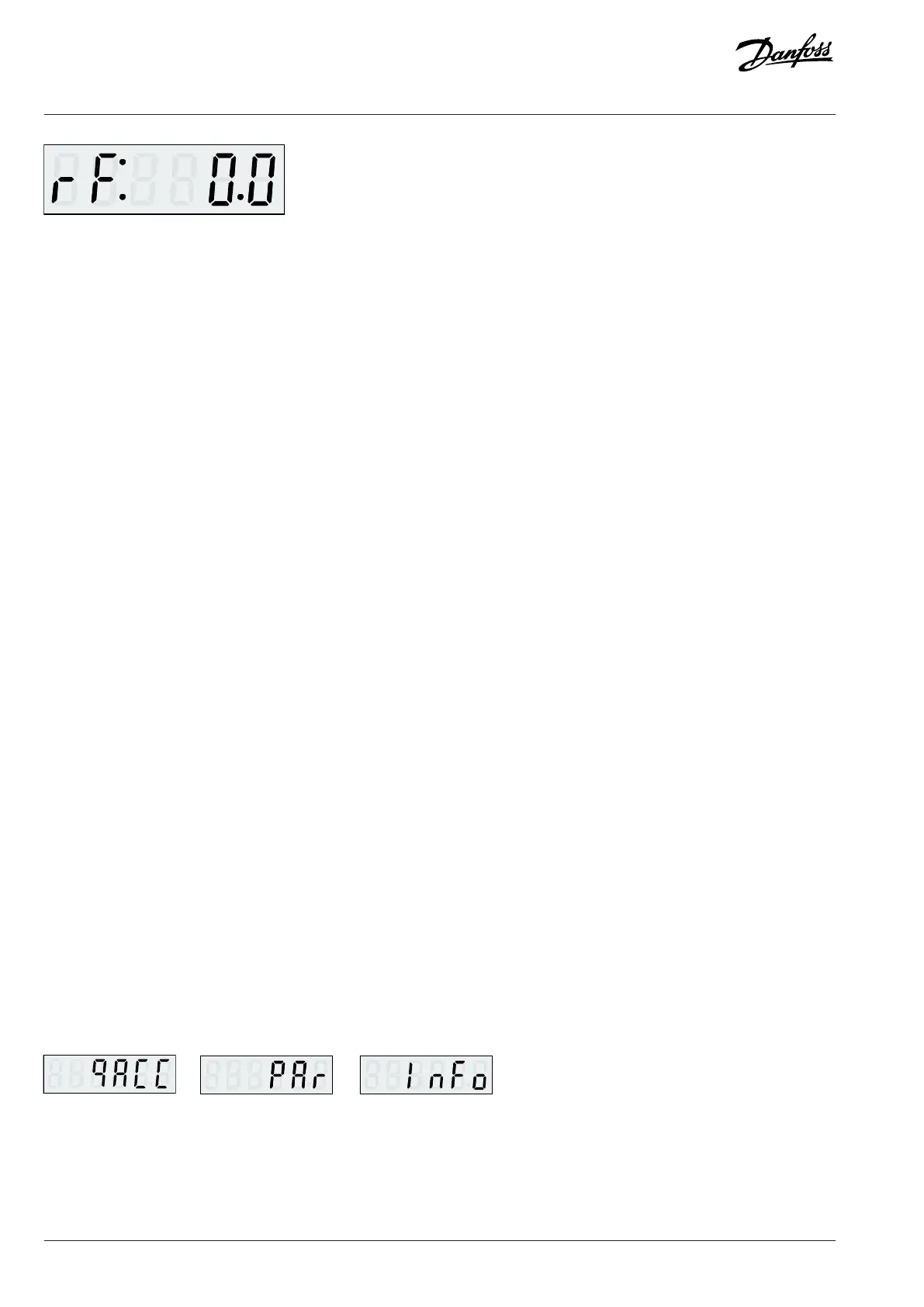Figure 3: Home Screen
Press Up/Down buttons of the control panel to toggle between the readout items.
Readouts in Local mode: The following readouts can be accessed from the control panel status menu in Local mode.
l Reference Setting (Hz)
l Output Frequency (Hz)
l Motor Current (A)
l Torque (Nm)
l Udc Voltage (V)
l Power (kW)
l Customer Readout (Unit)*
Readouts in Remote mode: The following readouts cab be accessed from the control panel status menu in Remote mode.
l Output Frequency (Hz)
l Motor Current (A)
l Torque (Nm)
l Udc Voltage (V)
l Power (kW)
l Reference (%)
l Customer Readout (Unit)*
l Feedback (Unit)*
* indicates that the status is only shown when the corresponding function is enabled.
3.2.4.3 Menu Group Screen and Navigation
3.2.4.3.1 Overview of Menu Group Screen and Navigation
Using the Home/Menu button allows to toggle between readout screens and parameter group screen.
The Menu consists of the following:
l Quick Access: A start-up wizard to easy configuration of motor settings and starting the motor. Using quick access enables to set up
motor data, application selection setups, and motor control settings in a step-by-step method.
l All Parameters: To view all the parameters in the iC2-Micro Frequency Converters.
l Events Information: To view all active and history events such as faults, in the iC2-Micro Frequency Converters.
Press the Up/Down button of the control panel to select the menu functions, as shown in the figure below.
All Parameters
Events Information
Figure 4: Menu Functions
24 | Danfoss A/S © 2024.03 AB413939445838en-000301 / 130R1254
Application Guide | iC2-Micro Frequency Converters
