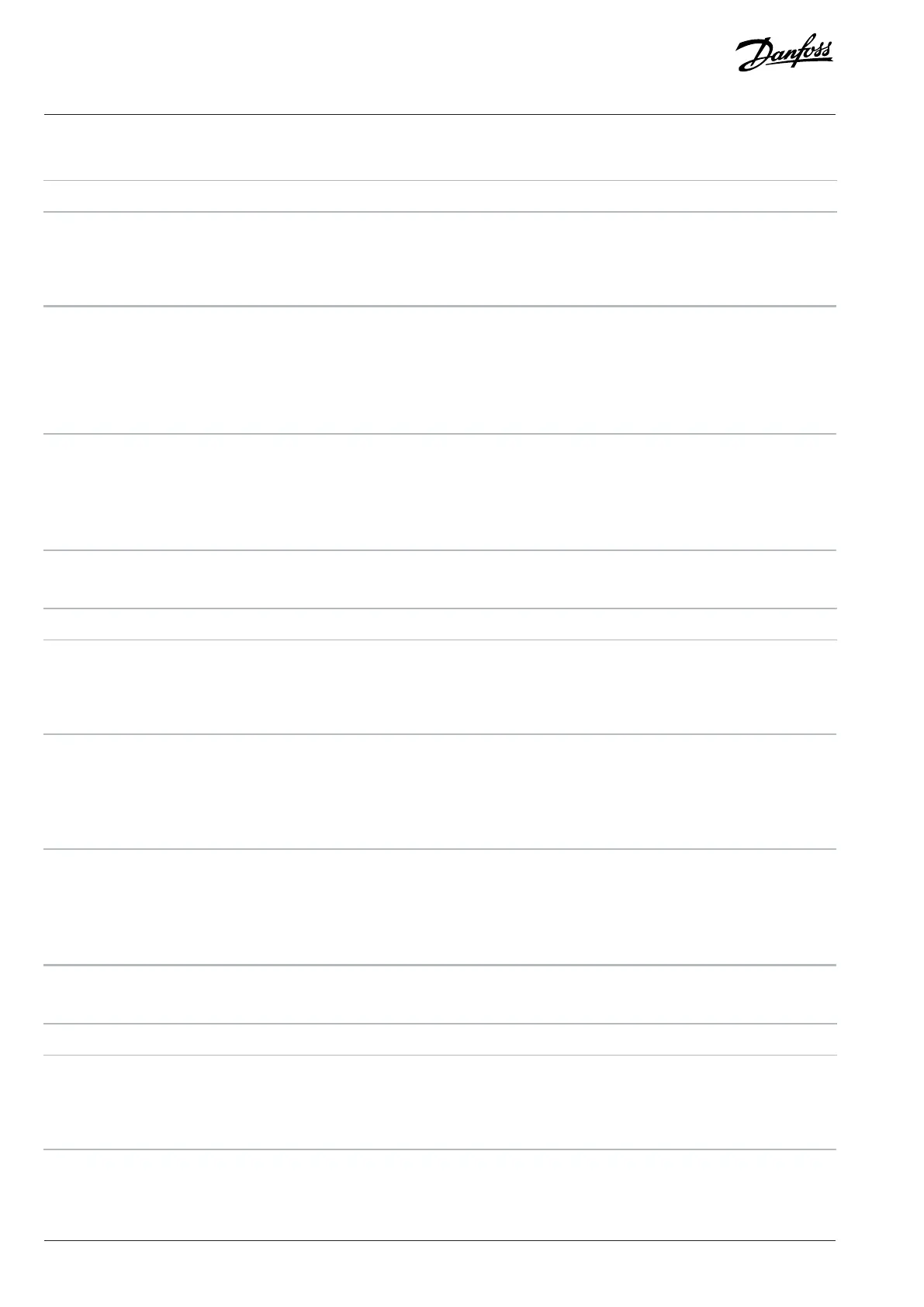The following are the selections for the parameter:
Selection number Selection name
5 Constant-on Mode
6 Constant-off Mode
7 On-when-inverter-is-on-else-off Mode
7.7.4 Parameter Handling (Menu Index 6.6)
P 6.6.1 Active Set-up
Use this parameter to select the setup to control the drive functions. Use Multi setup for remote selection.
Default value: 1 Parameter type: Selection
Parameter
number:
10 Unit: –
Data type: enum Access type: Read/Write
The following are the selections for the parameter.
Selection number Selection name
1 Set-up 1
2 Set-up 2
9 Multi Set-up
P 6.6.2 Programming Set-up
Use this parameter to select the setup to be edited. The setup is configured by control panel when it is accessed by control panel, and by
RS485 when accessed by RS485.
Default value: 9 Parameter type: Selection
Parameter
number:
11 Unit: –
Data type: enum Access type: Read/Write
The following are the selections for the parameter.
Selection number Selection name
1 Set-up 1
2 Set-up 2
9 Active Set-up
192 | Danfoss A/S © 2024.03 AB413939445838en-000301 / 130R1254
Application Guide | iC2-Micro Frequency Converters