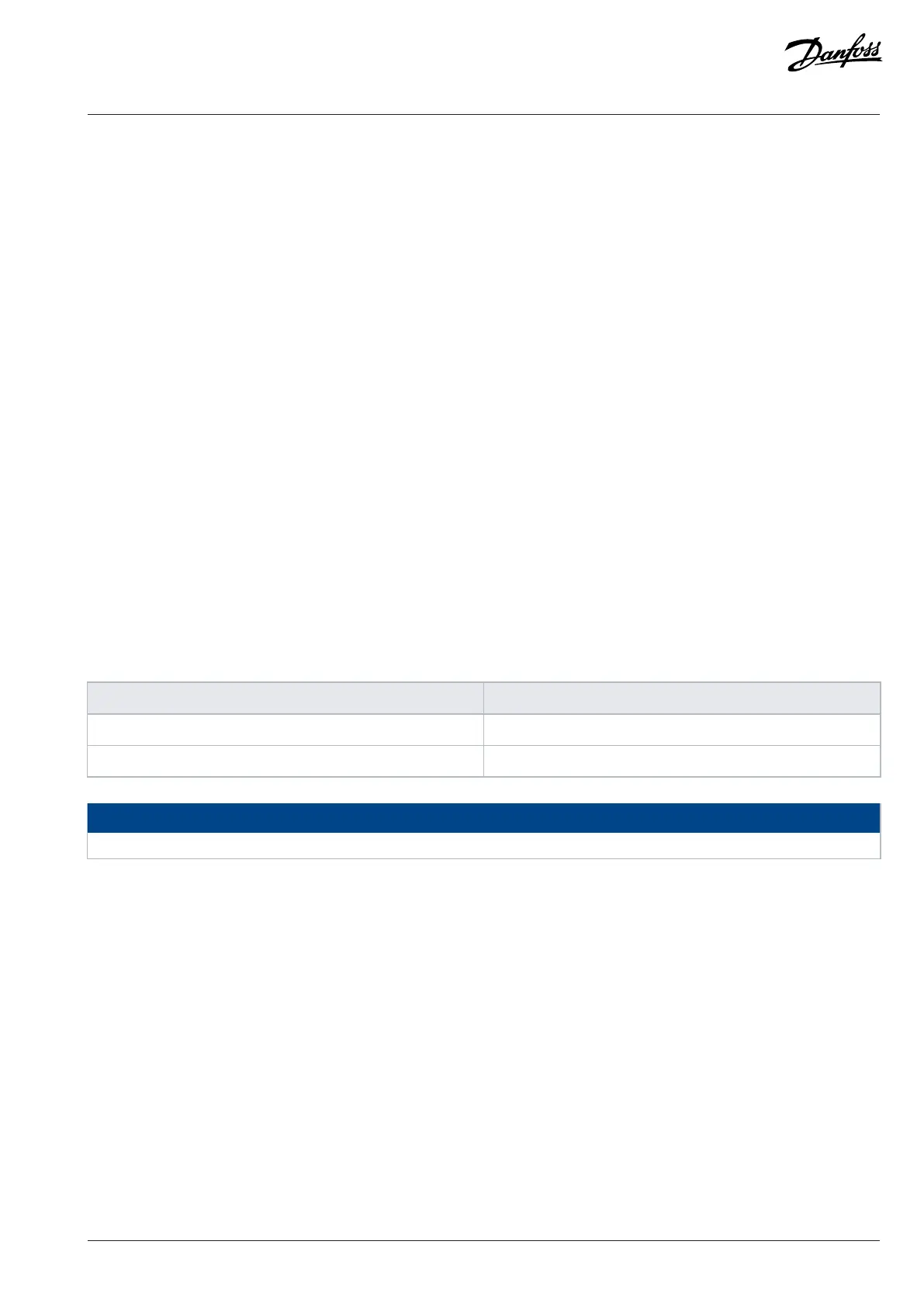Application Guide | iC2-Micro Frequency Converters
Bit 08, Jog
Bit 08=1: P 5.9.2 Jog Speed [Hz] determines the output frequency.
Bit 09, Selection of Ramp 1/2
Bit 09=0: Ramp 1 is active (P 5.5.4.2 Ramp 1 Ramp Up Time to P 5.5.4.3 Ramp 1 Ramp Down Time).
Bit 09=1: Ramp 2 is active (P 5.5.4.2 Ramp 2 Ramp Up Time to P 5.5.4.3 Ramp 2 Ramp Down Time).
Bit 10, Data Not Valid/Data Valid
Tell the drive whether to use or ignore the control word.
Bit 10=0: The control word is ignored.
Bit 10=1: The control word is used. This function is relevant because the telegram always contains the control word, regardless of the
telegram type. If the control word is not needed when updating or reading parameter, turn it off.
Bit 11, Relay 01
Bit 11=0: Relay 01 not activated.
Bit 11=1: Relay 01 activated if [36] Control word bit 11 is selected in P 9.4.3.1 Function Relay.
Bit 13, Setup Selection
Use bit 13 to select from the 2 setups according to the following table.
The function is only possible when [9] Multi set-ups is selected in P 6.6.1 Active Set-up.
Table 55: Setup selection
Setup Bit 13
1 0
2 1
NOTICE
To define how bit 13 gates with the corresponding function on the digital inputs, use P 5.5.2.6 Set-up Select.
Bit 14, Torque OK/Limit Exceeded
Bit 14=0: The motor current is lower than the current limit selected in P 2.7.1 Output Current Limit %.
Bit 14=1: The current limit in P 2.7.1 Output Current Limit % is exceeded.
Bit 15, Reverse
Bit 15=0: No reversing.
Bit 15=1: Reversing. In the default setting, reversing is set to [0] Digital input in P 5.5.2.5 Reversing Select. Bit 15 causes reversing only
when [1] Bus, [2] Logic AND, or [3] Logic OR is selected.
6.1.8.3 Status Word According to FC Profile (STW)
Set P 10.1.1 Protocol to [0] FC.
Danfoss A/S © 2024.03 AB413939445838en-000301 / 130R1254 | 99