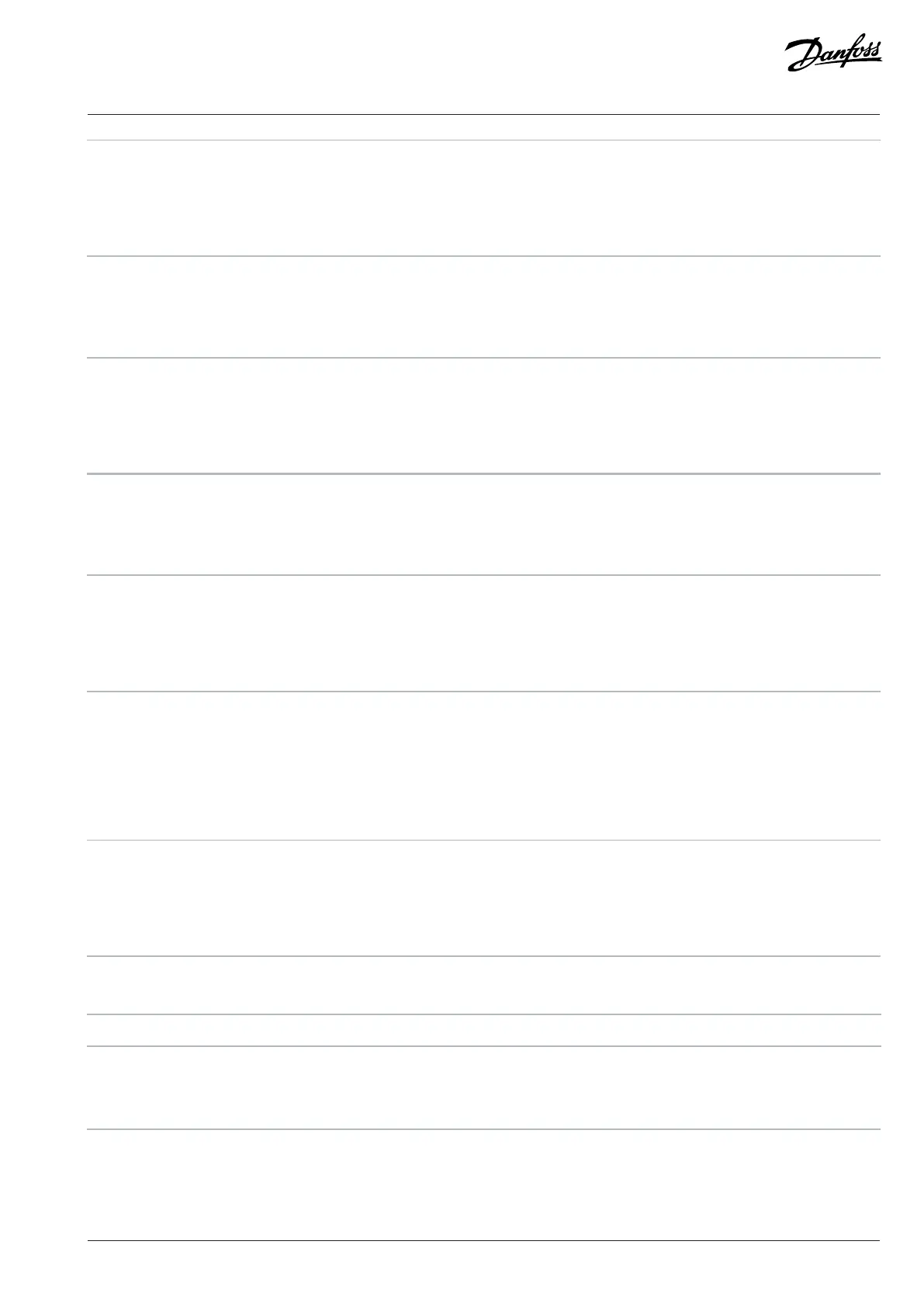Application Guide | iC2-Micro Frequency Converters
Default value: 0 Parameter type: Range (0–20)
Parameter
number:
1638 Unit: –
Data type: uint8 Access type: Read
P 8.4.1.2 Counter A
View the present value of Counter A. Counters are useful as comparator operands, see P 8.4.3.1 Comparator Operand. The value can be
reset or changed either via digital inputs (parameter group P 9.4 Digital Inputs/Outputs) or by using an SLC action (P 8.4.6.2 Action).
Default value: 0 Parameter type: Range (-32768–32767)
Parameter
number:
1672 Unit: –
Data type: int16 Access type: Read
P 8.4.1.3 Counter B
View the present value of Counter B. Counters are useful as comparator operands, see P 8.4.3.1 Comparator Operand. The value can be
reset or changed either via digital inputs (parameter group P 9.4 Digital Inputs/Outputs) or by using an SLC action (P 8.4.6.2 Action).
Default value: 0 Parameter type: Range (-32768–32767)
Parameter
number:
1673 Unit: –
Data type: int16 Access type: Read
7.8.2.3 SLC Settings (Menu Index 8.4.2)
Use SLC settings to activate, deactivate, and reset the Smart Logic Control.
P 8.4.2.1 Enable Controller
Enable or disable the Smart Logic Control.
Default value: 0 Parameter type: Selection
Parameter
number:
1300 Unit: –
Data type: enum Access type: Read/Write
The following are the selections for the parameter.
Selection number Selection name Selection description
0 Off Enable the start of Smart Logic Control when a start command is
present, for example, via a digital input.
1 On Disable the Smart Logic Control.
P 8.4.2.2 Start Controller
Select the condition (TRUE or FALSE) to activate the Smart Logic Controller.
Danfoss A/S © 2024.03 AB413939445838en-000301 / 130R1254 | 201