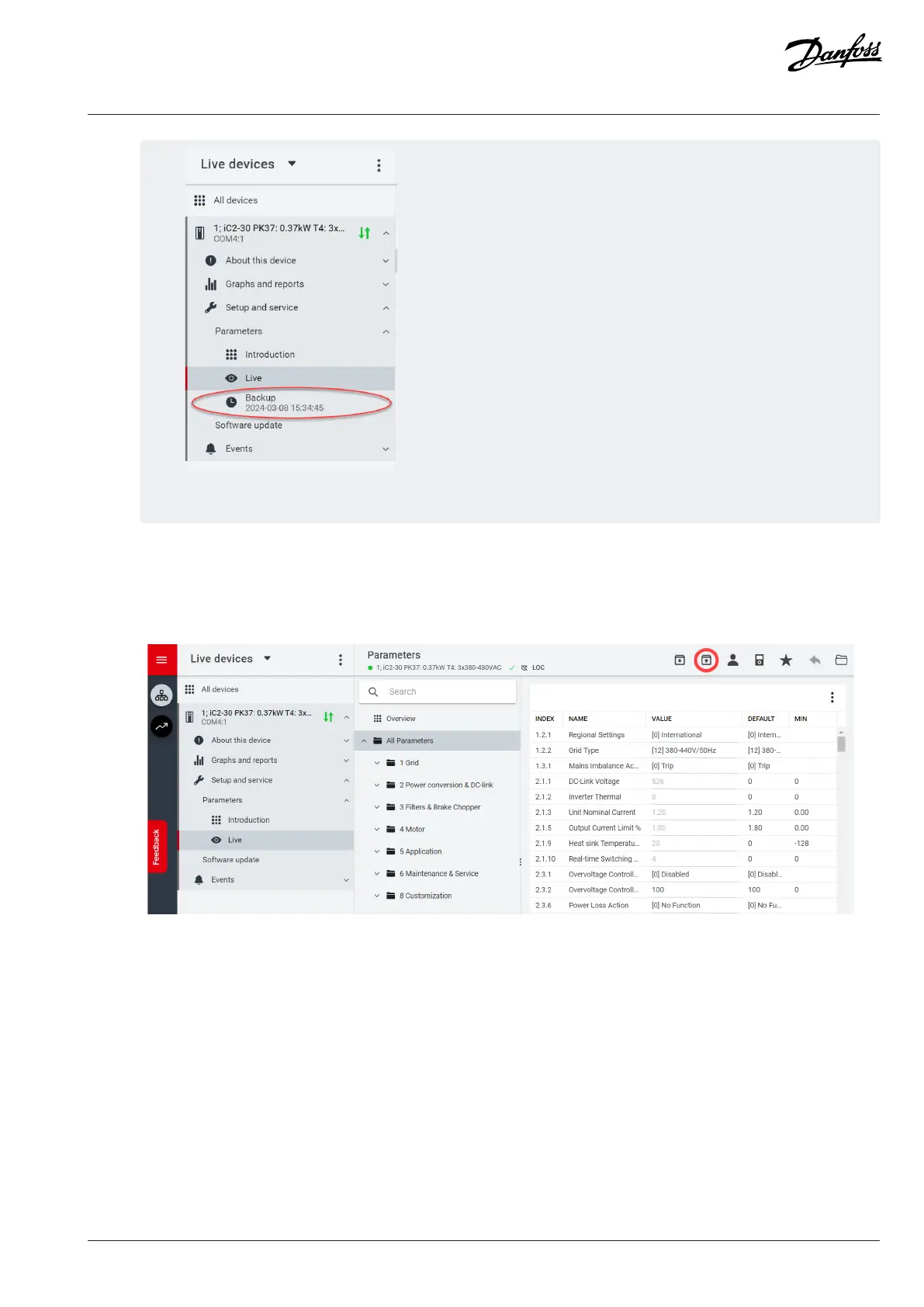Application Guide | iC2-Micro Frequency Converters
Figure 29: Backup File in the Menu
3.3.7 Restoring the Data to the Drive
1. To restore data to the drive, select a drive, go to Setup & Service→Parameters.
2. Click the icon as shown in the image below.
Figure 30: Restore Data Icon
3. Select the source project of the data which has to be restored to the drive.
Danfoss A/S © 2024.03 AB413939445838en-000301 / 130R1254 | 43