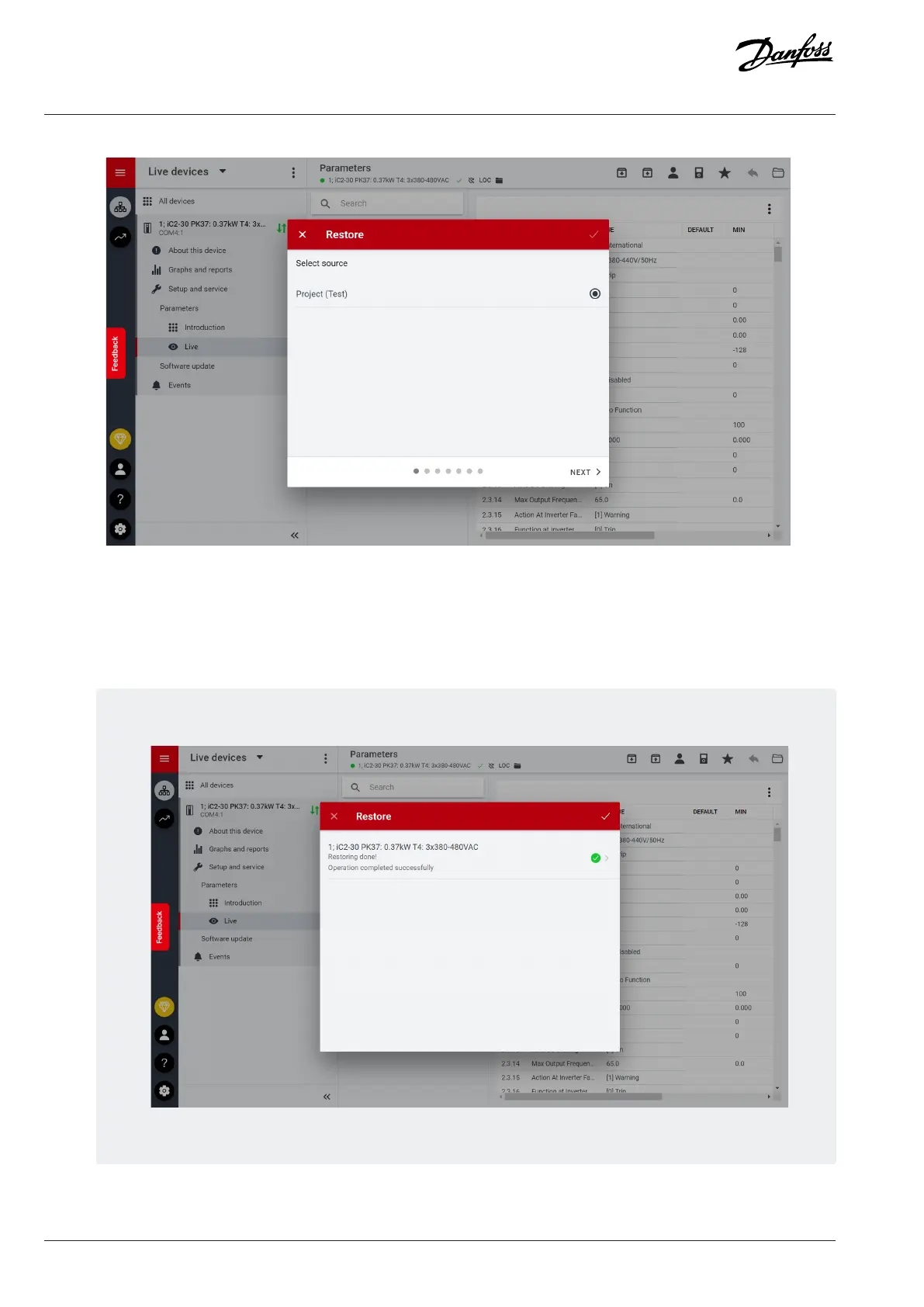Figure 31: Source of Data for Restore
4. Click Next, and select a backup source drive.
5. Click Next and select a backup.
6. Select the content for restoring data into the drive, and click Next.
On successful restore of data, a message is shown.
Figure 32: Restoring Done
44 | Danfoss A/S © 2024.03 AB413939445838en-000301 / 130R1254
Application Guide | iC2-Micro Frequency Converters