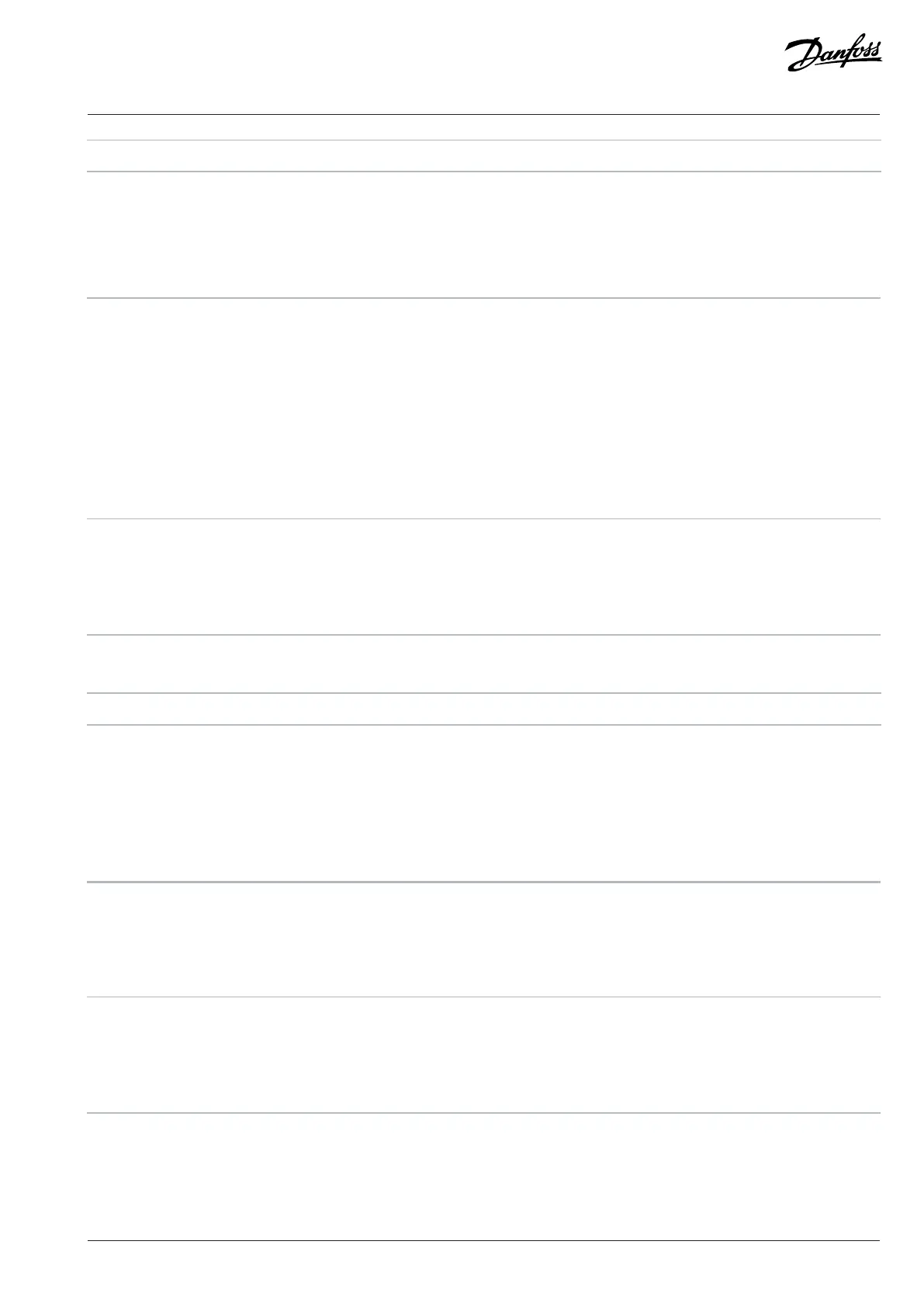Application Guide | iC2-Micro Frequency Converters
Selection number Selection name Selection description
72 Start Timer 5 Starts timer 5.
73 Start Timer 6 Starts timer 6.
74 Start Timer 7 Starts timer 7.
100 ResetAlarm Reset the alarm.
7.9 I/O (Menu Index 9)
7.9.1 I/O (Menu Index 9.3)
7.9.1.1 I/O Status (Menu Index 9.3)
P 9.3.1 Digital Input Status
View actual state of the digital inputs. The value should be analyzed using binary type. 0=no signal, 1=connected signal. From the right
side to the left, bit 0, 2, 3, 4, 5 represent DI 18, 17, 15, 14, 13, respectively.
Default value: 0 Parameter type: Range (0–4095)
Parameter
number:
1660 Unit: –
Data type: uint16 Access type: Read
The following are the bit descriptions.
Bit number Bit description
Bit 0 Digital input terminal 18
Bit 2 Digital input terminal 17
Bit 3 Digital input terminal 15
Bit 4 Digital input terminal 14
Bit 5 Digital input terminal 13
P 9.3.2 Digital Output Status
View the binary value of all digital outputs. (0=low output, 1=high output, '_'=Not digital output configuration). From the right side to
the left, bit 3 represent DO 15.
Default value: 0 Parameter type: Range (0–63)
Parameter
number:
1666 Unit: –
Data type: uint16 Access type: Read
The following are the bit descriptions.
Danfoss A/S © 2024.03 AB413939445838en-000301 / 130R1254 | 217
