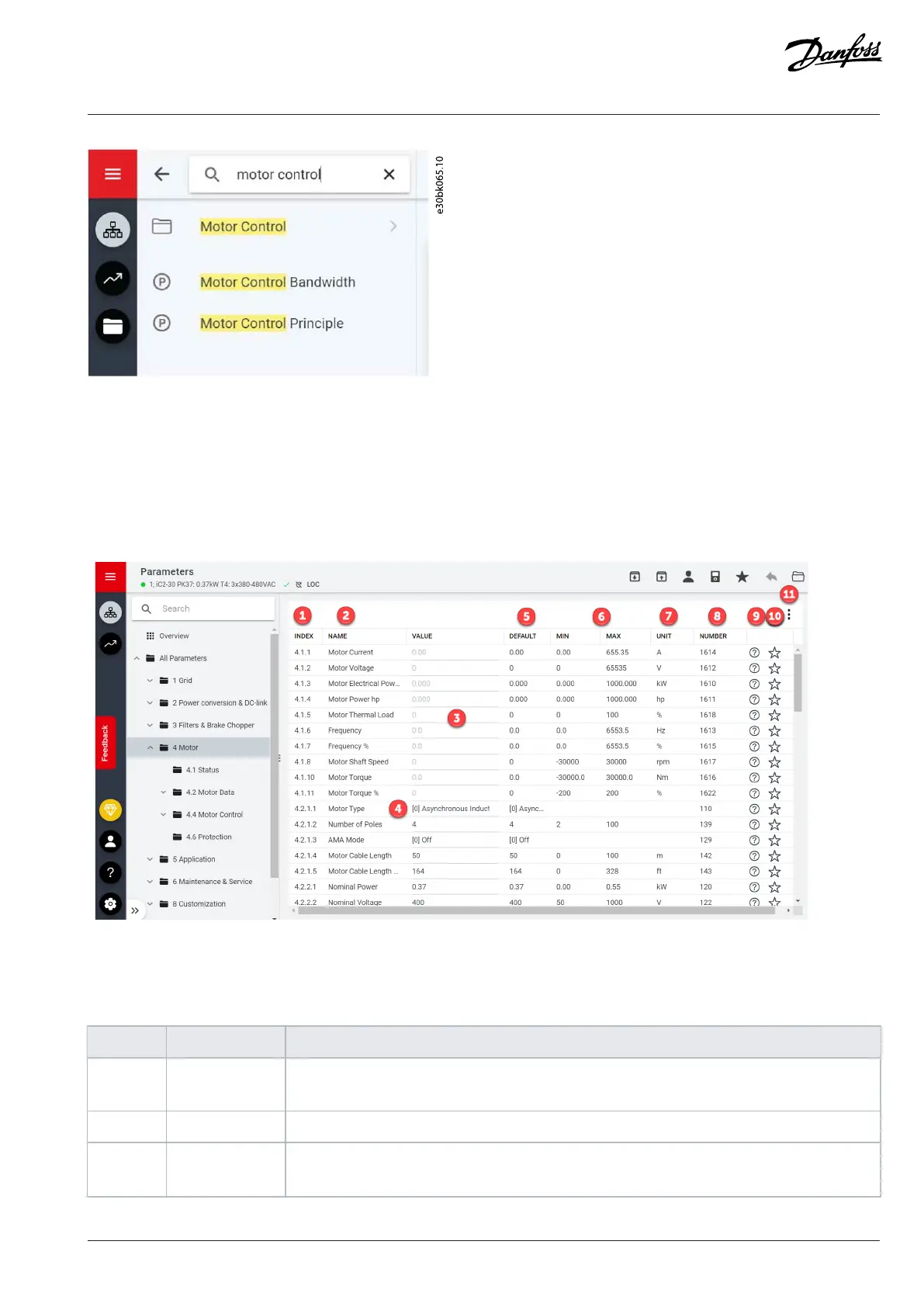Application Guide | iC2-Micro Frequency Converters
Figure 24: Search Button
3.3.4 Viewing and Changing Parameter Settings
When in a specific parameter group, all parameters related to the parameter group are shown. Depending on the access type of the
parameter, there is a possibility to view the parameter setting or change the current selection or value of the parameter.
In the example, parameter group 4 Motor is considered, as shown.
Figure 25: Parameter Overview
Table 12: Legend Table
Number Field Name Description
1 Index Based on the parameter group structure, the index defines the location of the parameter. The index
is not used as a unique identifier of a parameter.
2 Name Name of the parameter.
3 Parameter status
or value
Provides the current status or value of a parameter. The parameter which is shown in a light gray
color cannot be changed.
Danfoss A/S © 2024.03 AB413939445838en-000301 / 130R1254 | 39