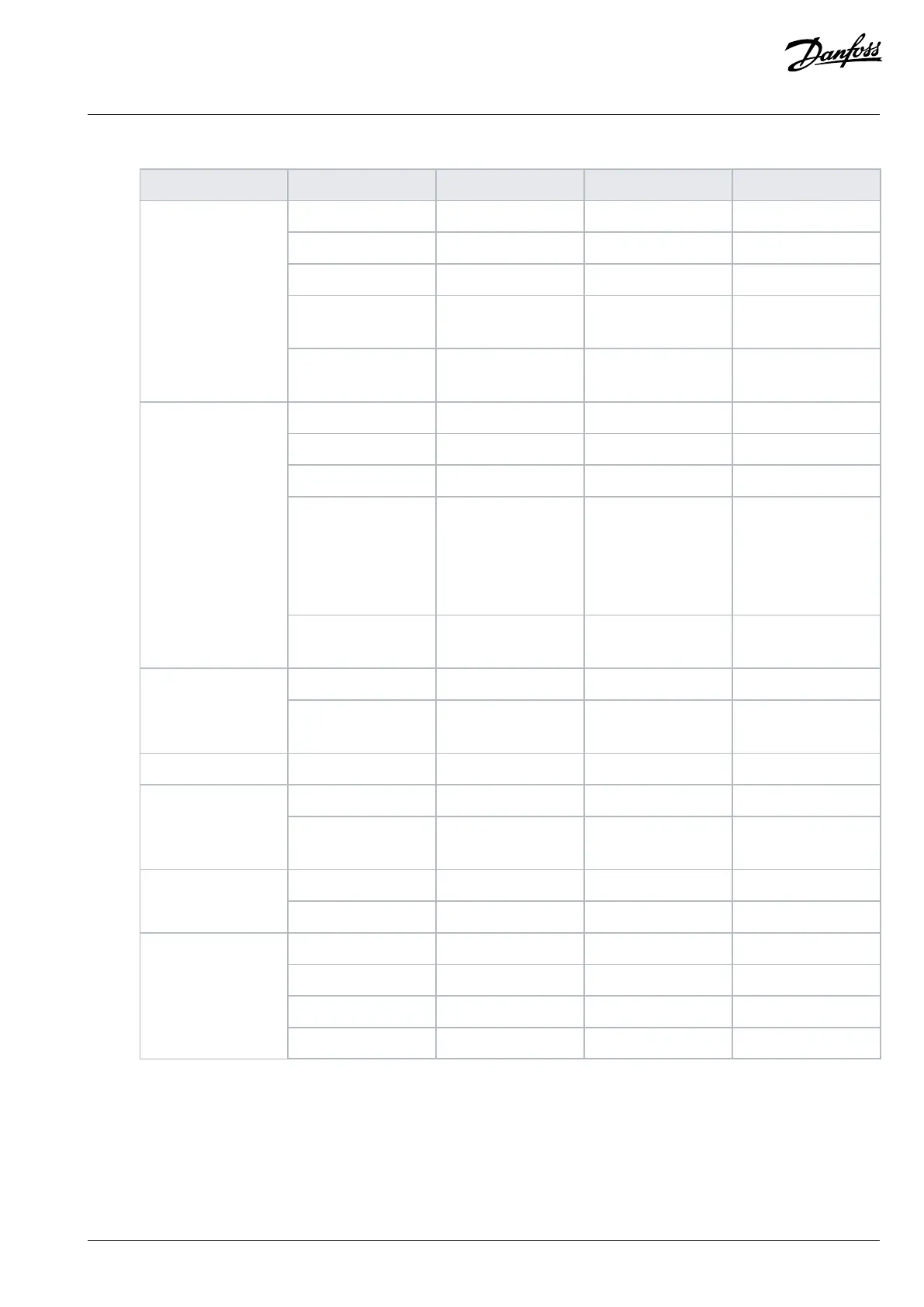Application Guide | iC2-Micro Frequency Converters
Table 16: Process Control Mode Default Settings (continued)
Category Parameter index Parameter name Default setting Parameter number
9.5.2.1 T33 mode [1] Voltage Mode 619
9.5.2.2 T33 High Voltage 10V 611
9.5.2.3 T33 Low Voltage 0.07 V 610
9.5.2.6 T33 High Ref./Feedb.
Value
50 615
AI1 - T33
9.5.2.7 T33 Low Ref./Feedb.
Value
0 614
9.5.3.1 T34 mode [0] Current Mode 629
9.5.3.4 T34 High Current 20.00 mA 623
9.5.3.5 T34 Low Current 4.00 mA 622
9.5.3.6 T34 High Ref./Feedb.
Value
50. If [1] North Amer-
ica is selected for
P 1.2.1 Regional
Settings, the default
value is 60.
625
AI2 - T34
9.5.3.7 T34 Low Ref./Feedb.
Value
0 624
9.5.1.1 T31 Mode [0] 0-20mA 690AO1 - T42
9.5.1.2 T31 Analog Output [100] Output Fre-
quency
691
Relay 9.4.3.1 Function Relay [9] Fault 540
5.12.4.1 Feedback 1 Resource [2] Analog Input 34 720PID
5.12.5.7 PID Normal / Inverse
Control
[0] Normal 730
5.9.2 Jog Reference 5.0 311Jog
5.9.1 Jog Ramp Time 3 s 380
5.5.3.5 Reference Function [0] Sum 304
5.5.3.7 Reference 1 Source [1] Analog Input 33 315
5.5.3.8 Reference 2 Source [0] Function 316
External reference
5.5.3.9 Reference 3 Source [0] Function 317
5.5.4 Configuring Multi-Speed Control Mode
Multi-speed control mode allows to use 2 digital inputs for 4 different speeds. By using 1 more digital input, 8 speeds are possible.
Danfoss A/S © 2024.03 AB413939445838en-000301 / 130R1254 | 59