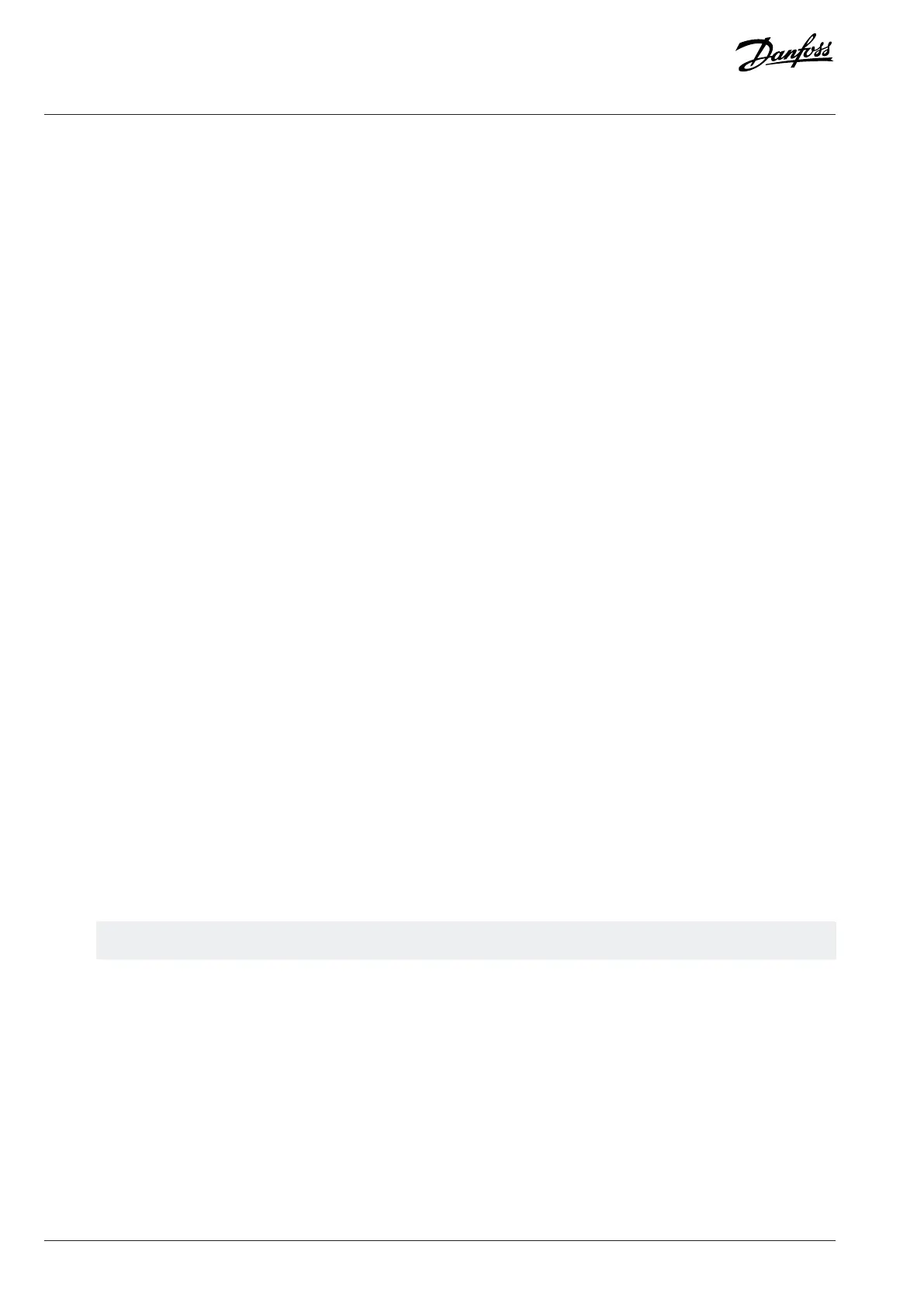3.2.4.4 Restoring Default Settings
3.2.4.4.1 Overview
Restoring the default parameter settings is done by initialization of the drive. Initialization is carried out via P 6.6.8 Operation Mode
(recommended) or manually.
Recommended initialization via P 6.6.8 Operation Mode does not reset the following settings:
l Operating hours.
l Serial communication selections.
l Fault log.
l Other monitoring functions.
l P 1.2.1 Regional Settings.
l P 4.4.1.4 Clockwise Direction.
Manual initialization erases all data related to motor, programming, localization, monitoring, and restores factory default settings.
Manual initialization does not reset the following information:
l P 1.2.1 Regional Settings.
l P 4.4.1.4 Clockwise Direction.
l P 6.1.2 Operating hours.
l P 6.1.5 Power Up's.
l P 6.1.6 Over Temp's.
l P 6.1.7 Over Volt's.
3.2.4.4.2 Recommended Initialization (via parameters)
1. Select P 6.6.8 Operation Mode and press OK.
2. Select [2] Initialisation and press OK.
3. Remove power to the unit and wait until the display turns off.
4. Apply power to the unit. Default parameter settings are restored during start-up. This may take slightly longer than normal.
5. Fault 80, Drive initialised to default value is shown.
6. Press Stop/Reset to return to operating mode.
3.2.4.4.3 Manual Initialization
1. Remove power to the unit and wait until the display turns off.
2. Press and hold Home/Menu, and OK buttons at the same time, while applying power to the unit.
Factory default parameter settings are restored during start-up. This may take slightly longer than normal.
28 | Danfoss A/S © 2024.03 AB413939445838en-000301 / 130R1254
Application Guide | iC2-Micro Frequency Converters
