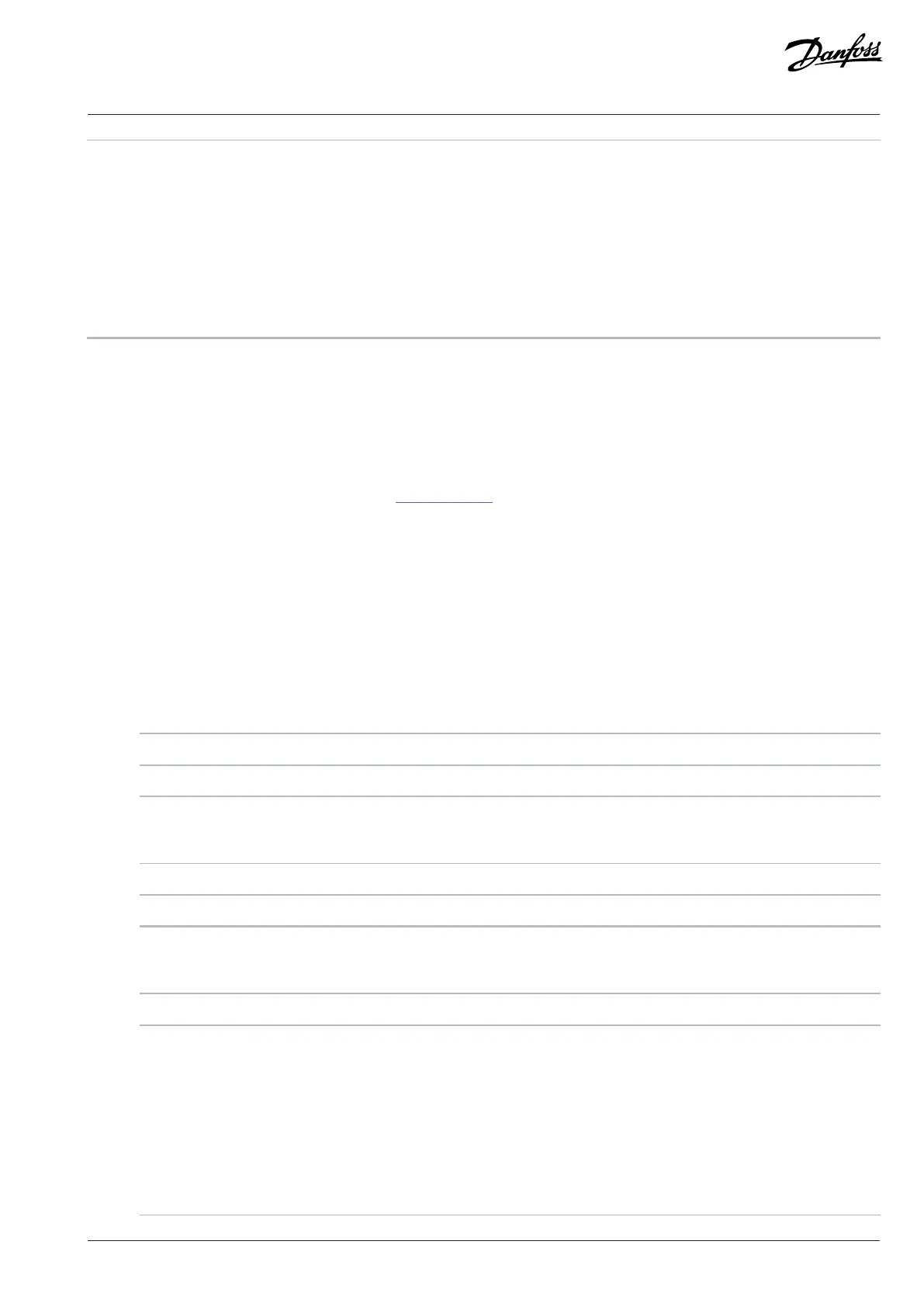Application Guide | iC2-Micro Frequency Converters
1 Single DC choke in MA05a.
2 Built-in brake chopper is only applicable to drives in the power range of 3x380–480 V 2.2 kW (3.0 hp) and above, and 3x200–
240 V 1.5 kW (2 hp) and above.
3 No BR terminals for 1x100–120 V, 1x200–240 V, 3x200–240 V 0.37–0.75 kW (0.5–1.0 hp), and 3x380-480 V 0.37-1.5 kW (0.5-2.0
hp) drives.
4 Select the PNP or NPN mode via parameter P 9.4.1.1 Digital I/O mode (PNP=Source, NPN=Sink).
5 Use switch S640 (bus terminal) to enable termination on the RS485 port (terminals 68 and 69).
5.2 Basic Setup of a Drive
The procedure covers the basic set-up of a drive.
Prerequisite:
l Ensure that the drive is mounted safely as described in the iC2-Micro Frequency Converters Operating Guide.
l To use MyDrive® Insight for configuration, install MyDrive® Insight from MyDrive Suite app.
The basic setup of a drive consists of the following configuration steps.
1. Configuring the grid and power unit settings (grid type and voltage class).
2. Setting the operation mode.
3. Configuring the control place.
4. Configuring the field communication, if applicable.
The steps described in detail are as follows:
1. Configure the grid settings using the following parameter.
Parameter index Parameter name Example setting Parameter number
1.2.2 Grid Type [12] 380-440V/50Hz 6
2. Configure the operation mode using the following parameter.
Parameter index Parameter name Example setting Parameter number
5.4.2 Operation Mode [0] Speed Open Loop 100
3. Configure the control place settings using the following parameters.
Parameter index Parameter name Example setting Parameter number
5.5.1.1 Control Site [0] Digital and Ctrl. Word 801
5.5.1.2 Control Source [1] FC Port 802
5.5.3.5 Reference Function [0] Sum 304
5.5.3.6 Reference Site [0] Linked to Loc/Rem 313
5.5.3.7 Reference 1 Source [1] Analog Input 33 315
5.5.3.8 Reference 2 Source [2] Analog Input 34 316
Danfoss A/S © 2024.03 AB413939445838en-000301 / 130R1254 | 49