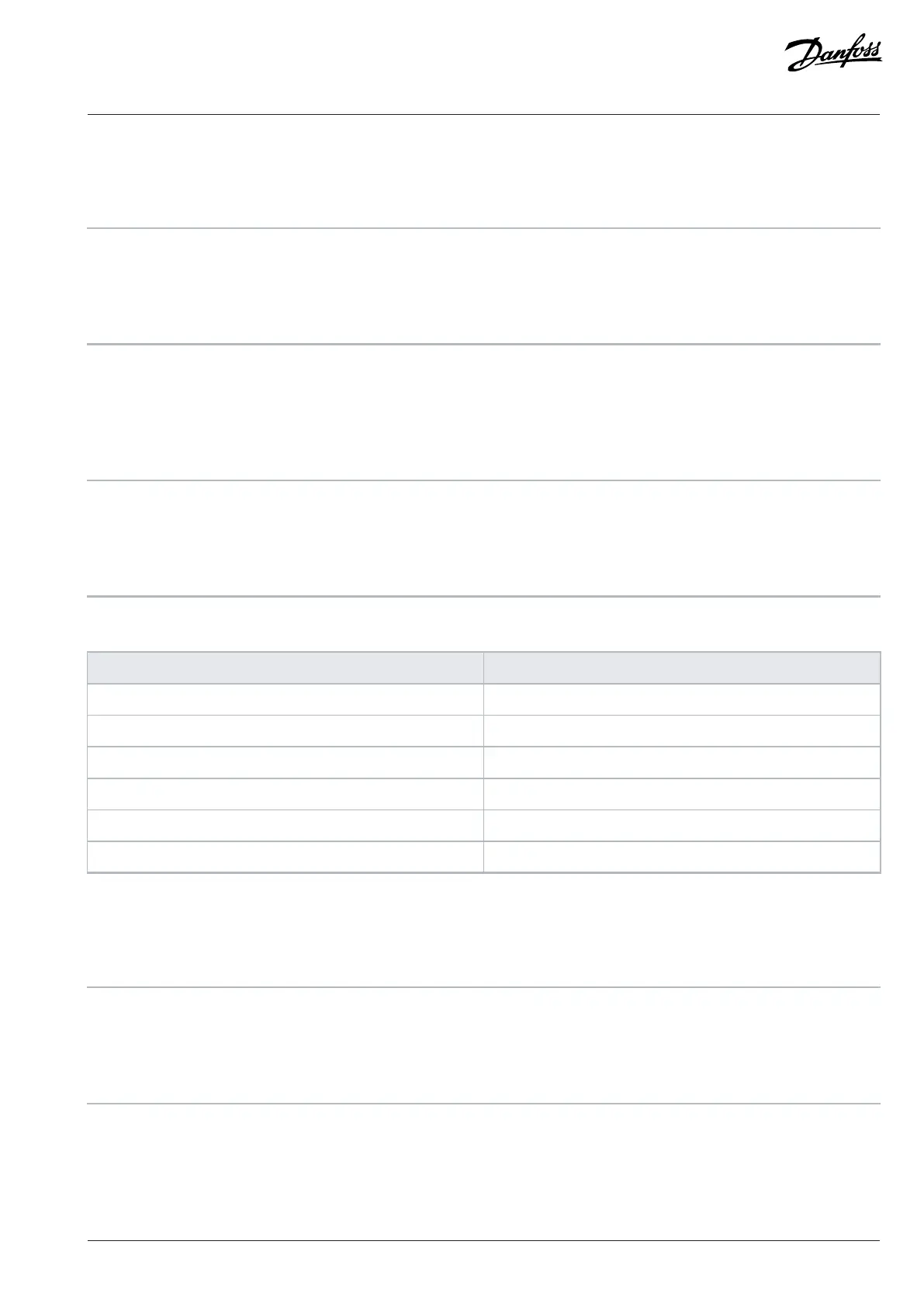Application Guide | iC2-Micro Frequency Converters
P 9.4.5.2 T15 Pulse Output Max. Freq
Set the maximum frequency for terminal 15, corresponding to the output variable selected in parameter 9.4.5.1 T15 Pulse Output
Variable.
Default value: 5000 Parameter type: Range (4–32000)
Parameter
number:
562 Unit: Hz
Data type: uint32 Access type: Read/Write
7.9.2.6 Bus Control (Menu Index 9.4.6)
P 9.4.6.1 Digital & Relay Bus Control
This parameter controls the state of the digital outputs and relays that are controlled by bus. A logical 1 indicates that the output is high
or active. A logical 0 indicates that the output is low or inactive.
Default value: 0 Parameter type: Range (0–4294967295)
Parameter
number:
590 Unit: –
Data type: uint32 Access type: Read
Table 67: Bit Description
Bit Bit name
Bit 0 Digital Output Terminal 15
Bit 1-3 Reserved
Bit 4 Relay 1 Output Terminal
Bit 6-23 Reserved
Bit 24 Reserved
Bit 26-31 Reserved
P 9.4.6.2 T15 Pulse Out Bus Control
Set the output frequency transferred to the output terminal 15 when the terminal is configured as [45] Bus Control in P 9.4.5.1 T15 Pulse
Output Variable.
Default value: 0 Parameter type: Range (0.00–100.00)
Parameter
number:
593 Unit: %
Data type: uint16 Access type: Read
P 9.4.6.3 T15 Pulse Out Timeout Preset
Set the output frequency transferred to the output terminal 15 when the terminal is configured as [48] Bus Control, Timeout in P 9.4.5.1
T15 Pulse Output Variable and a timeout is detected.
Danfoss A/S © 2024.03 AB413939445838en-000301 / 130R1254 | 247