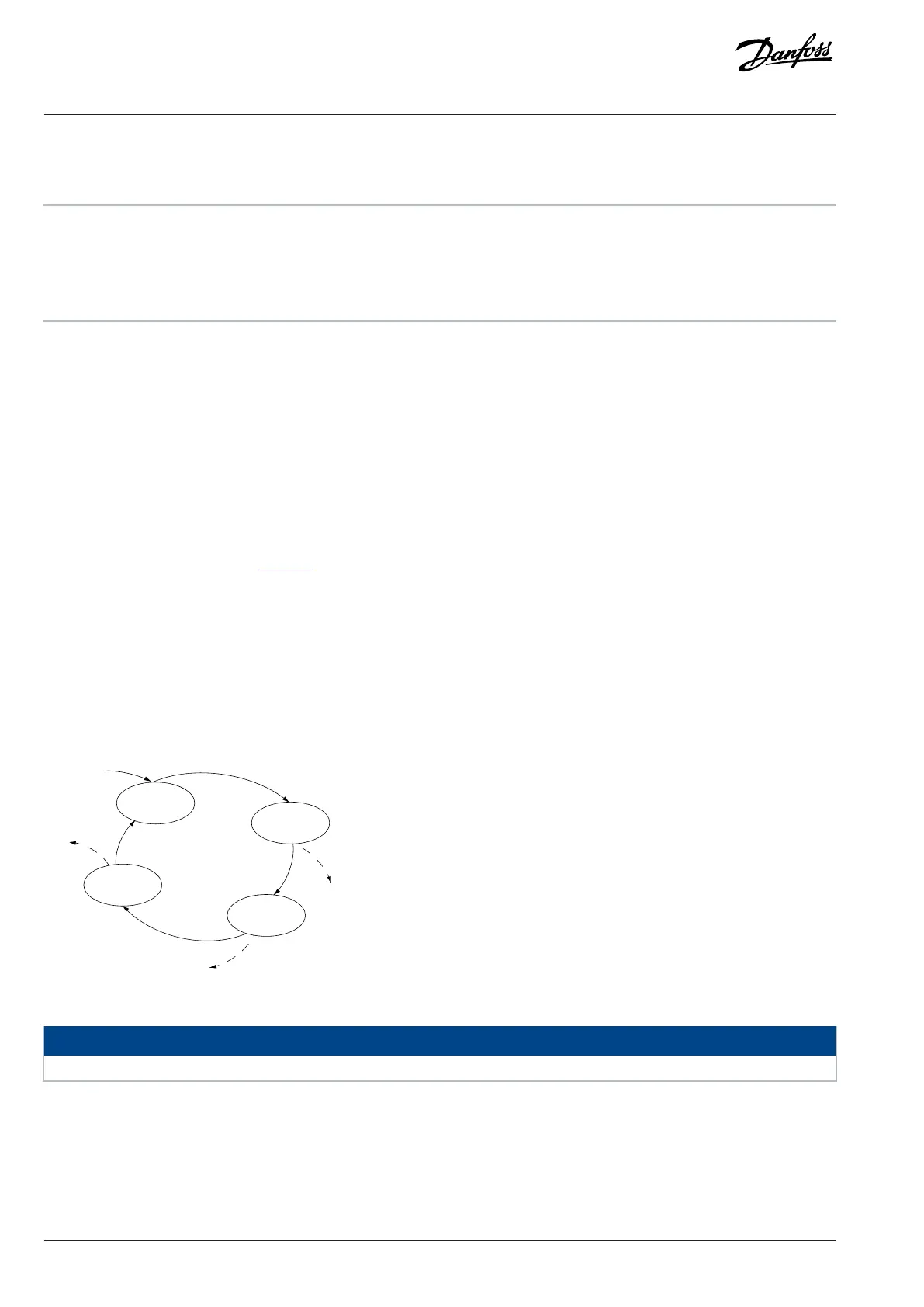P 8.1.4 Custom Readout Max Value
Set the custom readout value that corresponds to motor high speed limit.
Default value: 100.00 Parameter type: Range (0.00–999999.99)
Parameter
number:
32 Unit: CustomReadoutUnit
Data type: int32 Access type: Read/Write
7.8.2 Smart Logic Controller (Menu Index 8.4)
7.8.2.1 Overview of Smart Logic Controller
The Smart Logic Controller, also called SLC, is a logic controller which can be used together with logical operations of the drive.
The Smart Logic Controller manages sequences via an event/action handling. Events and actions are each numbered and linked in pairs
(states), which means if an event is evaluated as true, the linked action in each state is executed. After this, the next event is evaluated
and its belonging action is executed, and so on. Only 1 event is evaluated at a time. No matter in which state the sequence stops last
time, the sequence always starts at state 0. If an event is evaluated as false, the SLC takes no action during the scan interval and no other
events are evaluated. It is possible to program up to 20 states in the controller. When the last event/action is executed, the sequence
starts again from event/action 0. See Figure 78.
l Set P 8.4.2.1 Enable Controller to [1] On to enable the sequence controller of the SLC.
l Set P 8.4.2.2 Start Controller to start the sequence controller function.
l Set P 8.4.2.3 Stop Controller or disable the SLC in P 8.4.2.1 Enable Controller to stop the sequence.
l To reset all SLC parameters, select [1] Reset SLC in P 8.4.2.4 Reset Controller and start programming from scratch.
The controller is common for all setups. If setups are changed during the execution of the sequence, the sequence continues from the
last state.
State 2
Event 2/
Action 2
State 3
Event 3/
Action 3
Figure 78: Example with Events/Actions
NOTICE
SLC is only active in Remote mode, not in Local mode.
7.8.2.2 Status (Menu Index 8.4.1)
P 8.4.1.1 Controller State
View the actual state of the Smart Logic Controller (SLC).
200 | Danfoss A/S © 2024.03 AB413939445838en-000301 / 130R1254
Application Guide | iC2-Micro Frequency Converters
