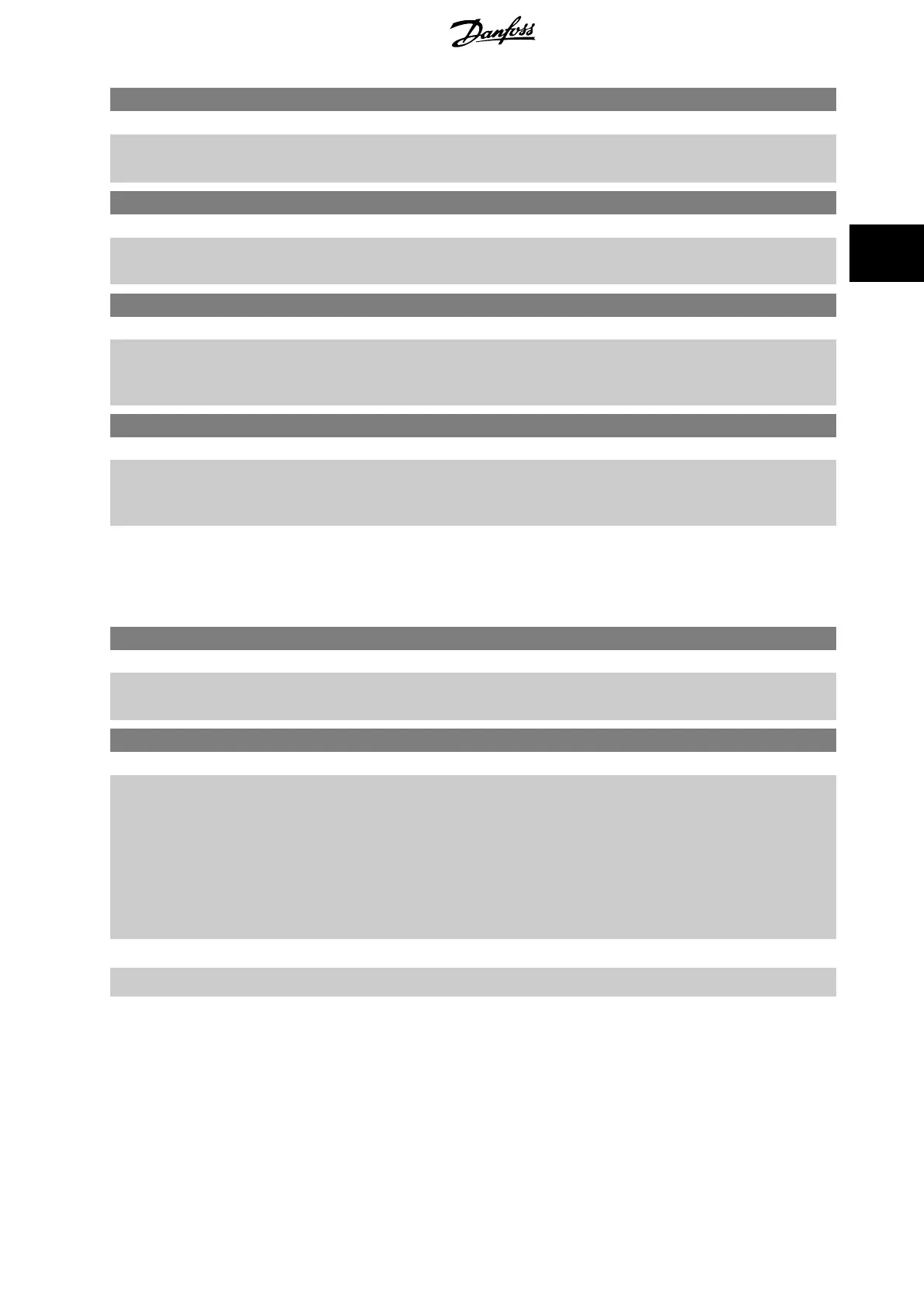1-62 Slip Compensation
Range: Function:
0 %* [-500 - 500 %] Enter the % value for slip compensation, to compensate for tolerances in the value of n
M,N
. Slip
compensation is calculated automatically, i.e. on the basis of the rated motor speed n
M,N
.
1-63 Slip Compensation Time Constant
Range: Function:
Application
dependent*
[0.05 - 5.00 s] Enter the slip compensation reaction speed. A high value results in slow reaction, and a low value
results in quick reaction. If low-frequency resonance problems arise, use a longer time setting.
1-64 Resonance Dampening
Range: Function:
100 %* [0 - 500 %] Enter the resonance dampening value. Set par. 1-64
Resonance Dampening
and par. 1-65
Reso-
nance Dampening Time Constant
to help eliminate high-frequency resonance problems. To reduce
resonance oscillation, increase the value of par. 1-64
Resonance Dampening
.
1-65 Resonance Dampening Time Constant
Range: Function:
5 ms* [5 - 50 ms] Set par. 1-64
Resonance Dampening
and par. 1-65
Resonance Dampening Time Constant
to help
eliminate high-frequency resonance problems. Enter the time constant that provides the best damp-
ening.
3.3.6 1-7* Start Adjustments
Parameters for setting special motor start features.
1-71 Start Delay
Range: Function:
0.0 s* [0.0 - 120.0 s] The function selected in par. 1-80
Function at Stop
is active in the delay period.
Enter the time delay required before commencing acceleration.
1-73 Flying Start
Option: Function:
This function makes it possible to catch a motor which is spinning freely due to a mains drop-out.
When par. 1-73
Flying Start
is enabled, par. 1-71
Start Delay
has no function.
Search direction for flying start is linked to the setting in par. 4-10
Motor Speed Direction
.
Clockwise
[0]: Flying start search in clockwise direction. If not successful, a DC brake is carried out.
Both Directions
[2]: The flying start will first make a search in the direction determined by the last
reference (direction). If not finding the speed it will make a search in the other direction. If not
successful, a DC brake will be activated in the time set in par. 2-02
DC Braking Time
. Start will then
take place from 0 Hz.
[0] * Disabled Select
Disable
[0] if this function is not required
[1] Enabled Select
Enable
[1] to enable the frequency converter to “catch” and control a spinning motor.
3.3.7 1-8* Stop Adjustments
Parameters for setting special stop features for the motor.
VLT
®
HVAC Drive Programming Guide 3 Parameter Description
MG.11.C9.02 - VLT
®
is a registered Danfoss trademark
55
3
