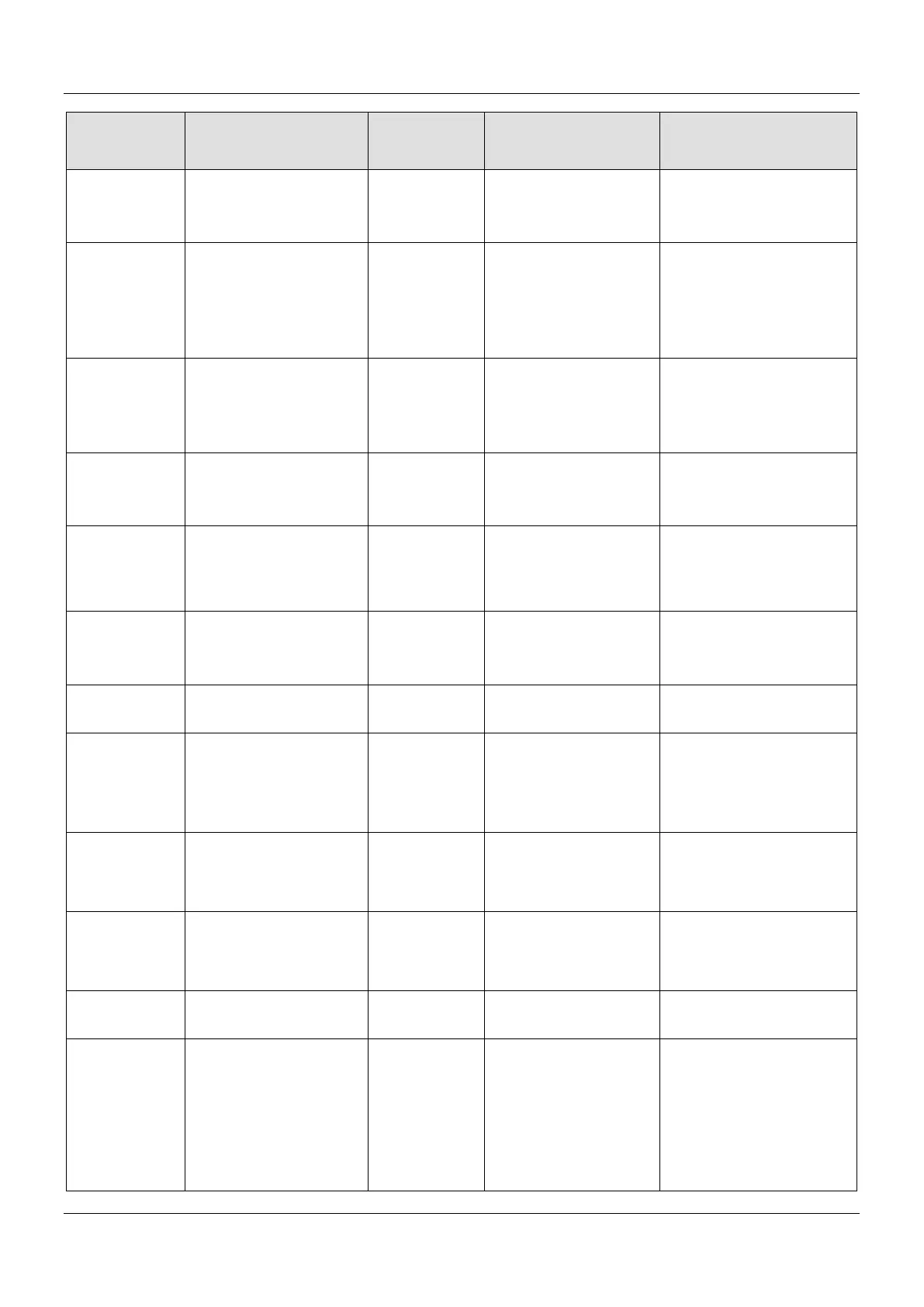AX-Series Motion Controller Instructions Manual Chapter 2
187
Name Function Data Type
Setting Value
Timing to Take Effect
bExecute
The instruction is run
when bExecute changes
from False to True.
BOOL
True/False
(False)
-
CircPlane
Specify the circular or
helical plane.
*1
DMC_CIRC_
PLANE
0: XY_plane
1: YZ_plane
2: ZX_plane
3: ARBITRARY_plane
When bExecute turns to True.
CircMode
Specify the method for
circular or helical
interpolation.
*1
DMC_CIRC_
MODE
0: Border
1: Center
2: Radius
(0)
When bExecute turns to True.
AuxPoint
Specify the auxiliary point
data.
*1
LREAL[3]
[_, _, _]
Positive, negative or 0
([0, 0, 0])
When bExecute turns to True.
EndPoint
Specify the target position
for each axis in the axis
group.
LREAL[6]
[_, _, _, _, _, _]
Positive, negative or 0
([0, 0, 0, 0, 0, 0])
When bExecute turns to True.
PathChoice
Specify the circular or
helical interpolation
direction.
DMC_CIRC_
PATHCHOICE
0: Clockwise
1: CounterClockwise
(0)
When bExecute turns to True.
dwSpiralTurns
Specify the number of
spiral turns.
DWORD 0~65535 (0) When bExecute turns to True.
lrVelocity
Specify the target velocity
for the axis group.
(Unit: user unit/s)
LREAL Positive (0) When bExecute turns to True.
lrAcceleration
Specify the acceleration
rate.
(Unit: user unit/s
2
)
LREAL Positive (0) When bExecute turns to True.
lrDeceleration
Specify the deceleration
rate.
(Unit: user unit/s
2
)
LREAL Positive (0) When bExecute turns to True.
lrJerk
Specify the jerk.
(Unit: user unit/s
3
)
LREAL Positive (0) When bExecute turns to True.
CoordSystem Coordinate system
DMC_COORD_
SYSTEM
*1
1: MCS
2: WCS(Reserved)
3: PCS_1(Reserved)
4: PCS_2(Reserved)
5: TCS(Reserved)
When bExecute
rising
parameters of CoordSystem
will be updated.
