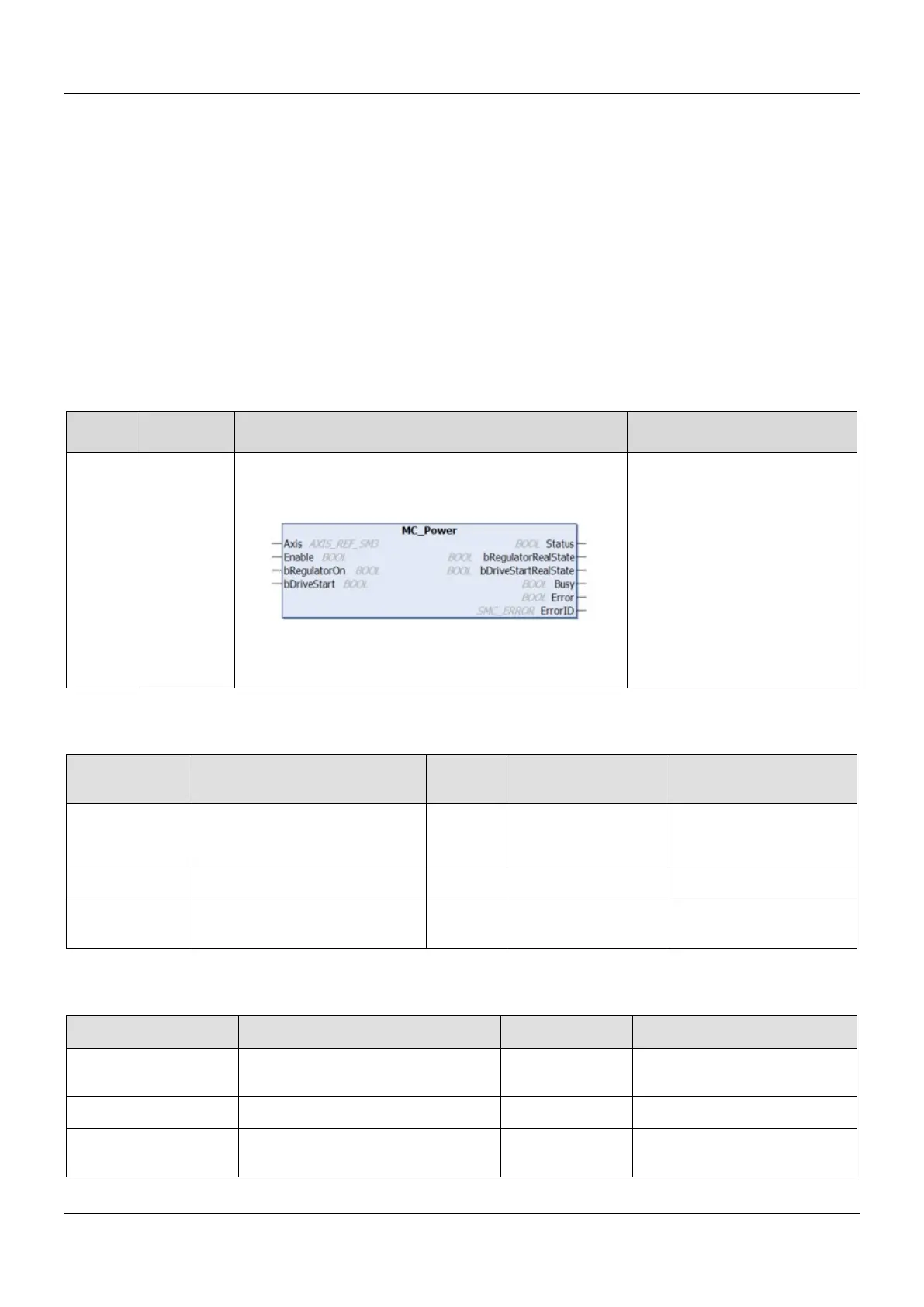AX-Series Motion Controller Instructions Manual Chapter 2
99
2.2 Administrative Motion Control Instructions
Administrative motion control instructions refer to the actions of configuring corresponding settings and retrieving related
information made for drivers, which will not cause actual displacement of motors. The function blocks used in this chapter are
from the library “SM3_Basic” and can operate synchronously with drives. As a result, synchronous axis type should be selected
in axis settings. For more details about configuration related to synchronous axes, refer to section 7.4 in AX-3 Series Operational
Manual.
2.2.1 MC_Power
Supported Devices: AX-308E, AX-8, AX-364E
MC_Power enables or disables the specific axis.
FB/FC Instruction Graphic Expression ST Language
FB MC_Power
MC_Power_instance(
Axis : =,
Enable : =,
bRegulatorOn: =,
bDriveStart : =,
Status =>,
bRegulatorRealState =>,
bDriveStartRealState =>,
Busy =>,
Error =>,
ErrorID =>);
Inputs
Name Function
Data
Setting Value (Default
Timing to Take Effect
Enable
The instruction is run when
Execute changes from False to
True.
BOOL True/False (False) -
bDriveStart
Controls the QuickStop
BOOL True/False (False) Only when Enable=True.
Outputs
Output Range (Default Value)
Status
The specific axis is ready to be moved
by the function blocks.
BOOL True/False (False)
bRegulatorRealState The power is turned ON. BOOL True/False (False)
bDriveStartRealState
Quick stop function is applicable on the
device.
BOOL
True/False (False)
