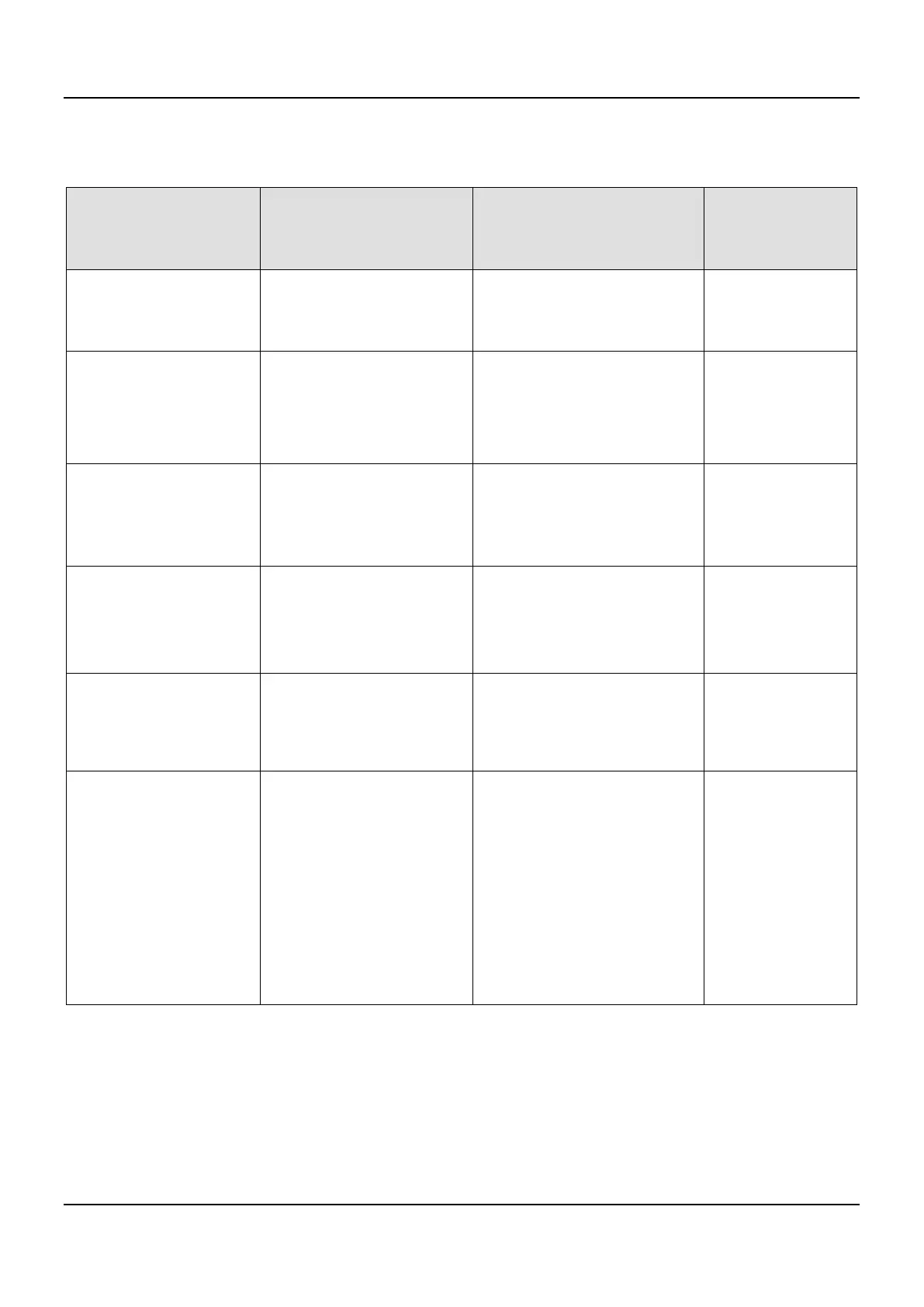AX-Series Motion Controller Instructions Manual Chapter 2
526
A.2 Data Type: Enumeration and Structure
The Data Types listed below are Enumeration type:
Data Type Value Description
Applicable Function
Block
Instruction and its
MC_SOURCE
0: mcCommandedValue
1: mcActualValue
0: The commanded value of
instruction
1: The actual value of motion axis
Function block:
DMC_ReadMotionSta
te
Interface: Source
MC_StartMode
0: absolute
1: relative
2: ramp_in
3: ramp_in_pos
0: Absolute mode
1: Relative mode
2: Ramp in mode
3: Positive Ramp in
Function block:
MC_CamIn
Interface: StartMode
SMC_CAM
TAPPETTYPE
0: TAPPET_pos
1: TAPPET_all
2: TAPPET_neg
0: When pass in a positive
direction
1: When pass in both direction
2: When pass in a negative
Function block:
MC_CamIn.
Tappets.pTaps
Interface: ctt
SMC_CAM
TAPPET
ACTION
0: TAPPETACTION_on
1: TAPPETACTION_off
2: TAPPETACTION_inv
3: TAPPETACTION_time
0: Switches ON
1: Switches OFF
2: Inverts
3: Switches on after a delay for a
Function block:
MC_CamIn.
Tappets.pTaps
Interface: cta
MC_TAPPET
MODE
0: tp_mode_auto
1: tp_mode_demandposition
2: tp_mode_actualposition
0: Auto mode
1: Use set values
2: Use actual values
Function block:
MC_DigitalCamSwitc
h
Interface:
DMC_BUFFER_MODE
0: aborting
1: buffered
2: blending_low
3: blending_previous
4: blending_next
5: blending_high
0: Any ongoing motion is aborted.
1: Start FB after current move has
finished.
2: The velocity is blended with
lowest velocity of both FBs
3: The velocity is blended with the
velocity of the first FB.
4: The velocity is blended with
velocity of the second FB.
5: The velocity is blended with
highest velocity of both FBs
Function block:
DMC_MoveLinearAbs
olute
DMC_MoveLinearRel
ative
DMC_MoveCircularA
bsolute
DMC_MoveCircularR
elative
DMC_GroupHalt
Interface: BufferMode