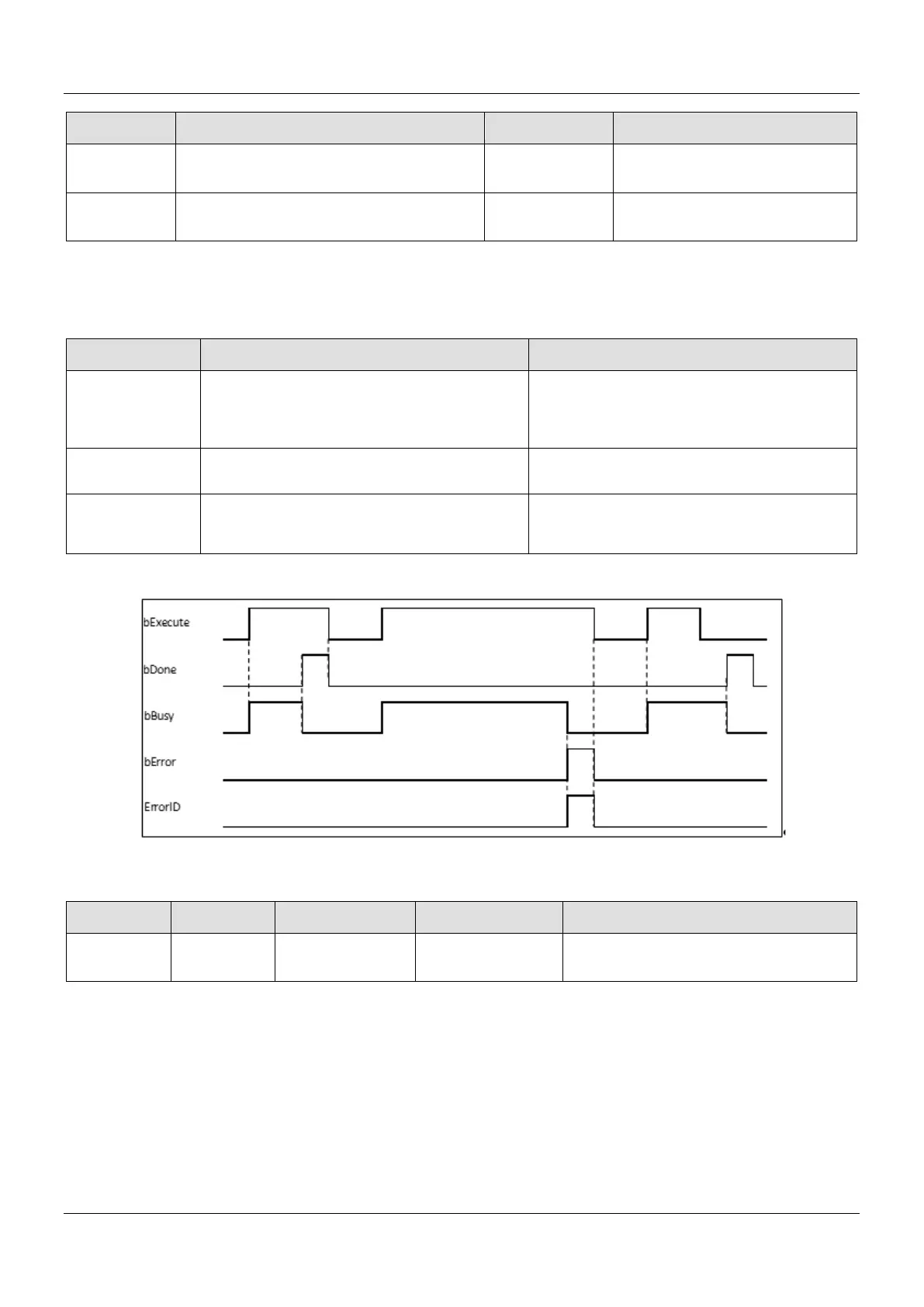AX-Series Motion Controller Instructions Manual Chapter 2
280
Name Function Data Type Output range (Default Value)
bError
True when an error occurs in execution of the
instruction.
BOOL True/False (False)
ErrorID
Record the error code when an error occurs.
Refer to Appendix for error code descriptions.
DMC_ERROR
*
DMC_ERROR (DMC_NO_ERROR)
*Note: DMC_ERROR: Enumeration (ENUM)
Output Update Timing
Timing for shifting to True
Timing for shifting to False
bDone
When the instruction is completed.
When bExecute turns to False.
bDone will change to False after remaining
True for one cycle when bExecute is False
but bDone changes to True.
bBusy
When bExecute changes to TRUE.
When bDone turns to True.
When bError turns to True.
bError (ErrorID)
When an error occurs in the execution
conditions or input values for the instruction.
When bExecute turns
(Error Code is cleared)
Timing Diagram
Inputs/Outputs
AxisGroup
Specify the
axis group.
DMC_AXIS_
GROUP_REF*
DMC_AXIS_
GROUP_REF
When bExecute turns to True and bBusy is
False.
*Note:
DMC_AXIS_GROUP_REF (FB): All function blocks for an axis group contain this variable, which works as the starting program
for function blocks.
Function
First, add axes to SoftMotion General Axis Pool in the project. In this example, six virtual axes have been established,
i.e. AxisX, AxisY, AxisZ, AxisA, AxisB and AxisC.
