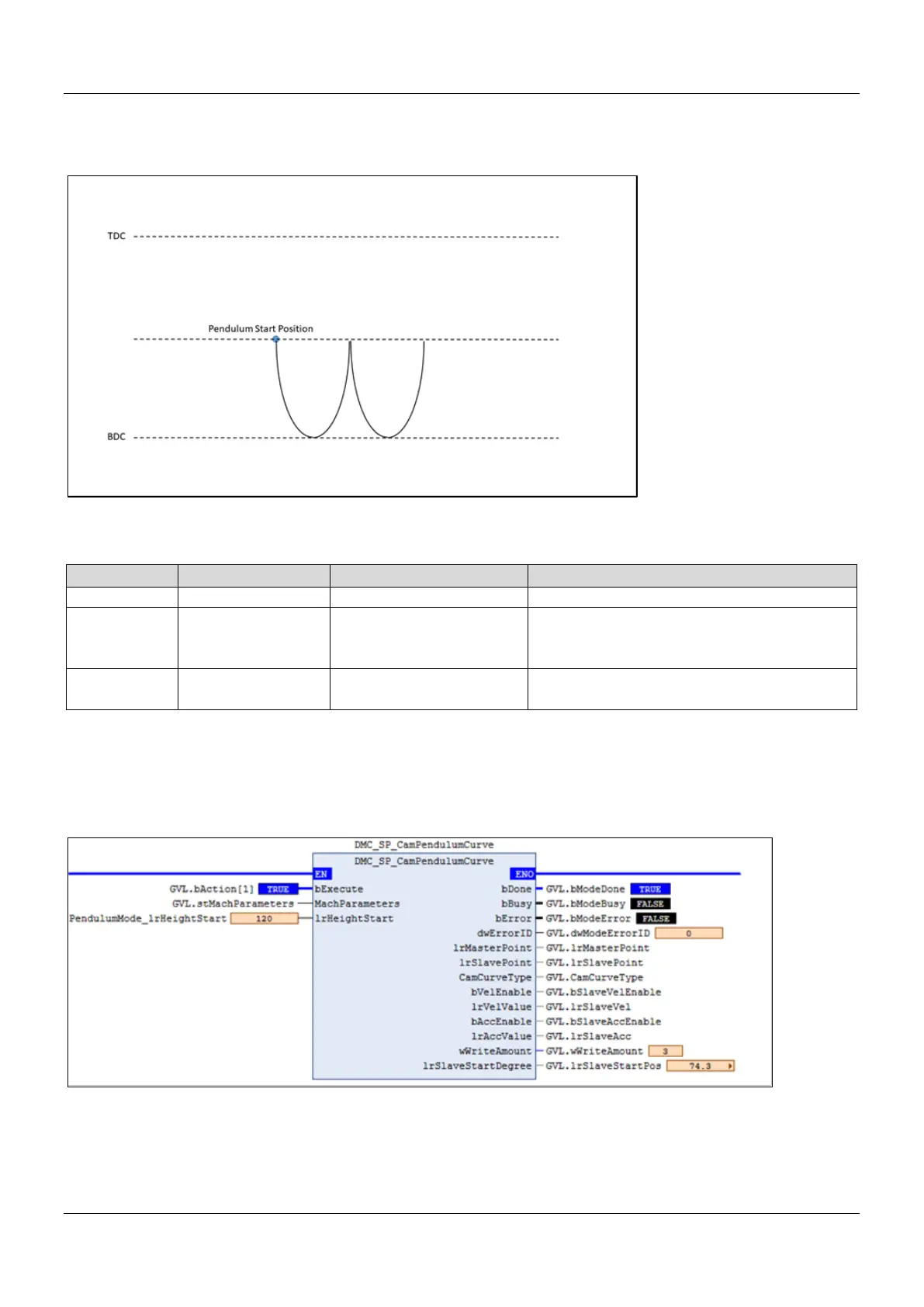AX-Series Motion Controller Instructions Manual Chapter 2
509
Invoke DMC_SP_CamCurveWrite to generate and write ECAM table after this FB is done.
Pendunlum Curve Setup Page.
Troubleshooting
1
Invalid machine
parameters
Invalid electromechanical
parameters were set
Check if the values are within the range
MachParameters.lrRLength
2 Invalid slider height
Incorrect range of slide
height was set
Check if the values are within the range
lrHeightStart
Sample Program
Setre fMachParameters.lrRLength=90.0mm, MachParameters.lrLLength=670mm, and lrHeightStart=120.0mm.
Set bExecute from False to True to trigger curve key-points calculation. Once calculation completes, bDone will be
True, and generates related key-points arrays.
