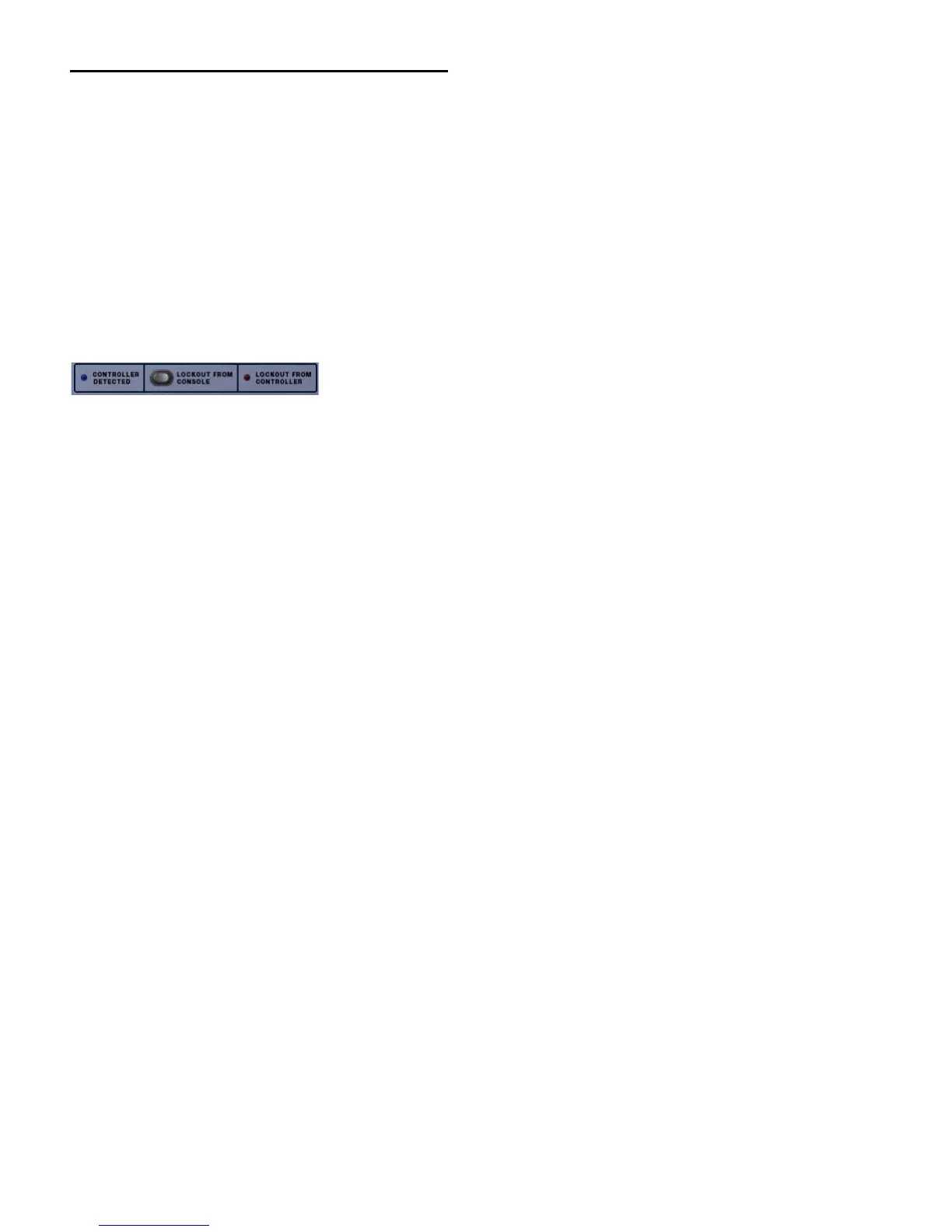VENUE Profile Guide106
Working with a PQ Controller
When an optional Personal Q remote control system is con-
nected to a VENUE system, it can be used to adjust the con-
trols in the Personal Q mixers from a remote location.
For complete instructions on connecting and using PQ Con-
trollers, refer to the Personal Q Controller Guide, included with
the PQ Controller system.
Controller Detection
When a PQ Controller is detected, the Controller Detected indi-
cator lights in the corresponding Personal Q mixer on-screen
window.
Controller Lockout
Lockout From Console The PQ Controller can be locked out by
clicking the on-screen Lockout From Console button in any of
the PQ mixers. When this Lockout button is engaged, the PQ
Controller cannot adjust PQ mixer controls. The performer us-
ing the PQ Controller cannot override this lockout from the
controller.
Lockout From Controller Users can lock their PQ Controllers to
prevent inadvertent changes to controller settings. When this
is done, the on-screen Lockout From Controller indicator lights
in the corresponding PQ mixer. This function does not lock
out control of the PQ mixer from the console.
Calling the Console Operator from the
PQ Controller
To call the console operator from a Personal Q Controller:
Press the Master Volume encoder knob.
A call message appears on the Profile console display that
identifies which PQ Controller is calling. The Call LED on the
PQ Controller flashes until the message is cleared from the
console display.
PQ Controller Detected indicator in PQ mixer
