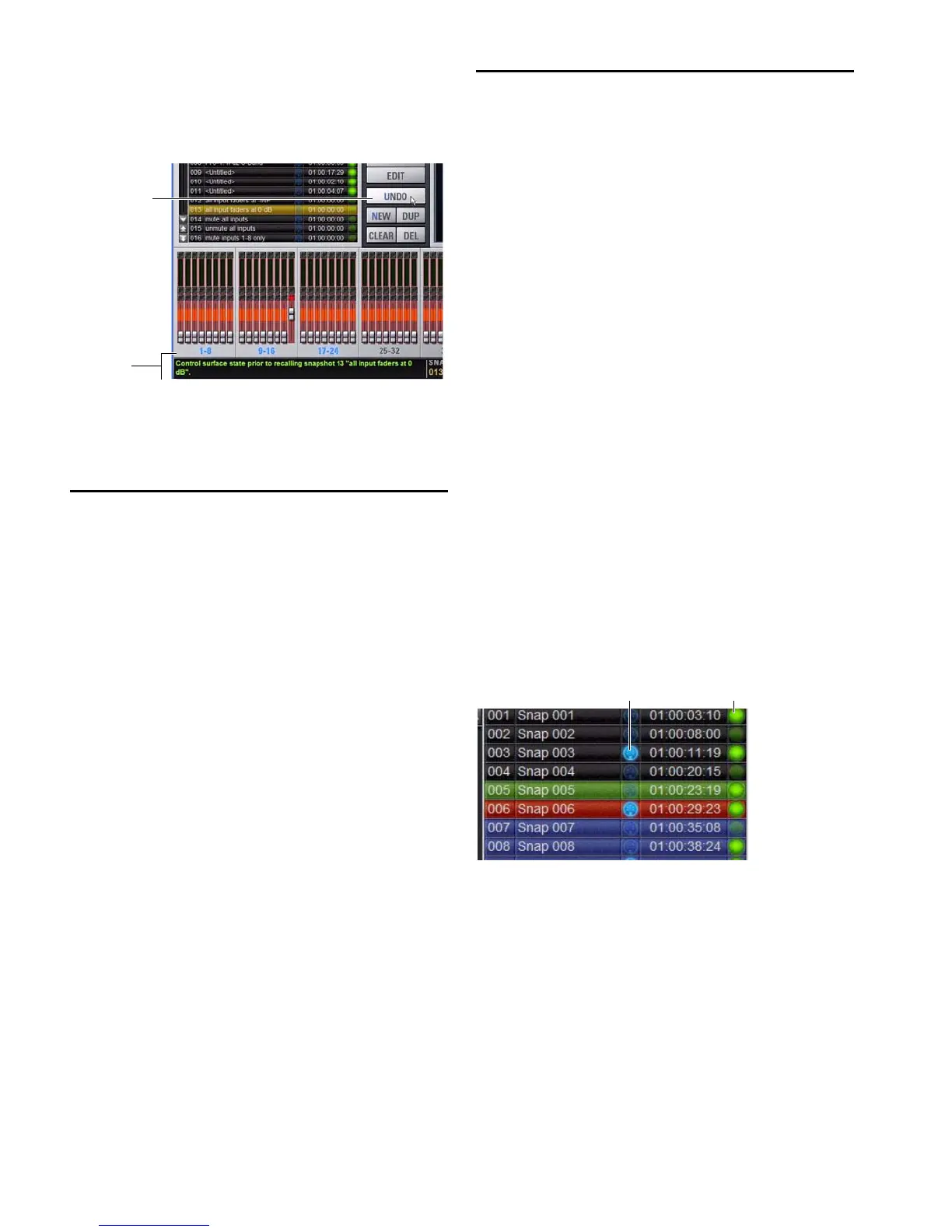VENUE Profile Guide190
If the Undo button is highlighted, you can place the cursor
over the button to display text in the status bar describing
what snapshot actions will be undone.
If the Undo button is dimmed, Undo is not available.
To undo a snapshot command:
Click the Undo button in the Snapshot commands section.
Disabling Snapshots
You can temporarily disable the storage and recall of all snap-
shots. While snapshots are globally disabled, you can target
snapshots in the Snapshots List to preview their properties,
but you cannot recall them.
To disable all snapshots:
Click the Disable button in the Snapshot commands sec-
tion.
Suspend MTC Recall
To disable MTC Recall of individual snapshots in the list:
1 Click the green Enable icon in the row for the desired snap-
shot so that it is unlit.
2 Click the Disable/Enable icon again to re-enable the snap-
shot.
You can similarly suspend Tempo on a per snapshot basis (see
“Adding Tempo Data to Snapshots” on page 191).
Adding MIDI Messages to Snapshots
No MIDI message data is captured when a snapshot is first cre-
ated. MIDI messages are added to existing snapshots directly
from the MIDI list. You can store up to 20 MIDI messages in
each snapshot.
When the MIDI data type is scoped for a snapshot, any stored
MIDI messages are sent when the snapshot is recalled.
The following MIDI messages are supported and available in
the MIDI list:
•Note Off
•Note On
• Poly Key Pressure
• Control Change
• Program Change
• Channel Pressure
•Pitch Bend
• MIDI Machine Control Stop
• MIDI Machine Control Play
• MIDI Machine Control Fast Forward
• MIDI Machine Control Rewind
• MIDI Machine Control Eject
• MIDI Machine Control Chase
• MIDI Machine Control Pause
• MIDI Machine Control Locate
When the MIDI data type is scoped for a snapshot, its MIDI
messages are sent when the snapshot is recalled.
To add a MIDI message to a snapshot:
1 Target the snapshot you want to modify.
2 Double-click the word MIDI in the MIDI/Plug-Ins list header to
expand the MIDI list.
Using Tool Tips to verify the effect of Undo in the Snapshots page
Place cursor
over Undo
Tool Tip
Snapshots List showing snapshot containing MIDI messages
MIDI Message Indicator
MTC Enable Icon
