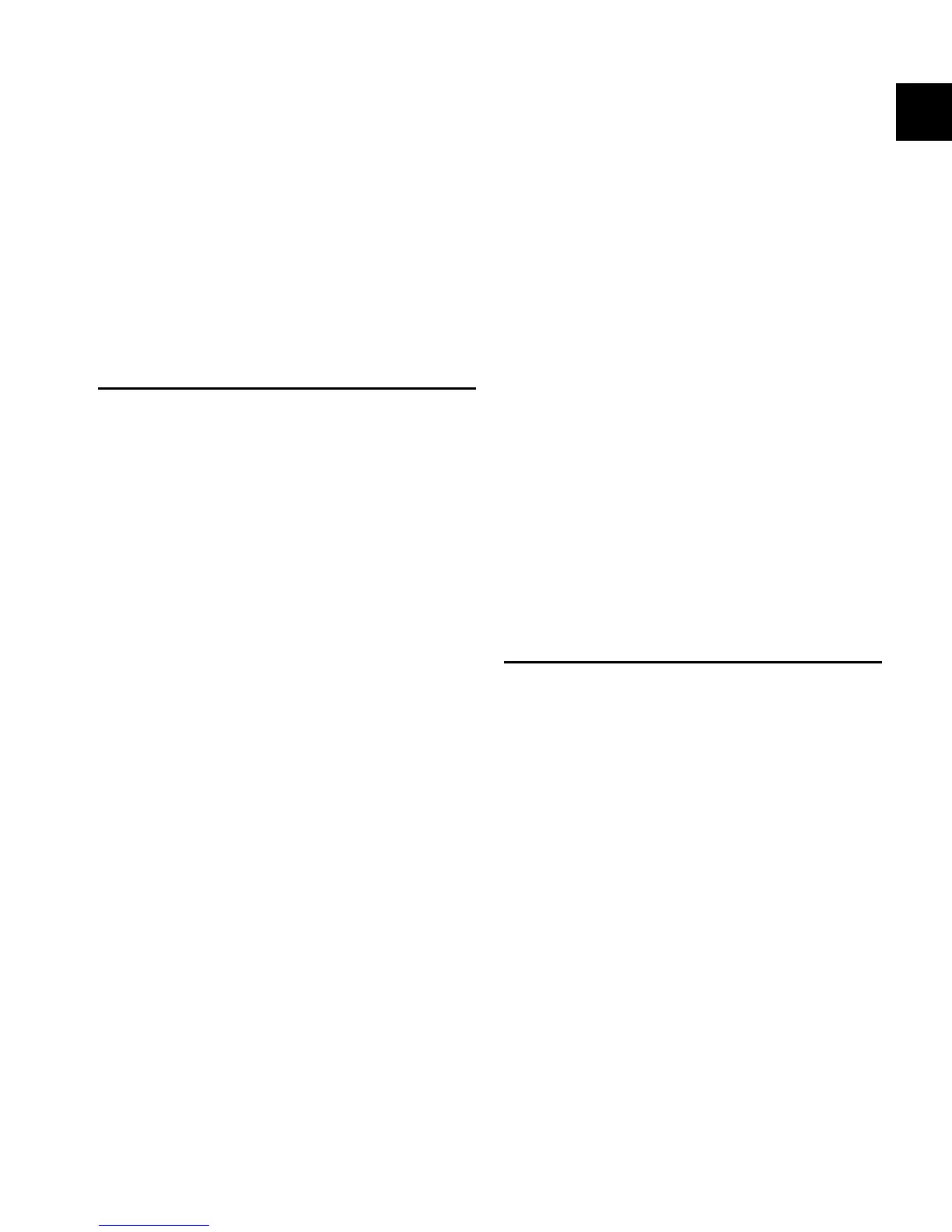Chapter 1: Introduction to VENUE Profile 5
Stage Rack Features
Stage Racks are used with an FOH Rack, and provide all stage
audio I/O for VENUE Profile systems. Up to two Stage Racks
can be used simultaneously, supporting up to 96 total inputs.
Audio I/O
• 48 inputs with remotely controllable mic preamps and
individually selectable phantom power.
• 8 analog output channels; expandable up to 48 analog or
digital outputs per Stage Rack.
Synchronization and Control I/O
• Snake connectors to enable primary and redundant (if
applicable) connection to a VENUE FOH Rack.
System Components
Included Components
All VENUE Profile systems include the following:
• VENUE Profile console
• Two (2) IEC power cables
• Monitor mount for VGA screen (screen not included)
• Trackball mount (trackball not included)
• VENUE Mouse Pad
• VENUE Profile Guide
• Two (2) console lights
•Protective Dust Cover
• Rack(s) (see next)
Racks, Software CDs, iLoks, and Cables
Each Mix Rack or FOH Rack includes:
• System Restore CD
• ECx Ethernet Control Software Installer CD
• Standalone Software Installer CD
• iLok USB Smart Key (for storing plug-in authorizations)
• Plug-in installer discs (if any) with pre-authorized iLok
• Two (2) IEC power cables
• One FOH Link cable for connection to a VENUE console
Each Stage Rack includes:
• Two (2) IEC power cables
Additional Required Components
The following components must be purchased separately:
• Video Display (15-inch or greater flat-panel VGA display
recommended; 1024x768 minimum resolution). VGA and
DVI supported.
• USB keyboard and trackball/mouse (Windows compatible)
Digital Snake Cable (VENUE Profile Systems Only)
• The connection between FOH Rack and Stage Rack requires
a Digital Snake cable. This cable can be purchased directly
from Digidesign or assembled by your preferred vendor.
Optional Components
The following components are optional, and must be
purchased separately:
• USB flash disk (or other portable USB storage device for
transfer of Show data; 512 MB or larger recommended)
• Near-field monitor speakers for mix position monitoring
• Headphones with 1/4-inch jack
• Dynamic or condenser microphone and XLR mic cable
(for Talkback)
• Footswitches (up to 2)
• MIDI cables (for connecting external MIDI devices)
• BNC cables (for connecting Word clock between the
VENUE system and external digital devices)
• 25-pin D-Sub cables (for connecting to GPI devices)
VENUE Profile Expansion Options
The following options can be added to VENUE Profile systems.
For details on all VENUE systems and options, visit the Digide-
sign website (www.digidesign.com).
Mix Rack Options
I/O Options
Each Mix Rack supports a maximum of 3 input cards and 2
output cards for a total of up to 48 inputs and up to 32 out-
puts. Mix Rack I/O options include:
AI16 Analog Mic/Line Input Card that provides 16 analog
mic/line level inputs
AO16 Analog Output Card that provides 16 analog line level
outputs
XO16 Analog and Digital Output Card that provides 8 analog
line level outputs, and 8 AES digital outputs.
AT16 A-Net Output Card that provides 16 channels of A-Net
output compatible with Aviom® Personal Mixers and other
Pro16™ Series devices.
