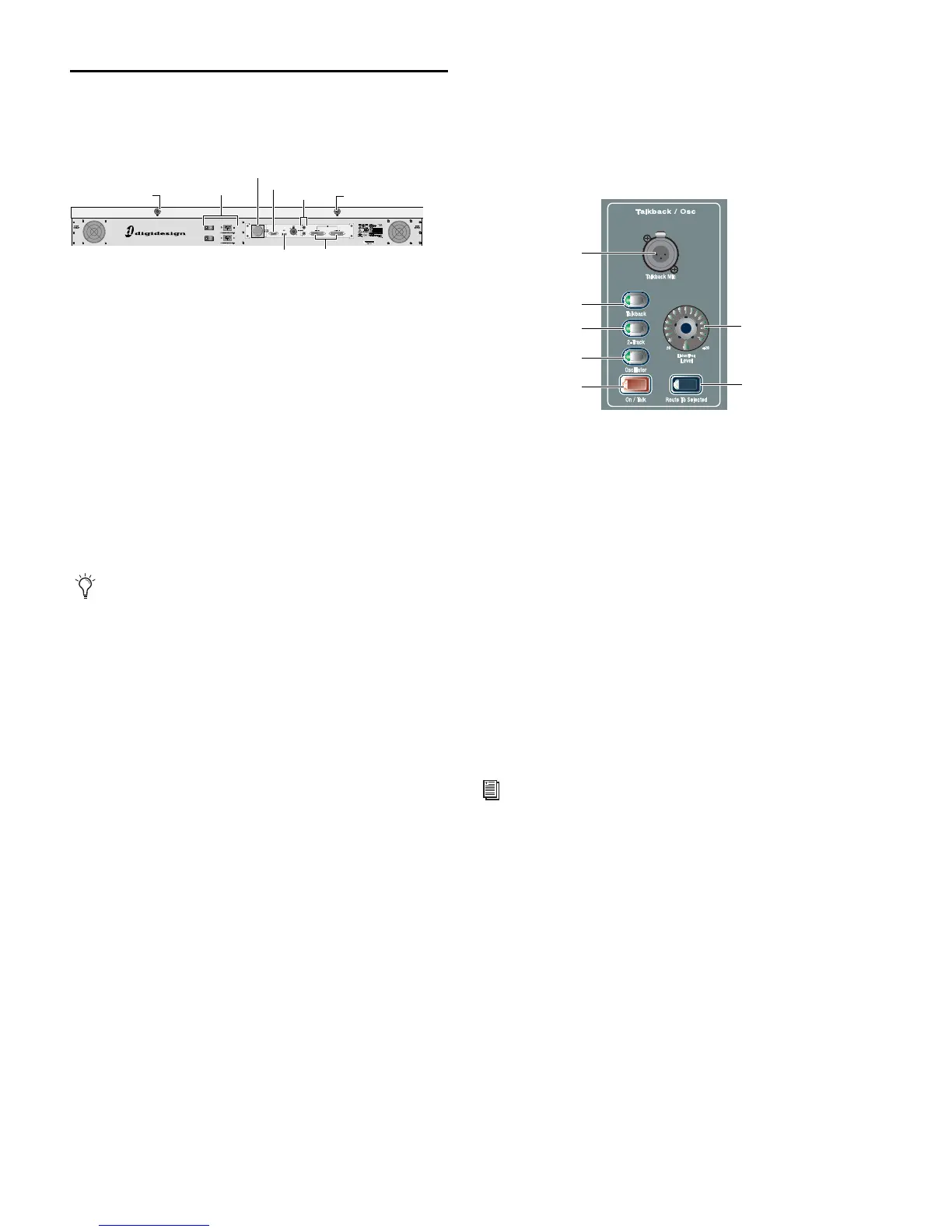VENUE Profile Guide20
Profile Console Connections
This section describes the ports and connectors on the VENUE
Profile console. Most connectors are on the Profile back panel.
VGA Display
Plug a compatible VGA display into this connector.
USB Keyboard and Trackball
Plug a compatible USB keyboard and Trackball (or mouse)
into the two available USB connectors on the front the con-
sole (just below the faders for inputs 17–24).
Other USB Devices
VENUE Profile provides USB ports on the top panel (near the
meters) and on the back panel. Use these ports to connect iLok
Smart Keys, USB flash disks or other compatible USB devices.
FOH Link
FOH Link connects Profile to the Mix Rack or FOH Rack. One
FOH Link cable is included with each Mix Rack and FOH Rack.
Power
Two male, 3-pin IEC power sockets with cable retaining clips
are provided, one for each of the internal power supplies. Two
standard IEC power cables are provided with each console.
Footswitch 1 and 2
Two female 1/4-inch TS footswitch jacks are provided for
switch input. Footswitches can be normally open or normally
closed, latching or momentary. Functions are assigned to
these jacks on-screen in the Options > Events page.
Console Lights
Two XLR3-F jacks to connect to the included console lights.
Talkback
A Talkback input (XLR) is on the top panel.
Talkback Mic Connector
Plug a dynamic or condenser mic into this connector.
Talkback Level
The talkback gain for this connector is fixed at 20 dB.
Adjust talkback send level by pressing the Talkback switch
in the Talkback/Osc section and turning the level knob.
Talkback Switch
Activate talkback by pressing the Talkback switch.
CAN Bus
This XLR3-M connector is not functional.
GPI Connections
VENUE Profile provides 8 channels of GPI input and output
through separate 25-pin D-Sub connectors on the back panel.
GPI Applications
GPI inputs are connected to the outputs of a variety of switch-
ing devices such as footswitches, momentary or latching
push-button switches, or logic outputs of a larger show con-
trol system. Example applications of GPI inputs include re-
mote toggling of a console function such as Talkback, muting
a channel, or recalling a specific snapshot.
GPI outputs connect to compatible inputs found on a variety
of external devices such as LEDs, small relays, power sequenc-
ers, and logic inputs on show control systems.
VENUE Profile back panel and connectors
The Profile console provides USB 1.1 ports. For best perfor-
mance, use the faster USB 2.0 ports on the Mix Rack or
FOH Rack to connect USB flash disks for data transfer.
FOH Link
VGA
Footswitch
GPIUSB
Console Lights
Power
Console Lights
Talkback microphone connector and controls
For specifications, wiring diagrams and pinouts, see
Chapter 29, “Control Surface Reference.”
Talkback Mic
Talkback level
connector
Route to
Selected
Talkback Mic
On/Talk switch
2-Track switch
Oscillator switch
Talkback switch
connector
