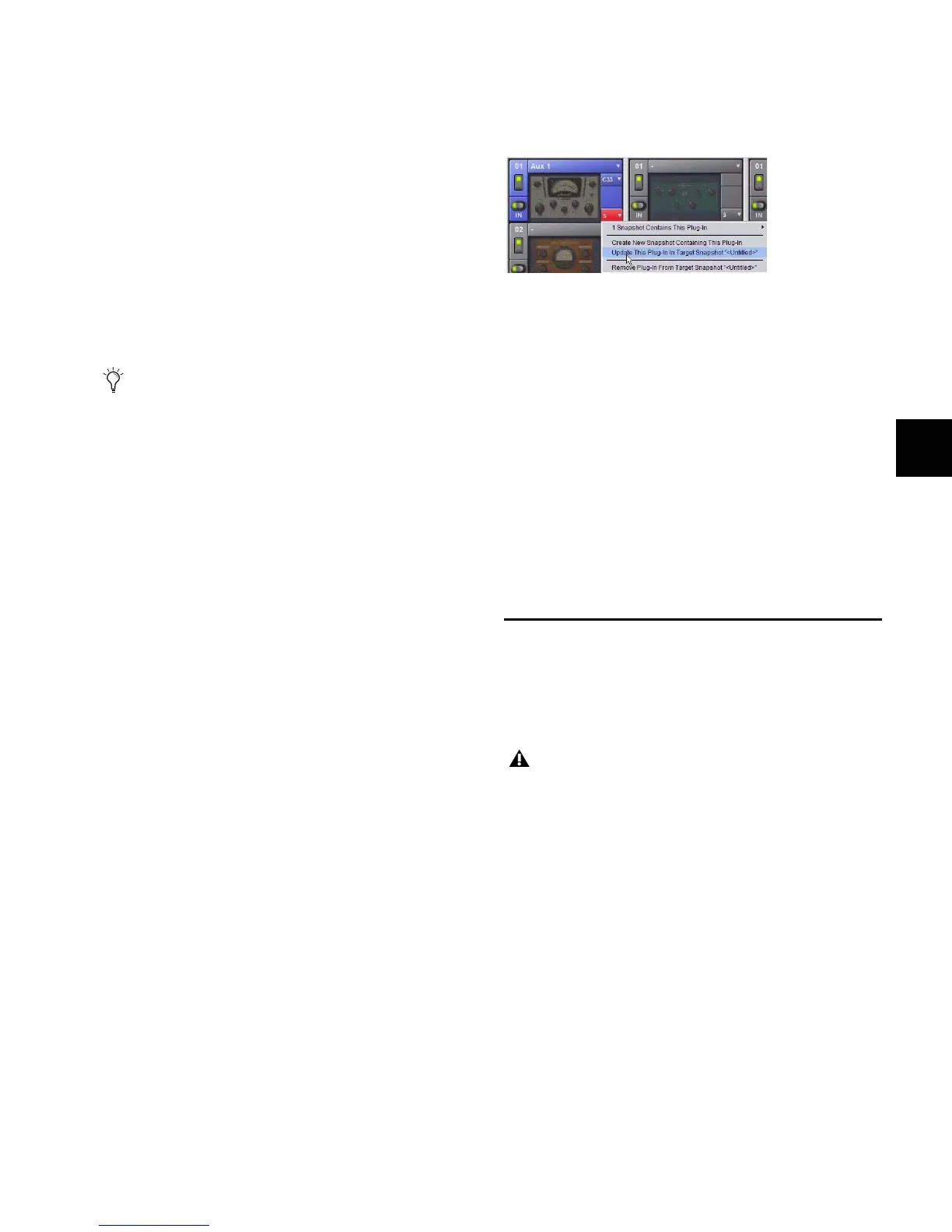Chapter 21: Snapshots 189
Not Available in Preview Mode
The only controls not available while in Preview mode are
those controls which are not able to be stored or recalled via
snapshots. In addition, Config mode options are unavailable
in Preview mode.
Unavailable functions include the following:
• Make Stereo, or Split to Mono
• Move channels
• Input channel Gain Guess
• Input channel and FX Return Input Direct switch
• Input channel Dyn Pre EQ switch
• Insert mode (plug-ins cannot be edited)
• Enabling or disabling sample rate conversion
Config Mode
Config mode is not available while in Preview mode. Pressing
the Config switch (or double-clicking the Config/Show mode
icon on-screen) displays a dialog box in which you can choose
to “Exit Preview” (return to online mix, in Config mode), or
“OK” (remain in Preview mode).
The system automatically switches to Show mode if Config
mode is active at the time Preview mode is entered.
Plug-Ins and MIDI in Preview Mode
In Preview mode, plug-ins and MIDI operate in a similar way
as when using the standalone software.
Plug-Ins in Preview Mode
Recalling a snapshot that contains plug-in data affects the of-
fline (Preview) routing and bypass state of the plug-in only;
the online plug-in parameter settings are not recalled, and the
online mix is not affected.
The following plug-in functions are available offline in Pre-
view mode:
• Plug-in routing can be changed
• Plug-in rack view can be changed
• Plug-ins can be added to a snapshot to capture its current
online parameter settings and (Preview mode) routing
The following plug-in functions are not available while in Pre-
view mode:
• Plug-ins cannot be added to or removed from rack slots
• Plug-in presets cannot be recalled or saved
• Plug-in parameters cannot be changed (you cannot open
plug-in windows while in Preview mode)
• Plug-ins cannot be installed
You must explicitly add or update plug-in (or MIDI) data to
update snapshots, whether or not Preview mode is enabled.
You can do this from the main Snapshot page, or from the
plug-in racks.
MIDI in Preview Mode
Incoming MIDI or MTC continues to trigger snapshot recall
while in Preview mode. However, MIDI messages stored to
snapshots are not sent out when a snapshot is recalled in Pre-
view mode. For more information, see “Adding MIDI Mes-
sages to Snapshots” on page 190 and “Adding Plug-In Data to
Snapshots” on page 192.
MTC and Other Online Event Triggers
While in Preview mode, triggers that occur in the online state
of the console are executed, including MTC-driven recall of
snapshots. Triggers caused by changes to the offline (Preview)
controls are ignored and do not cause events to occur. For
more information, see Chapter 22, “Events.”
Undoing Snapshot Commands
The Undo function returns the console to the state immedi-
ately before the last snapshot command. Undo is multi-level
(up to 100), is available while in Preview mode and after per-
forming an Edit or Propagate mode action.
These functions are neither available for offline access in
Preview mode, nor do they remain active (online) while in
Preview mode. To adjust any of the above settings, you
must exit Preview mode.
Updating plug-in data in an associated snapshot from the plug-in view
Undoing snapshot recall commands may cause audio
to be interrupted. Use Undo with caution in perfor-
mance.
