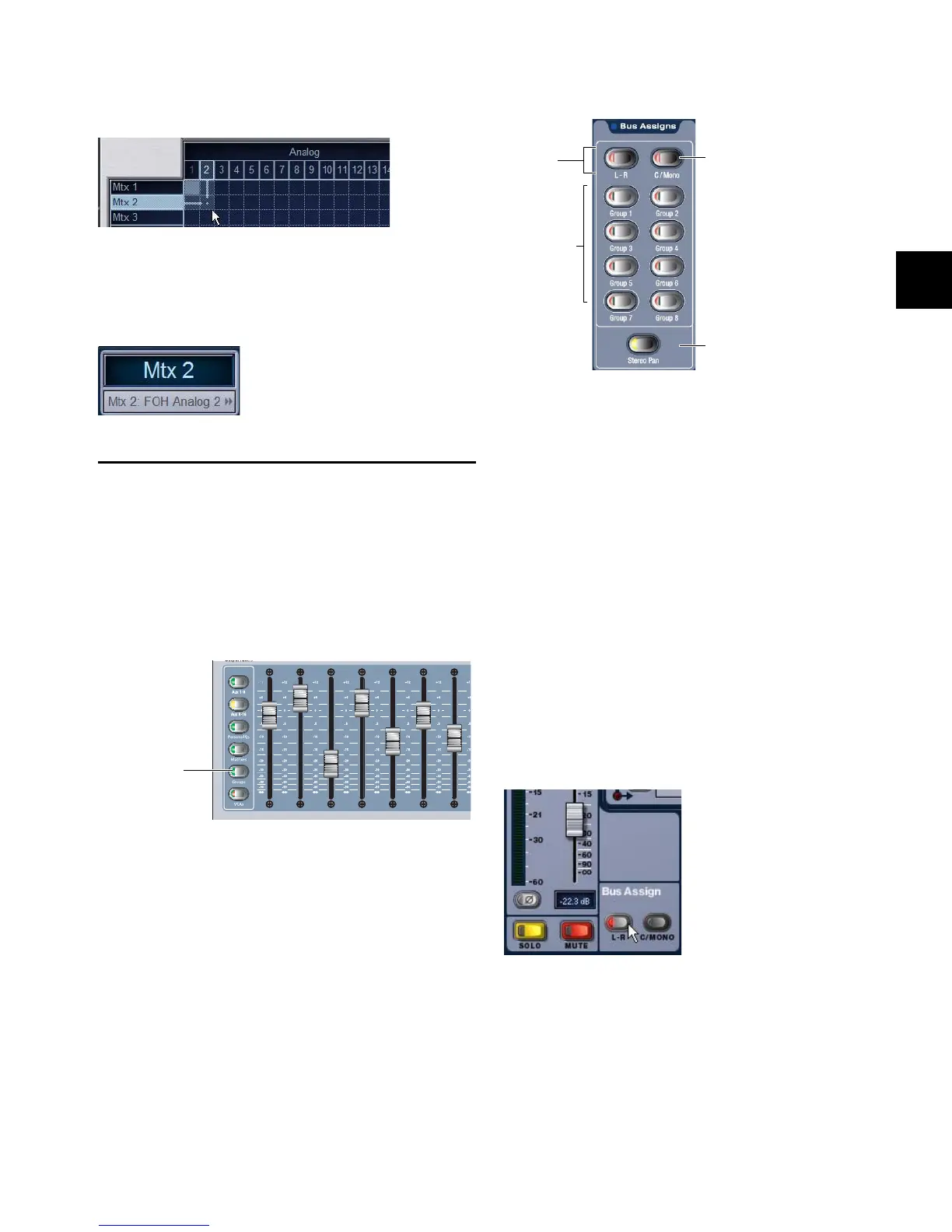Chapter 8: Outputs and Output Routing 79
3 Click in the channel grid to assign a bus or Matrix/PQ mixer
output (listed on the left) to a hardware output (listed across
the top).
The Patchbay Outputs page shows the name of the bus or
mixer and its destination. The destination is also displayed be-
low the channel name in the Outputs page and Patchbay Out-
puts page.
Routing Group Outputs to the
Mains Busses
You can route Group outputs to the Main busses from the con-
sole or on-screen.
To route a Group output to the Main busses from the ACS:
1 Press the Groups switch in the Output Fader assignment sec-
tion to assign control of Group levels to the faders.
2 Select each Group that you want to assign to the Main bus-
ses by pressing their Select switches.
3 In the Bus Assigns section, press the L–R (left and right) or
C/Mono (center/mono) switch so that it is lit.
4 Move the channel’s fader to set the Group output level.
Group Routing Indication on Output Encoders
Output encoder indicator LEDs indicate Main bus assign-
ments as follows:
Off Group routing to Mains is turned off.
Yellow Group output is routed to the Mains L–R bus.
Green Group output is routed to the Mains C/M bus.
Red Group output is routed to both the Mains L–R bus and the
Mains C/M bus.
To route a Group output to the Main busses on-screen:
1 Go to the Outputs page and select the channel fader strip tor
the Group you want to route to the Main busses.
2 Click the Bus Assign buttons on-screen to toggle the bus as-
signment for the selected Group.
Assigning an output in the Patchbay Outputs page
Output name and destination in the Patchbay Outputs page
Assigning Groups to the Output faders
Bus Assign switches
Assigning a Group output to the Main busses from the Output page
Left-
Groups
Stereo Pan
Center/Mono
Right