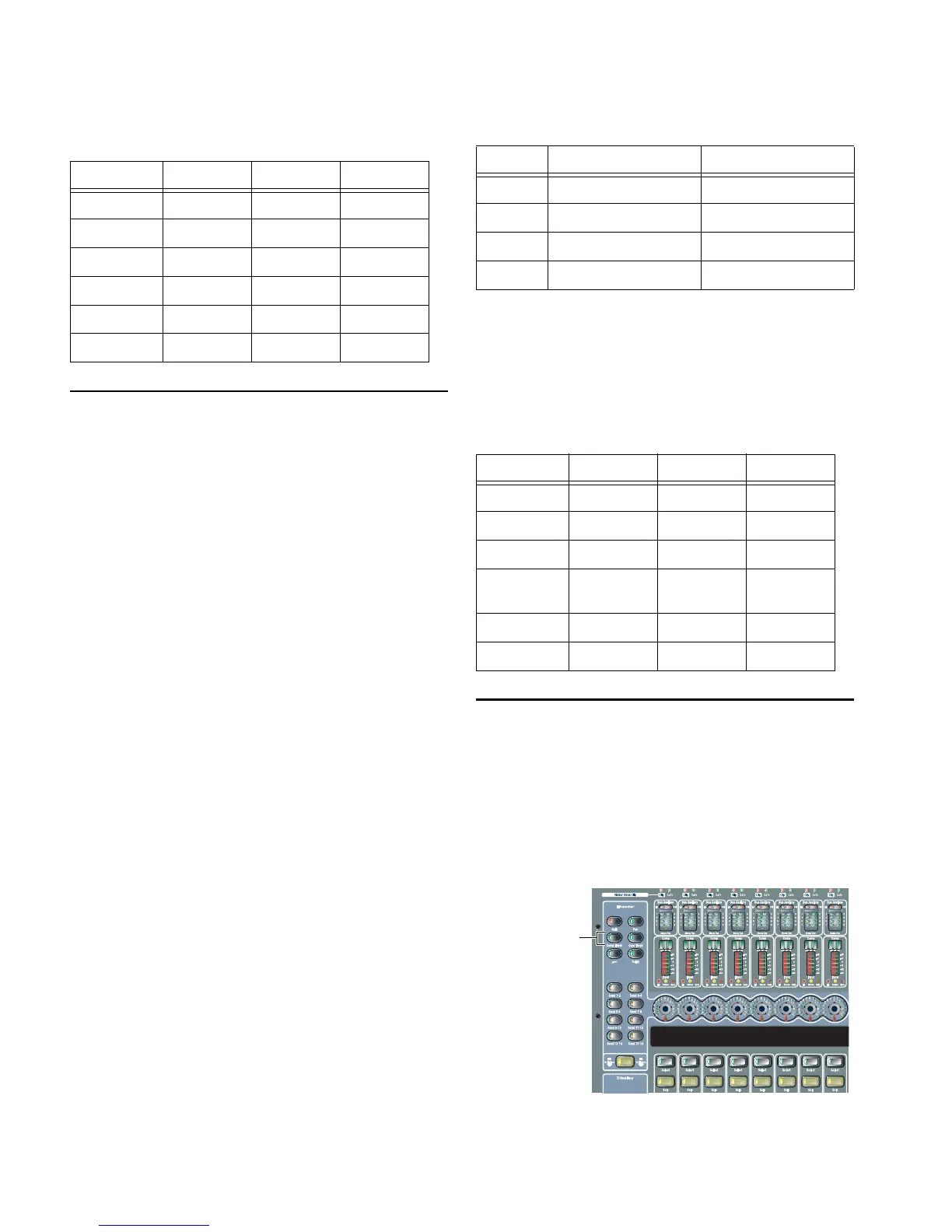VENUE Profile Guide134
Comp/Lim Defaults and Ranges
The following table lists the default values and ranges for the
built-in Comp/Lim:
Built-In Expander/Gate
One built-in Expander/Gate (Exp/Gate) is available on each
input channel. The Exp/Gate defaults to gate (Ratio of 100:1,
the maximum setting). It can be switched to Expander mode
by setting the Range to its minimum setting. Mono and stereo
processing are supported.
Expander/Gate Parameters
Threshold Increases or decreases the threshold level for the
built-in Exp/Gate.
Ratio Increases or decreases the ratio for the Exp/Gate. The
most extreme clockwise setting (100:1) puts the process into
Gate mode. Lower settings enable Expander mode.
Attack Increases or decreases the attack time for the Exp/Gate.
Gate Hold Increases or decreases the time the gate holds.
Release Increases or decreases the release time for the
Exp/Gate.
Range Sets the maximum range or depth of attenuation of the
gate on that channel.
In/Out Takes the Exp/Gate in or out of circuit (bypass).
Side-Chain Keying The Exp/Gate supports side-chain and key
listen. For details, see “Side-Chain Keys and Filters” on
page 137.
Exp/Gate Gain Reduction Meters
A single bi-color Gate LED on each input channel indicates
Exp/Gate activity, as shown in the following table.
Six-segment gain reduction meters are provided in the ACS for
metering of the Exp/Gate on the currently selected channel.
(See Chapter 13, “Metering.”
Exp/Gate Defaults and Ranges
The following table lists the default values for the Exp/Gate:
Adjusting Dynamics
The VENUE Profile console provides Dynamics controls in in-
put channel strips, the ACS, and on-screen.
Input Fader Strip Dynamics Controls
All Input fader strips provide Threshold level control for
built-in Dynamics.
Comp/Lim (defaults to Compressor mode)
Parameter Default Minimum Maximum
Threshold 0 dB –40 dB +20 dB
Attack 10 ms 100 us 200 ms
Release 100 ms 10 ms 4 sec
Ratio 2:1 1.25:1 100:1
Knee 0 (hard) 0 100
Makeup Gain 0 dB –40 dB +20 dB
Color Expander Status Gate Status
(none) Not in circuit Not in circuit
Green 3 dB gain reduction Gate Open & Hold
Yellow 21 dB gain reduction Gate Release
Red > 21 dB gain reduction Gate Closed
Exp/Gate Defaults (defaults to Gate mode)
Parameter Default Minimum Maximum
Threshold 0 dB –60 dB +20 dB
Attack 1 ms 20 us 500 ms
Release 250 ms 10 ms 4 sec
Ratio 100:1 (Gate
mode)
1.25:1 100:1
Gate Hold 100 ms 10 ms 4 sec
Gate Range –20 dB –80 dB 0 dB
Input Encoder assignment switches for built-in Dynamics
Compressor and Gate
Threshold
Assign for
Encoders
