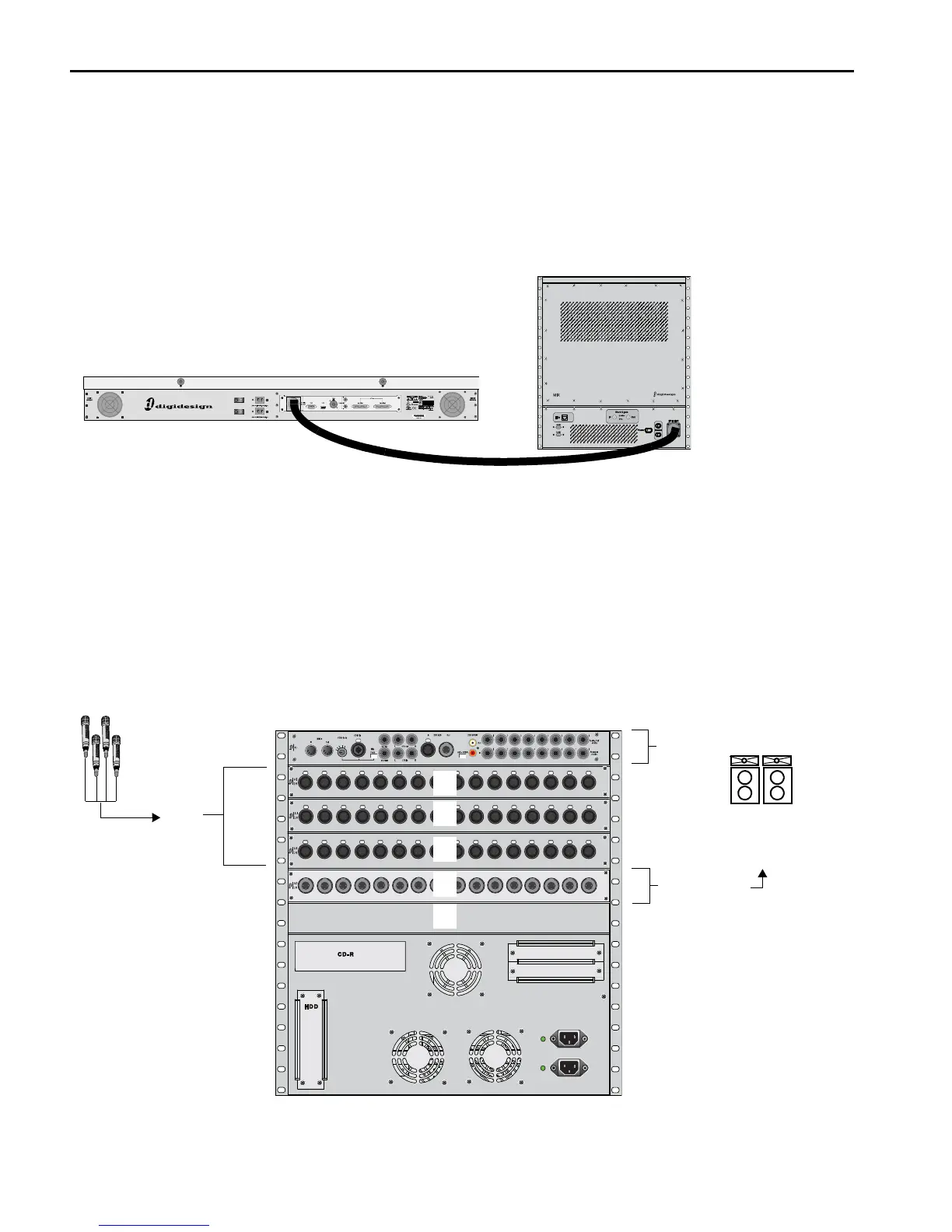VENUE Profile Guide12
Connections for VENUE Mix Rack Systems
This section describes system and audio connections for VENUE Mix Rack systems. (For VENUE Profile systems, see “Connections
for VENUE Profile Systems” on page 15).
To connect the Profile console to a Mix Rack:
Connect one end of the FOH Link cable to the FOH Link port on the back panel of the Profile console. Connect the other end
of the FOH Link cable to the FOH Link port on the front panel of the Mix Rack. On each end, be sure to align the notch in the
connector housing with the slot in the plug, and to rotate the collar until the connector is fully latched.
Audio Connections
Mix Rack provides 48 analog mic/line inputs, up to 32 analog line outputs, and a variety of analog and digital audio inputs and
outputs. You can use an analog multicore snake cable (not included) to carry multiple stage inputs and outputs to and from the
Mix Rack, or you can connect mics, instruments and other sources directly to Mix Rack Stage inputs, and connect Mix Rack Stage
outputs directly to the inputs on your house/mains systems, or monitor systems.
Stage I/O
Use the following sections to identify where to connect stage I/O to Mix Rack.
Figure 2. FOH Link connection between Profile (left) and Mix Rack (right)
Figure 3. Mix Rack audio connectors and I/O slots (A–E) for stage inputs and outputs
FOH I/O
Stage
Stage Outputs
1–16
17–32
33–48
1–16
to
house/
mains,
monitors
zones
Inputs
analog snake
E
D
C
A
B