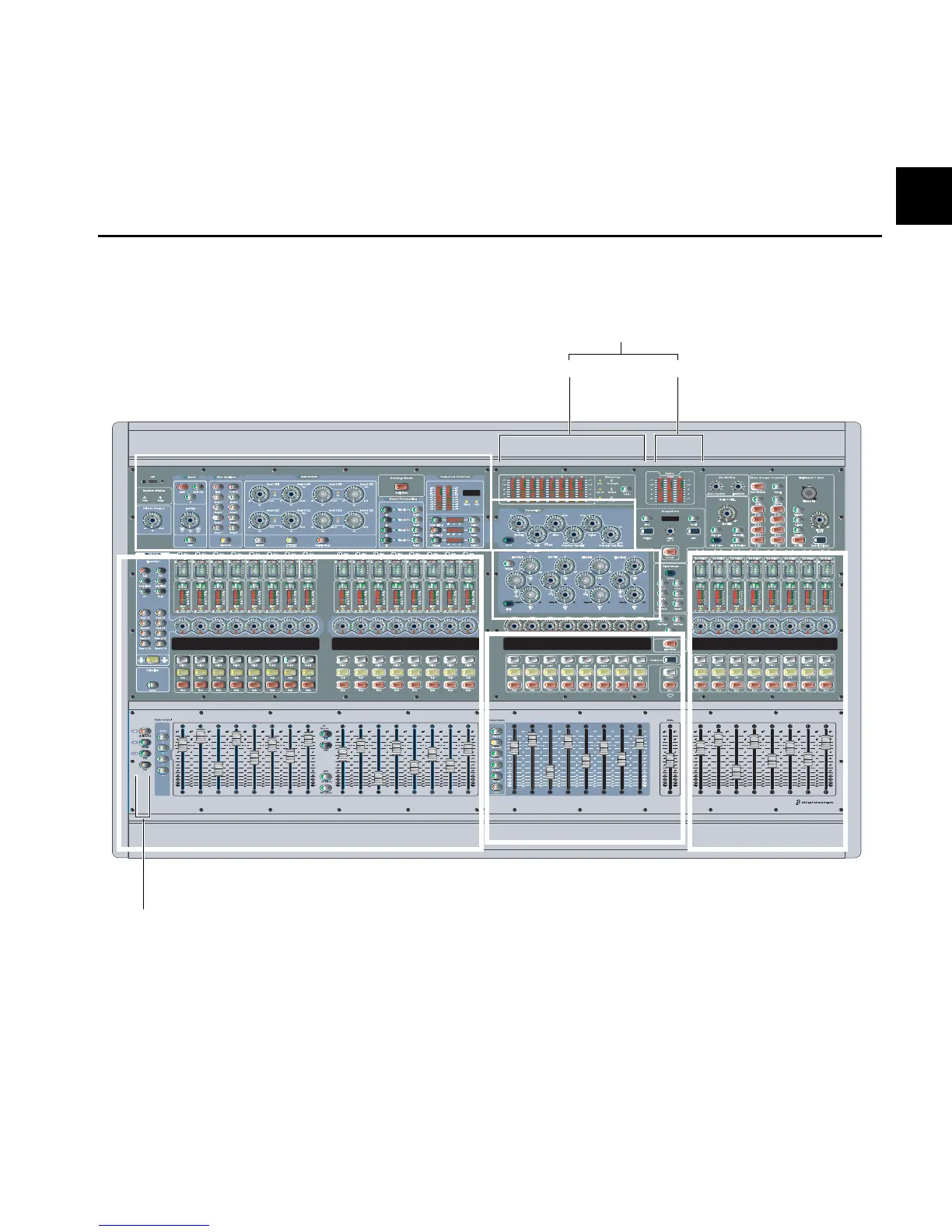Chapter 3: VENUE Profile Control Overview 27
Chapter 3: VENUE Profile Control Overview
VENUE Profile Top Panel
The following figure identifies the main sections of the Profile console:
Profile provides 24 bankable input channel strips in Input Channel sections, an Assignable Channel Section (ACS), eight bankable
output channel strips plus a Mains fader in the Output Masters section, as well as global controls and comprehensive metering.
Figure 11. VENUE Profile console
Global
A Input Channels 1–16 and 17–24
A A
B
Bus Output Mains
Meters
B Assignable Channel Sections (ACS)
C Output Masters Section
C
D
D Master and Global Controls
Modifiers
