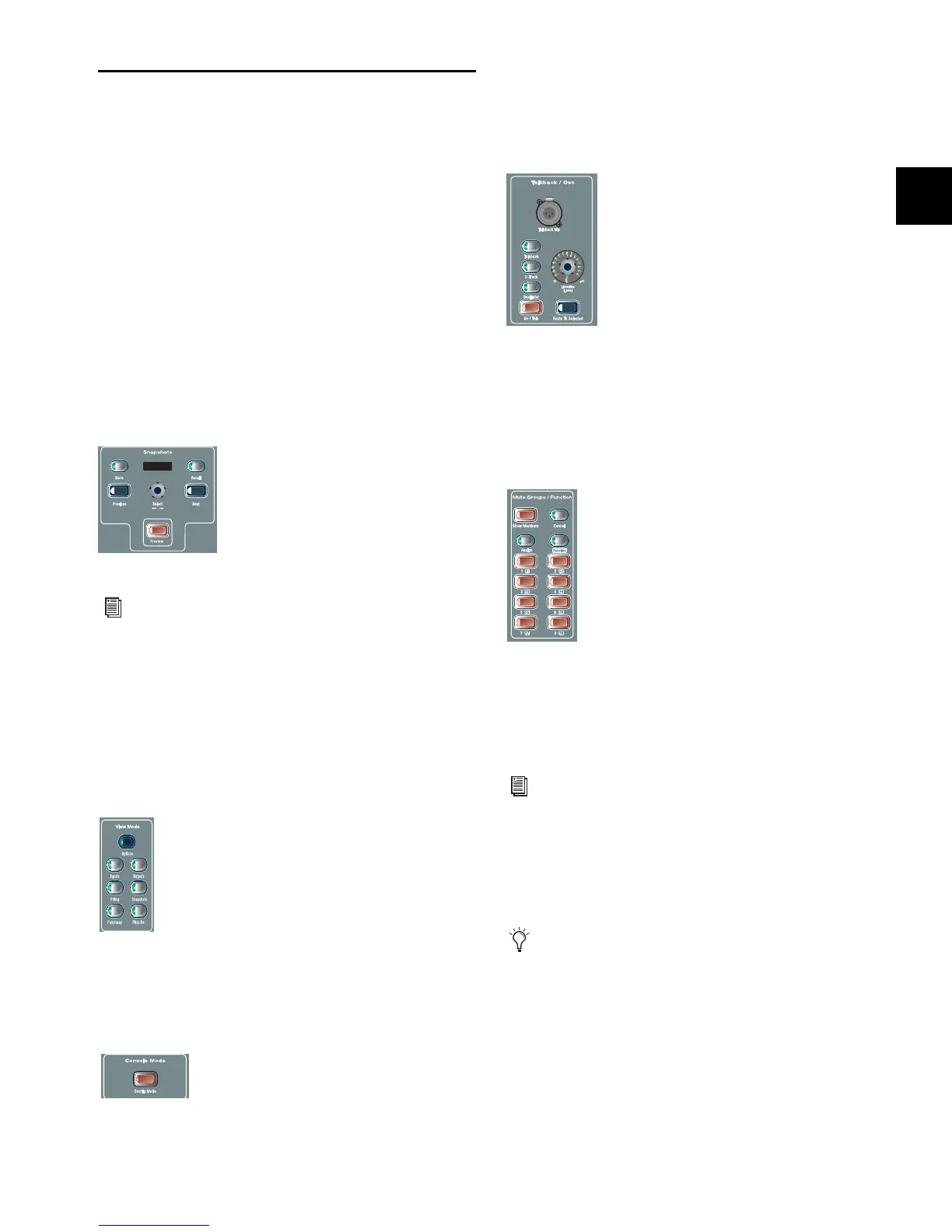Chapter 3: VENUE Profile Control Overview 35
Master and Global Controls
Global and master controls are located in sections with a dark
background, and include the Snapshot, View Modes, Console
Config, Mute Groups/Function, Monitoring and Talk-
back/Osc sections in the upper right quadrant of the control
surface. In addition, the global Modifier switches for Multi-Se-
lect, Default and Fine are located next to input faders 1–16.
Global Modifiers
The Modifiers section is located to the left of Input faders 1–8,
and provides the Multi-Select, Default, Fine and User switches.
Snapshots
The Snapshots section provides Store, Recall, Previous, Next,
and Preview mode switches, along with a Select encoder and a
6-character Snapshot LCD display.
View Modes
The View Mode switches (Inputs, Outputs, Filing, Snapshots,
Patchbay, Plug-ins) display the corresponding pages
on-screen. Pressing a View Mode switch repeatedly cycles
through the individual tabs of that page. For example, press-
ing the Patchbay switch once displays the Patchbay page.
Pressing Patchbay again cycles through various tabs within
the Patchbay page.
Console Mode
The Config Mode switch toggles the system between Config
and Show modes.
Talkback/Osc
The controls in this section provide comprehensive and flexi-
ble communication control, including a top-mounted Talk-
back input (XLR), Assign switches, and level control.
Mute Groups/Function
Provides Mute Group assignment and selection in default
Mute Groups mode, or can be switched to provide eight Func-
tion switches (F keys) in Function mode. The global Cancel
switch is also located in this section.
Mute Groups
Mute Groups let you quickly mute multiple channels at the
same time. You can create and recall up to eight Mute Groups
comprising one or more channels.
Function Switches
In Function mode, this section provides eight Main Function
switches. The default assignments for the first four Function
switches include Preview mode on/off (F1), Variable Groups
(F2), Copy (F3) and Paste (F4).
Cancel
This switch cancels the current operation, such as Multi-Select
or Multi-Assign modes.
Snapshots
For more information, see Chapter 21, “Snapshots.”
View Modes
Console Mode
Talkb a ck/Osc
Mute Groups/Function section
See Chapter 15, “Muting and Mute Groups.”
Function switches can be assigned to perform any number
of actions using the Events window. For more information,
see Chapter 22, “Events.”