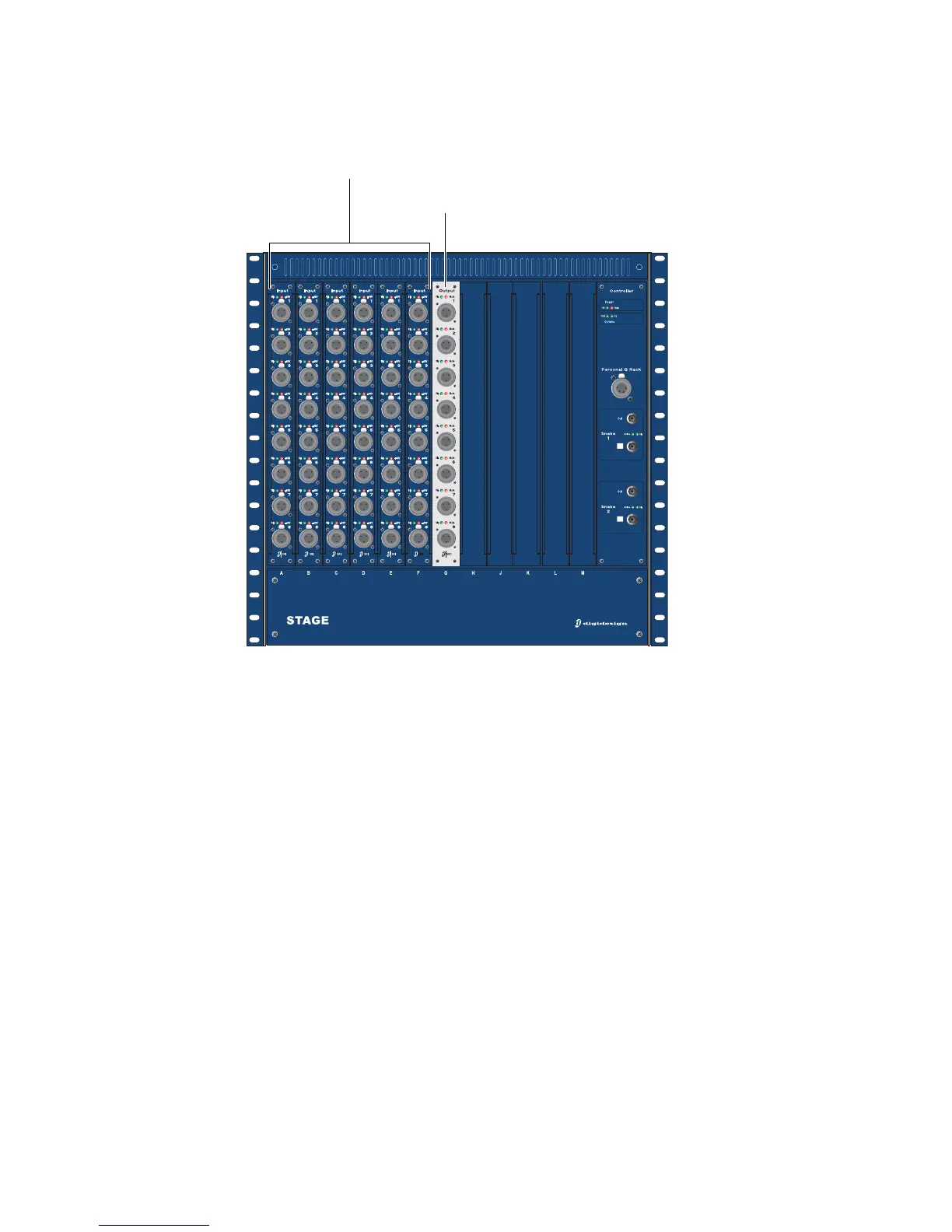VENUE Profile Guide18
Audio Connections
Stage Rack
Analog Audio Inputs
(Balanced Female XLR Connectors)
Connect analog mic-level or line-level input sources to any
of the input connectors on any SRI Card.
Analog Audio Outputs
(Balanced Male XLR Connectors)
Connect analog line-level output destinations (such as
power amplifiers, crossovers, or speakers) to any of the output
connectors on any SRO Card.
Digital I/O
If your Stage Rack includes a digital I/O option, see “Digital In-
puts and Sample Rate Conversion” on page 22.
Figure 9. Audio connectors on Stage Rack
Stage Rack Input Cards
Stage Rack Output Card