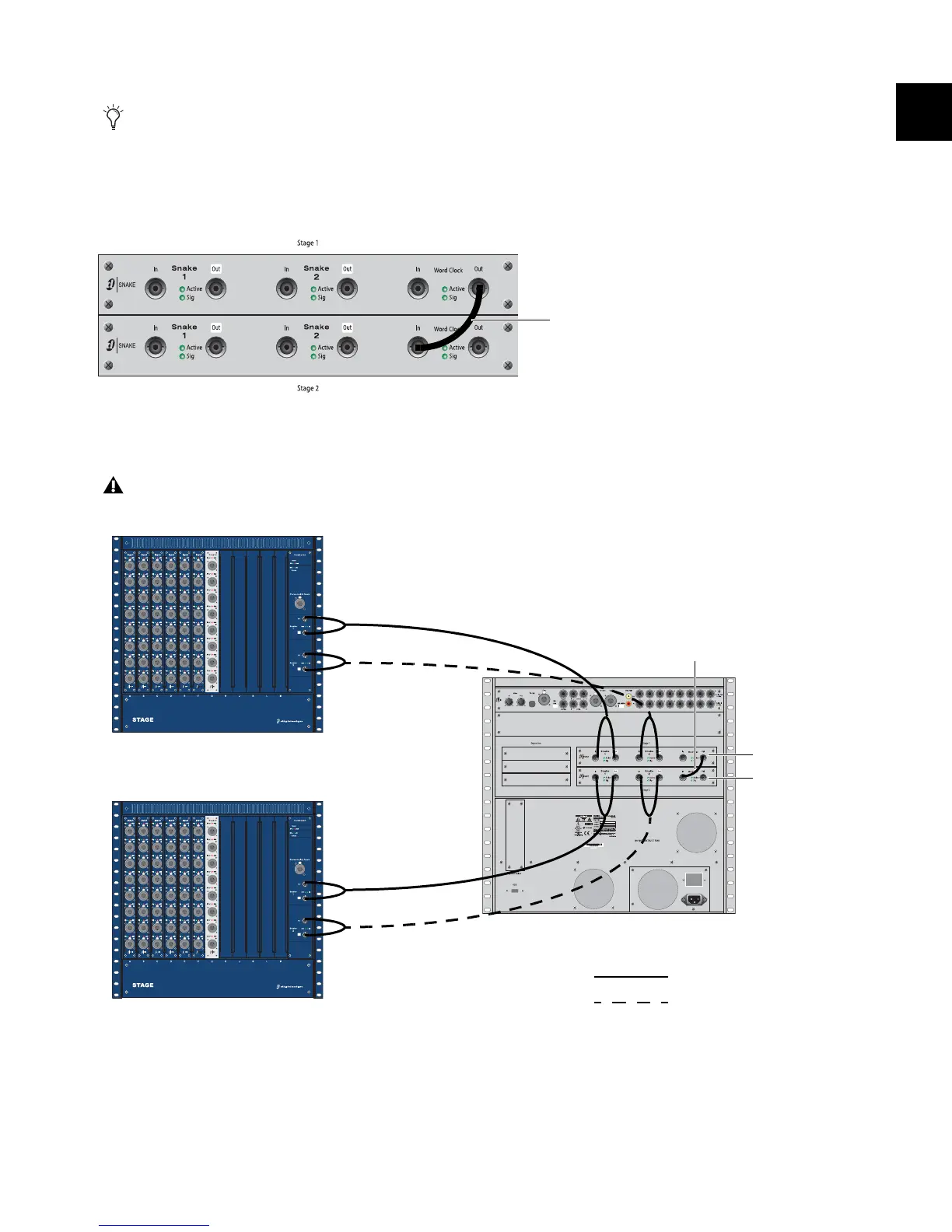Chapter 2: Configuring and Connecting Profile 17
Connecting a Second Stage Rack
To connect a second Stage Rack:
1 Using a BNC cable (included with the additional Snake card), connect the Word Clock Out port on the first Snake card to the
Word Clock In port on the second Snake card.
2 Connect the second Stage Rack to the FOH Rack with a Digital Snake cable. See “Connecting the Stage Rack to the FOH Rack”
on page 16.
If a second Stage Rack is used, an additional Snake Card must be installed in the FOH Rack. See the Snake Card Guide for more
information.
Word Clock connection between Snake cards
The primary and redundant snake cables must be the same length.
Figure 8. Digital Snake cable and word clock connections for fully redundant system with 2 Stage Racks
Stage Rack 1
Stage Rack 2
Snake 2
Snake 1
Snake 1
Snake 2
FOH Rack
Snake Card 1
Snake Card 2
Primary Snake
Redundant Snake
Word Clock BNC cable
