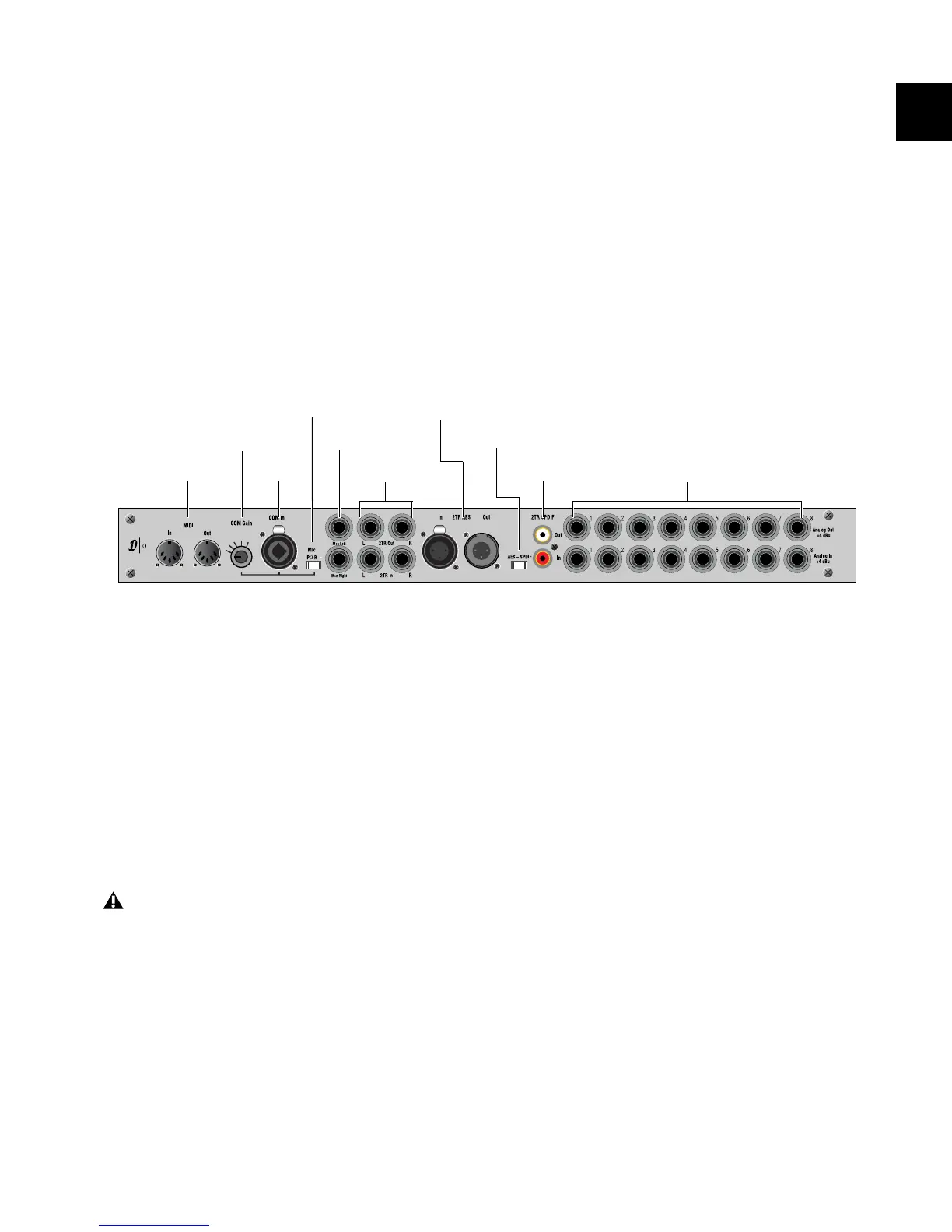Chapter 2: Configuring and Connecting Profile 13
Stage Inputs 1–48
(Analog Mic/Line XLR Inputs)
The Stage Input section provides 48 channels of analog mic/line inputs (XLR), to connect stage input sources. Use a standard an-
alog snake cable to run lines from the stage to the Mix Rack (analog snake cable not included). Then connect the snake to Stage
inputs 1–48. (For instructions on applying phantom power and other settings, see the guide that came with your console.)
Stage Outputs 1–16
(Analog Line XLR Outputs)
The Stage Output Section provides up to 32 channels of stage output (XLR), to connect to house/mains, monitors, additional
zones, or feeds to other devices.
FOH I/O
The following sections describe the FOH I/O section of Mix Rack, and how to use its connectors and ports for mix position audio.
MIDI I/O Ports
The MIDI In and Out Ports provide 16 channels of MIDI input
and 16 channels of MIDI output to the system. The MIDI I/O
ports are used in sending and receiving Snapshot MIDI mes-
sages, and in receiving MIDI Time Code from external devices.
Com Mic, Gain Control, and Phantom Power
The Com Mic connector and controls allow connection of a
mic, or a line level source. The Com Mic input is a female
XLR/TRS connector that accepts XLR or TRS jacks. The Gain
control operates in steps of 3 dB. Phantom power may be ap-
plied to the Com mic with the Mic Power switch.
Monitor Outputs
The Monitor Outputs are used for output to a near-field mon-
itors or a cue mix system (not included). These are 1/4-inch
balanced TRS connectors.
2-Track Analog Inputs and Outputs
The 2-Track analog connections are used for input and output
of analog audio material. These are balanced 1/4-inch TRS
connectors.
2-Track Digital Inputs and Outputs
The 2-Track digital connections are used for input and output
of digital audio material. Stereo AES/EBU or S/PDIF I/O con-
nectors are selectable with the AES–SPDIF switch. These con-
nectors support 24-bit, 48 kHz digital signals. Input signals
with other sample rates are sample-rate converted to 48 kHz.
Analog I/O (1–8)
The 8 pairs of analog line inputs and outputs are used for hard-
ware inserts, or for input and output of program material from
the mix position. These are balanced, 1/4-inch TRS connec-
tors.
Figure 4. FOH I/O connectors on Mix Rack
Analog I/O 1–8MIDI I/O
Com Mic
Com Mic Gain
Com Mic Phantom Power
Monitor
Outputs
2-Track Analog I/O
2-Track
AES/EBU I/O
2-Track
S/PDIF I/O
2-Track Digital
Format selector
Input
Do not connect an intercom system directly to the Com
input, as some intercom systems use a signalling voltage
which can damage the FOH IO card.
