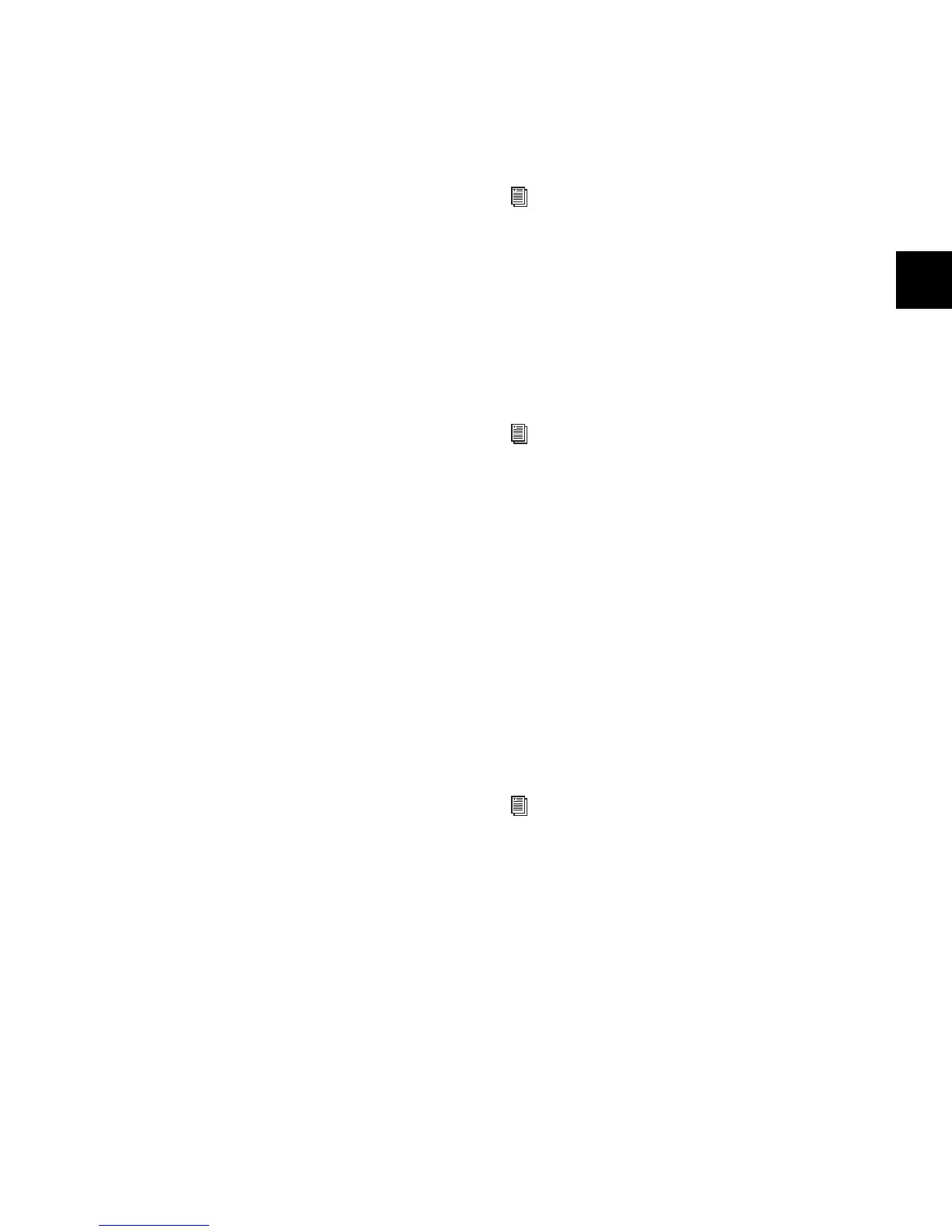Chapter 7: Inputs and Input Routing 75
Input Polarity (Phase) Invert
The polarity of any input channel or FX return signal can be
inverted. With stereo channels, only the left channel is in-
verted.
To invert the polarity of a channel:
1 Target the channel by pressing its Select switch.
2 Press the polarity inversion (Ø) switch in the ACS Input sec-
tion. The switch lights when the polarity is inverted.
Safe
The Safe switch toggles Automation Safe, Solo Safe, or Bank
Safe on/off. The current function of the ACS Safe switch is de-
termined by the current Input Safe switch assignment in the
Options > Interaction page.
When a Safe mode is enabled for the currently selected chan-
nel, the ACS Safe switch lights if that Safe mode is the cur-
rently assign Input Safe Switch mode. Channel safe status is
also indicated by the lit or unlit state of each channel strip Safe
LED.
To configure the Safe switches for Automation, Solo or Bank
mode, see “Input Safe Switches” on page 62.
To toggle the current Safe state of a channel:
1 Target the channel by pressing its Select switch.
2 Press the Safe switch in the ACS Input section. The switch
lights solid when the current channel is Automation Safe,
flashes when the channel is Solo Safe, and flashes rapidly
when in Bank Safe.
Delay
A variable delay can be applied to any Input Channel or FX
Return. The delay range is from 0 to 250 milliseconds.
To apply delay to a channel from the console:
1 In the Encoder Assignment section, press the Delay switch
to assign delay control to the rotary encoders.
2 Press the assigned rotary encoder to apply delay to the chan-
nel. The encoder indicator LED lights when delay is applied.
3 Adjust the assigned Delay encoder to set the desired amount
of channel delay.
Channel Solo
Three Solo modes are available: Solo In Place (SIP), Pre-Fader
Listen (PFL), and After-Fader Listen (AFL), and several options
are available for configuring Solo bus operation. Channels can
also be implicitly soloed as part of a VCA.
To solo a channel:
Press the channel’s Solo switch. The Solo switch lights solid
to indicate the channel is explicitly soloed.
Channel Mute
To explicitly mute a channel:
Press the Mute switch on the channel. The mute switch
lights solid to indicate the channel is explicitly muted.
Channel Level
Channel level can be adjusted from the Input or FX Return
faders and using the on-screen faders. The currently selected
channel(s) can also be adjusted from the Flex Channel.
Input channel levels can also be affected by VCAs. For more
information, see “Assigning and Using VCAs” on page 84.
Channel Faders
Channel Faders provide channel level control from –∞ (–INF)
to +12 dB. Use the faders on the console, or on-screen, to ad-
just individual channel levels.
See Chapter 14, “Solo and Monitor Busses.”
Channels can be muted in three ways: explicitly with the
channel mute switch; implicitly as a result of another chan-
nel being soloed, and as a member of a Mute Group or VCA.
For more information see Chapter 15, “Muting and Mute
Groups”
For more information on input and output fader banking,
see Chapter 5, “Navigating and Selecting Channels.”
