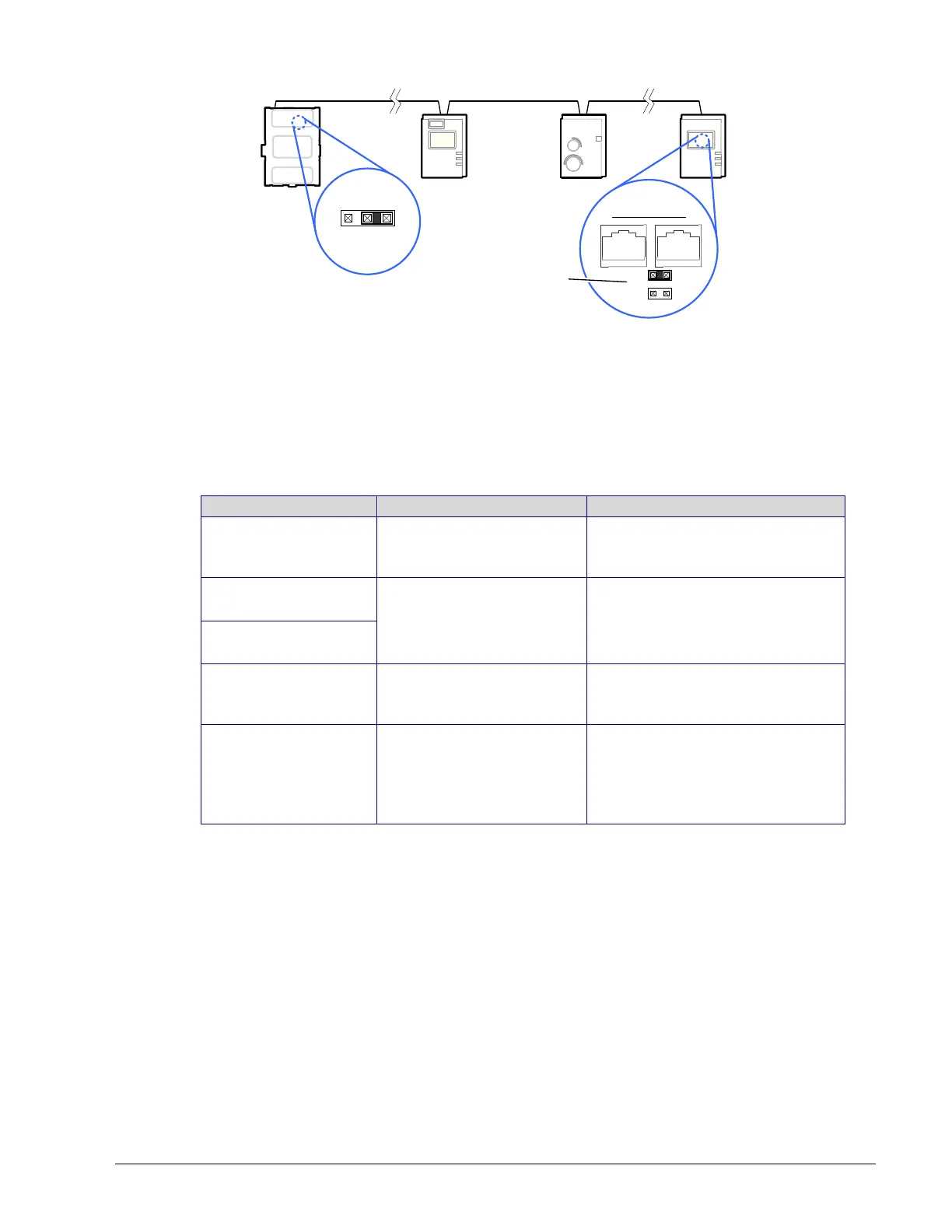Subnetwork Installation Guidelines
ECLYPSE User Guide 143
Cat 5e Cable Subnetwork Bus
EOL ON
Inside
EOL set to ON
at the last
sensor at the
end of the Bus
ON
EOL
OFF
Back of Allure
EC-Smart-Vue
Typical ECLYPSE
Connected System
Controller Series
Figure 12-9: Setting the EOL Terminations on the Cat 5e Cable Subnetwork Data
Bus for the ECY Series Controller Series Controllers
Setting the Subnet ID Addressing for Room Devices
Each type of room device connected to a controller’s Subnet Port must be set to a unique
subnet ID address. The permitted subnet ID addressing range according to controller model
is shown in Error! Reference source not found.. The method to use to set a room device’s
subnet ID address is shown in the table below.
Allure EC-Smart-Vue
series
Configured in an on-screen
menu.
Setting the Allure EC-Smart-Vue
Sensor’s Subnet ID Address on
page 144.
Allure EC-Smart-
Comfort sensors
Dip Switch located next to
the RJ-45 subnet
connectors
Setting the Allure EC-Smart-Air
and EC-Smart-Comfort
Communicating Sensor Series’
Subnet ID Address on page 145
Allure EC-Smart-Air
series
Rotary selector located
next to the RJ-45 subnet
connector
Setting the EC-Multi-Sensor
Series’ Subnet ID Address on
page 146
ECx-Light-4 /
ECx-Light-4D /
ECx-Light-4DALI
ECx-Blind-4 /
ECx-Blind-4LV
DIP switch located next to
Subnet Port connectors
Setting the ECx-Light and ECx-
Blind Series’ Subnet on page 147
Table 12-6: Subnetwork Module Compatibility and Maximum Supported Quantity
Chart