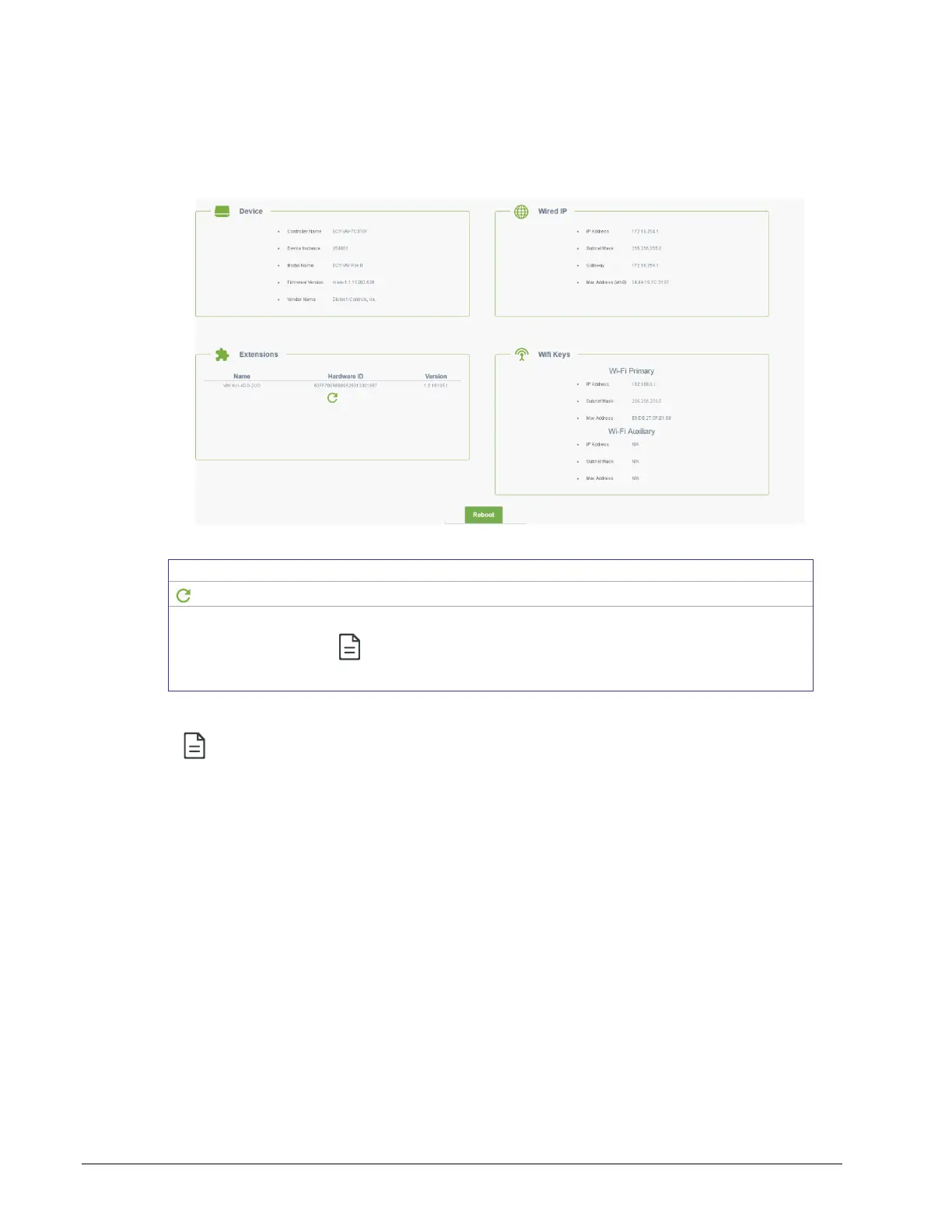ECLYPSE Web Interface
90 ECLYPSE User Guide
Device Information
This shows detailed information about the controller such as the software version, MAC
address for each network interface, extension modules versions, and Wi-Fi information.
Figure 8-20: Device Information
Click to refresh the information in the list.
Click to reboot the controller.
Rebooting the controller will interrupt the operation of any
connected equipment and the controller will be offline from
the network for the duration of the reboot.
The Mac Address is the same for both Primary (PRI) Wired Ethernet connection
(ETH0) and the Secondary (SEC) Wired Ethernet connection.