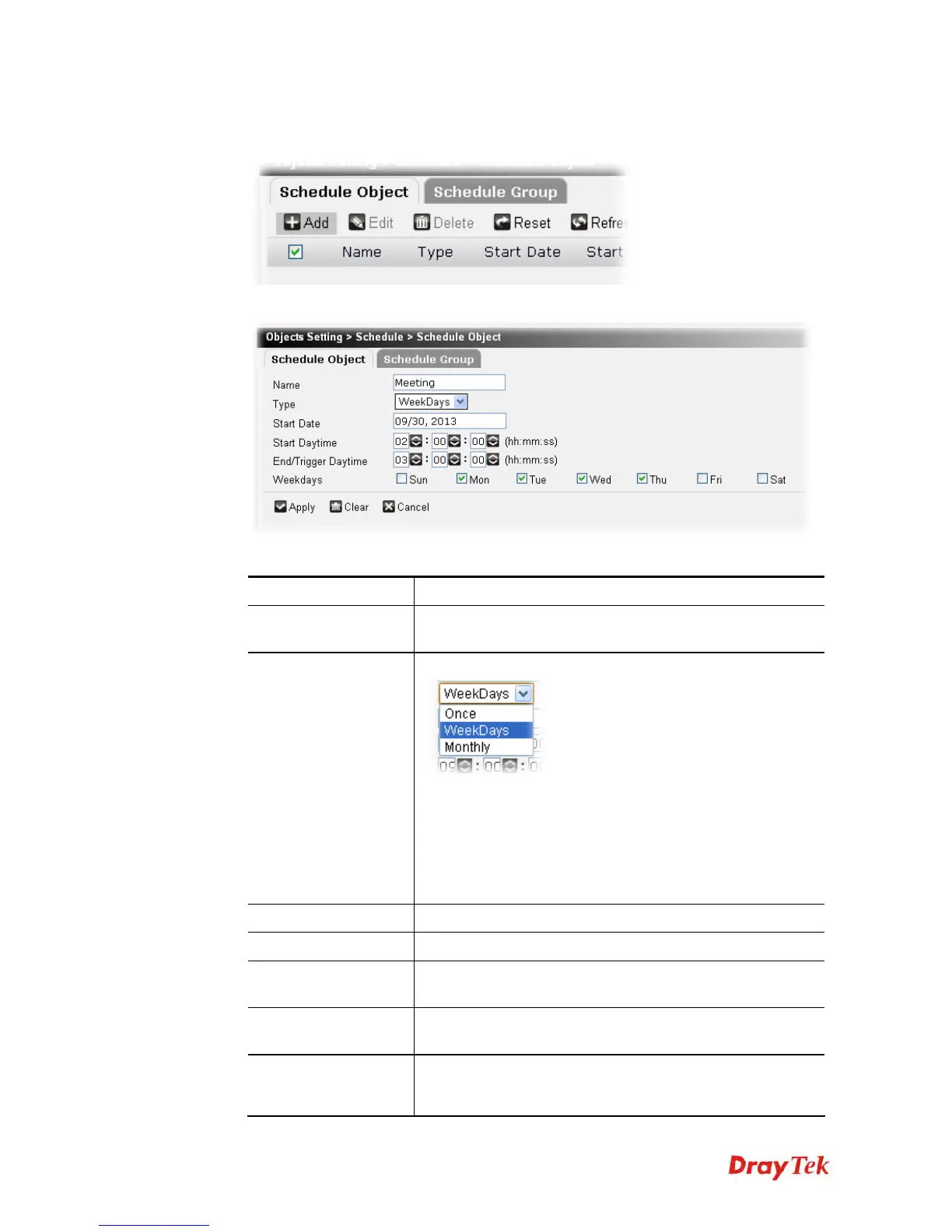Vigor2760 Series User’s Guide
165
To create a new schedule object profile, please do the following:
1. Click the Add button.
2. The following setting page will appear.
Available parameters are listed below:
Item Description
Name
Type a name for this group profile. Maximum 19 characters
are allowed.
Type
Specify how often the schedule will be applied.
Once -The schedule will be applied just once
WeekDays -Specify which days in one week should perform
the schedule.
Monthly - Specify which days in which month should
perform the schedule.
Start Date
Specify the starting date of the schedule.
Start Daytime
Specify the starting time of the schedule.
End/Trigger Daytime
Specify the ending time of the schedule or the time for the
router to execute certain function.
Weekdays
Check the day box to specify which days in one week should
perform the job.
Monthly
Specify which month item will be grouped under such
schedule object. Simply choose the item from the Available
Items and click the arrow button to move the selected one to