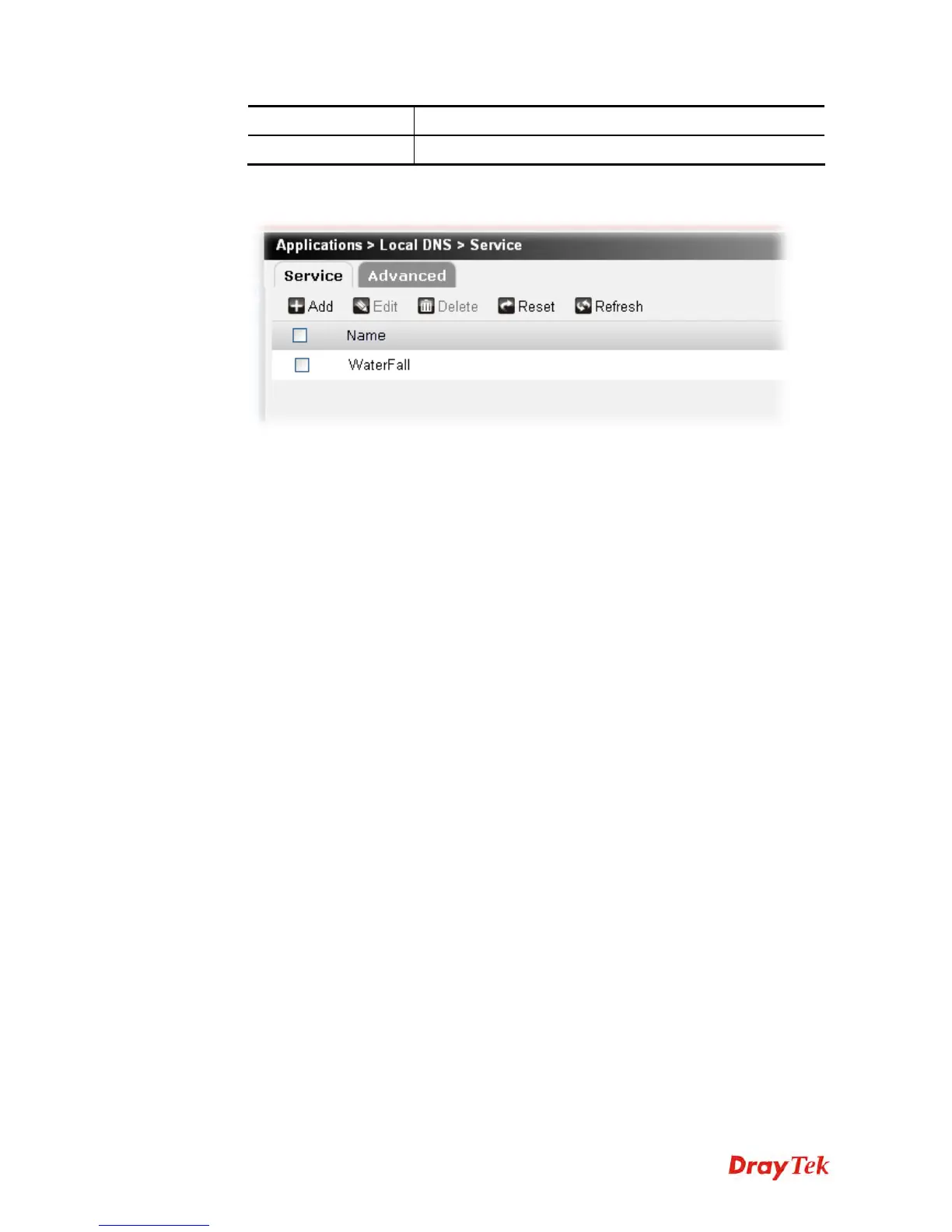Vigor2760 Series User’s Guide
229
Clear
Click it to remove the modification of the web page.
Cancel
Click it to return to previous web page.
3. After finished the settings above, click Apply to save the file. Now, a new DNS service
profile has been created.