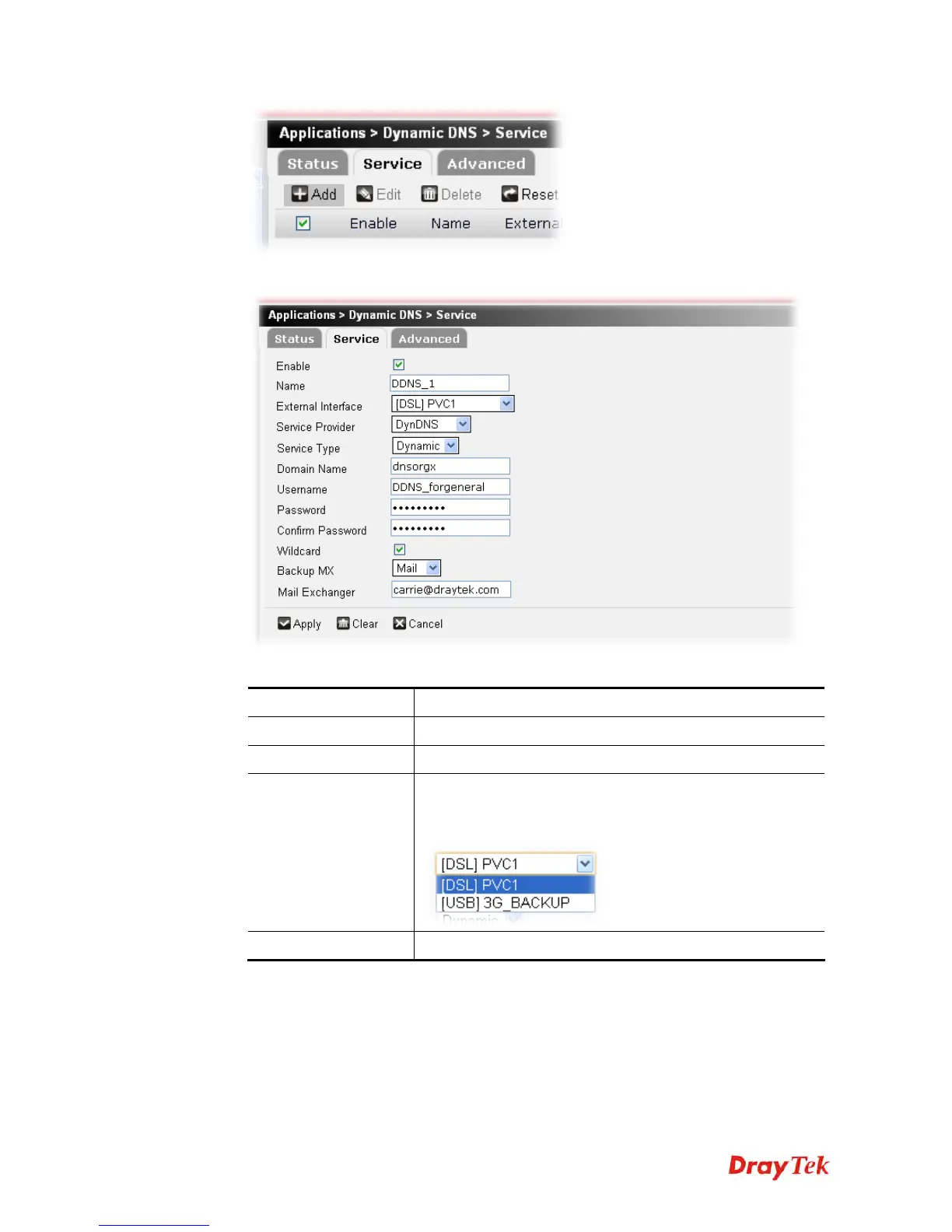Vigor2760 Series User’s Guide
233
2. The following setting page will appear.
Available parameters are listed below:
Item Description
Enable
Check this box to enable the current account.
Name
Type a name for such profile.
External Interface
While connecting, the router will use PVC 1 or
3G_BACKUP as the channel for such account. Choose the
one you want.
Service Provider
Select the service provider for the DDNS account.