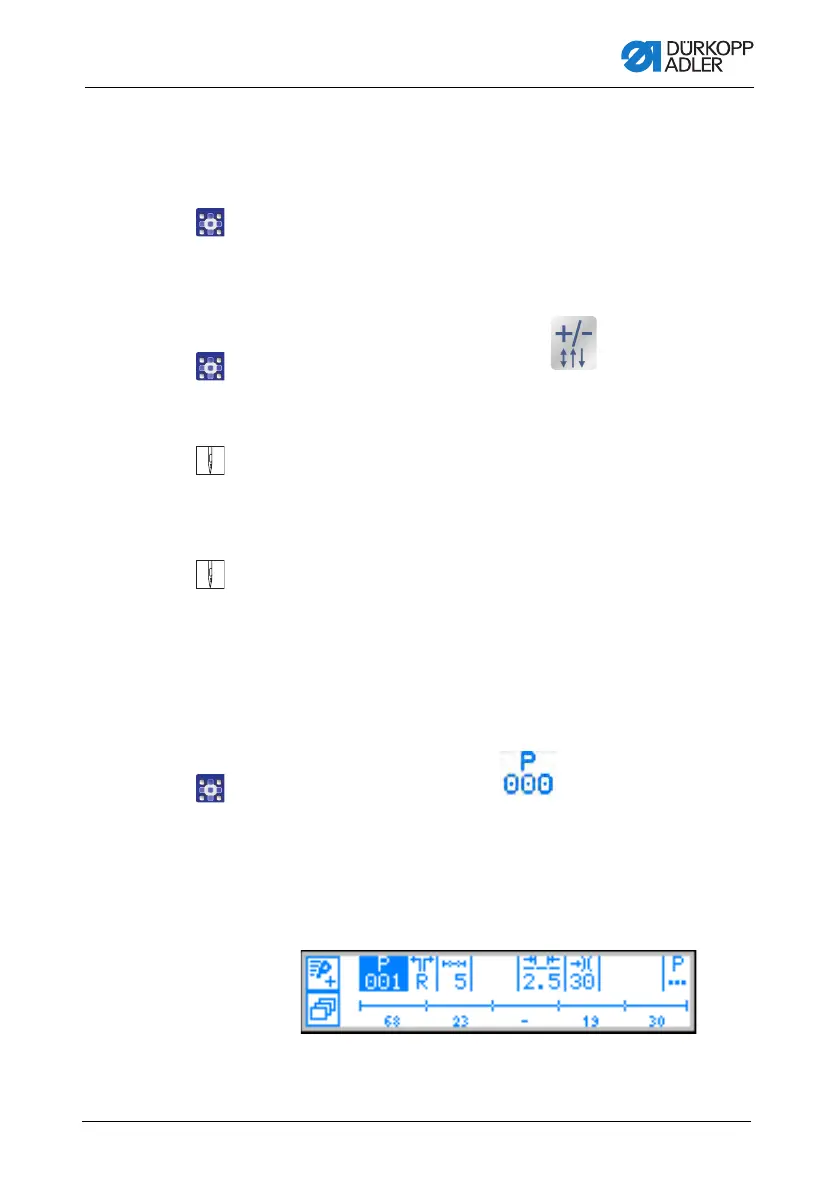Service settings via software (OP3000)
Operating Instructions 650-10 - 03.0 - 08/2016 45
5.3.3 Sewing process
Sewing without fullness
1. Input values for stitch length, thread tension, curve support
and foot alternation.
2. Push the pedal forwards and sew.
Sewing with fullness
1. Use the numeric keys 0 – 16 and
to change the
fullness.
OR:
1. Change the fullness with the additional pedal (optional)
(if set at the technician level), Service Instructions).
Altering parameters whilst within the seam
1. Press Pedal to position 0.
2. Change the desired parameter on the control panel.
3. Push the pedal forwards and sew.
Th
e seam will be sewn using the altered parameter value.
5.4 Automatic mode
1. Use / to select the field .
2. Use
/ to select the program number 001 or another one
(if available).
Th
e controller switches to Automatic mode and the following
information appears on the display:
Fig. 19: Automatic mode
