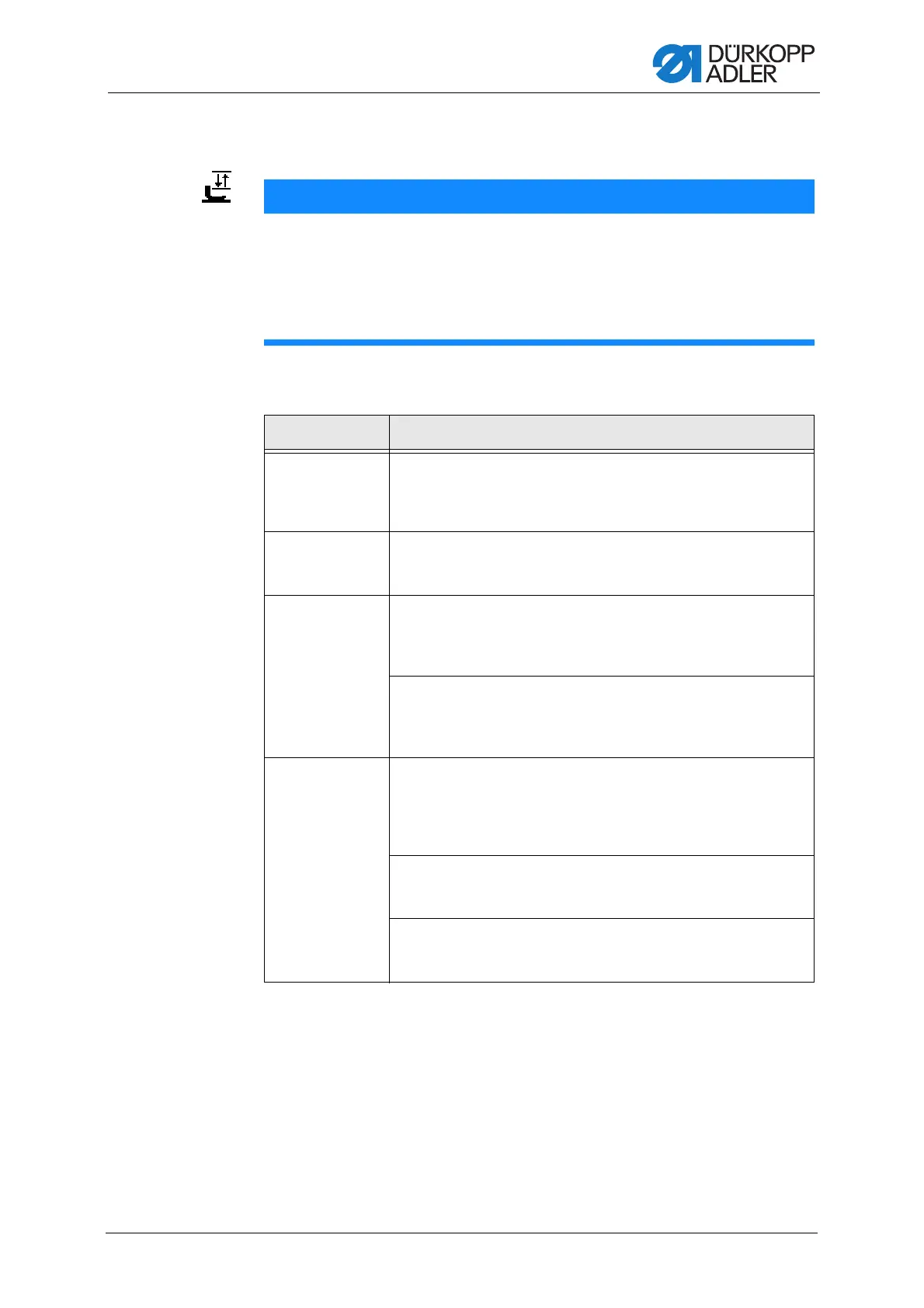Programming
Service Instructions 869-M PREMIUM - 00.0 - 07/2018 103
19.6.7 Setting the Sewing foot stroke (Stroke) parameter
Various settings can be made for the sewing foot stroke. The possibilities
are explained in more detail in the table.
NOTICE
Property damage may occur!
In the case of an excessive sewing foot stroke, the machine may be
damaged and, thus, produce unsatisfactory sewing results.
If the machine is at the second sewing foot stroke height, do not
allow it to sew at an excessive speed.
Menu item Setting options
2nd Tension If the second sewing foot stroke is switched on, the second needle
thread tension is automatically activated (except in the case of
material thickness detection).
(Value range: On/Off)
StitchOff Number of stitches after which the second sewing foot stroke is
automatically deactivated.
(Value range 000 – 255)
Automatic Speed
Speed at which the second sewing foot stroke height is
automatically activated.
(Value range 0000 - 4000 [rpm], depending on the subclass)
HP In Tack
2. sewing foot stroke height is automatically activated, even in
bartack.
(Value range: On/Off)
Speed
Limitatio
Speed
As from the set value of the Min Stroke for the sewing foot stroke,
the speed is reduced down to the desired value for the Max Stroke
for the sewing foot stroke.
(Value range 0050 - 3800 [rpm], depending on the subclass)
Min Stroke
Sewing foot stroke at which the speed reduction is initiated.
(Value range 00.0 – 09.0)
Max Stroke
Sewing foot stroke at which the reduced speed is reached.
(Value range 00.0 – 09.0)
