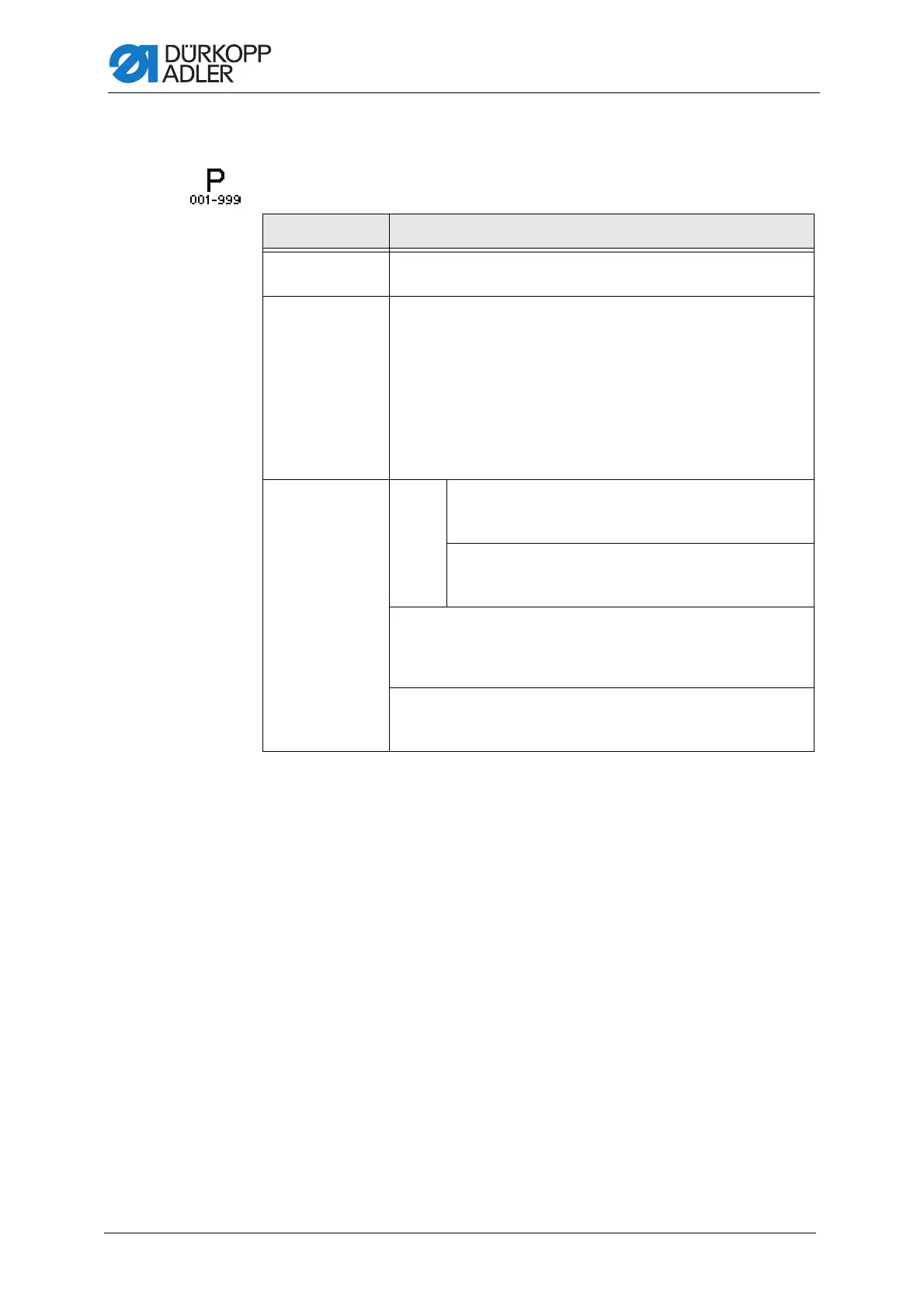Programming
120 Service Instructions 869-M PREMIUM - 00.0 - 07/2018
19.7.9 Setting the Programs (Programs) parameter
Various settings can be made for the programs. The possibilities are
explained in more detail in the table.
19.7.10 Setting the Electronic handwheel (Jog-Dial) parameter
The electronic handwheel can be activated or deactivated.
Menu item Setting option
Forward Sound Sound when changing between two seam sections.
(Value range: On/Off)
Seg.Switch A switch between two seam sections is usually carried out with
the
► button. This function can also be assigned to Position -2 on
the pedal.
(Value range: On/Off)
Notice:
Position -2 actually causes a cancelation when actuated during
a seam section. If the section change function is assigned to
Position -2, the softkey menu can be used for a cancelation (it is still
possible to continue sewing from that point; for a full cancelation of
the program, press the pedal in Position -2 again).
Abort Mode Position
After the cancelation, the needle is merely brought to its
end position and the thread is cut (if activated).
Seg.End
Ending of the program with all configurations that are set
for this seam section.
Thread Trim
The thread cutter becomes active or remains inactive when a seam
section is canceled.
(Value range: On/Off)
Pedal Abort
Abort a program by pressing the pedal in Position -2 twice.
(Value range: On/Off)
