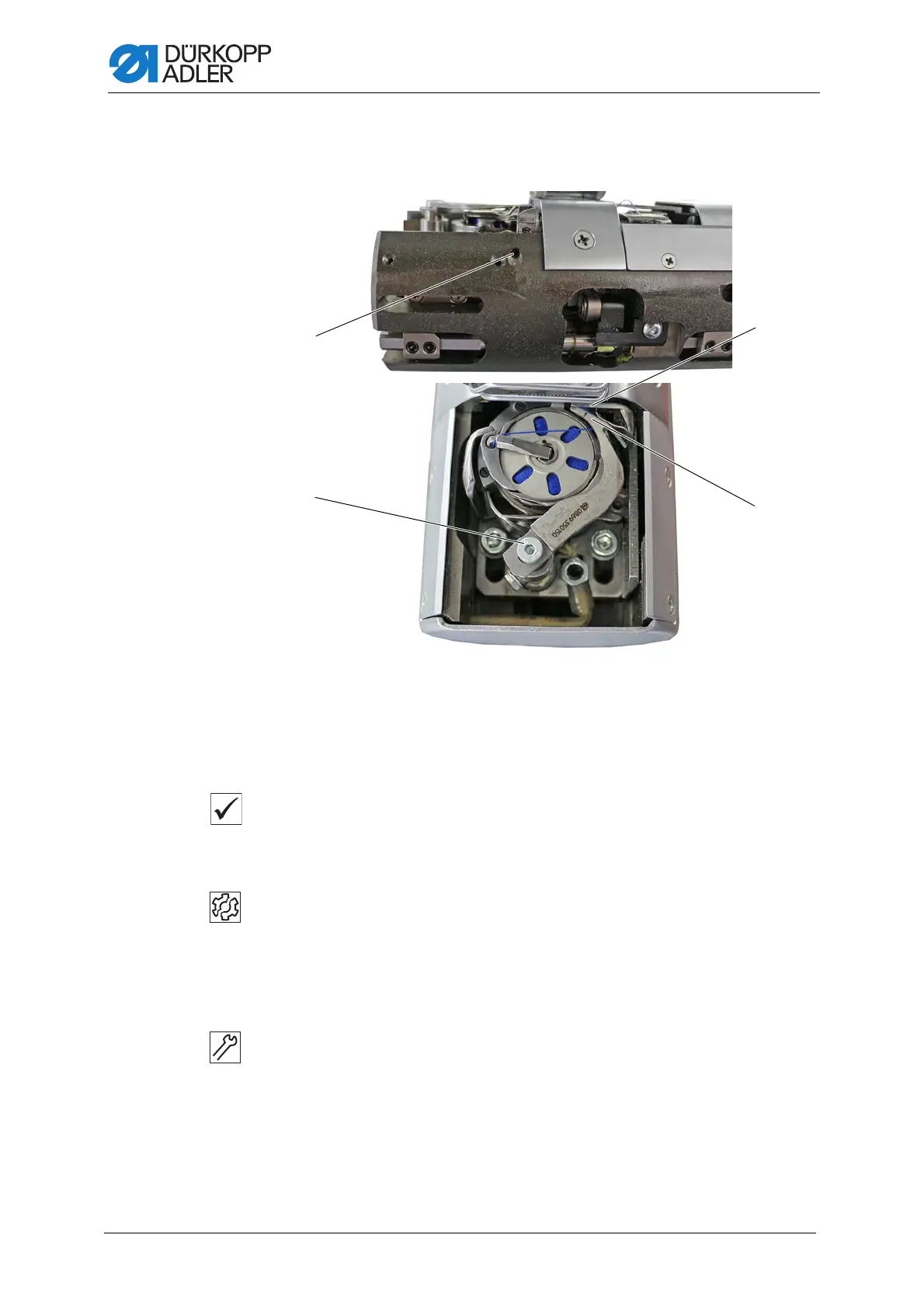Thread cutter
78 Service Instructions 869-M PREMIUM - 00.0 - 07/2018
16.3 Setting the cutting pressure
Fig. 64: Setting the cutting pressure
The shape of the thread-pulling knife automatically creates the required
cutting pressure as soon as the thread-pulling knife and counter blade
make contact.
Proper setting
Proper cutting cannot be achieved unless the screw (1) in the free arm -
exerting a slight pressure - abuts on the counter blade, keeping the
counter blade from being pushed away.
Disturbance
Disturbances caused by an incorrect setting:
• Increased knife wear when the pressure is too great
• Problems when sewing on if the clamping pressure is too high
• Problems in cutting the thread
To set the cutting pressure:
1. Loosen the screw (1) before tightening it again to move it slightly against
the counter blade (4).
2. Swing out the thread-pulling knife (3) until the arrow marking points to
the cutting edge of the counter blade (4).
3. Loosen the screw (2).
(1) - Screw
(2) - Screw
(3) - Thread-pulling knife
(4) - Counter blade
