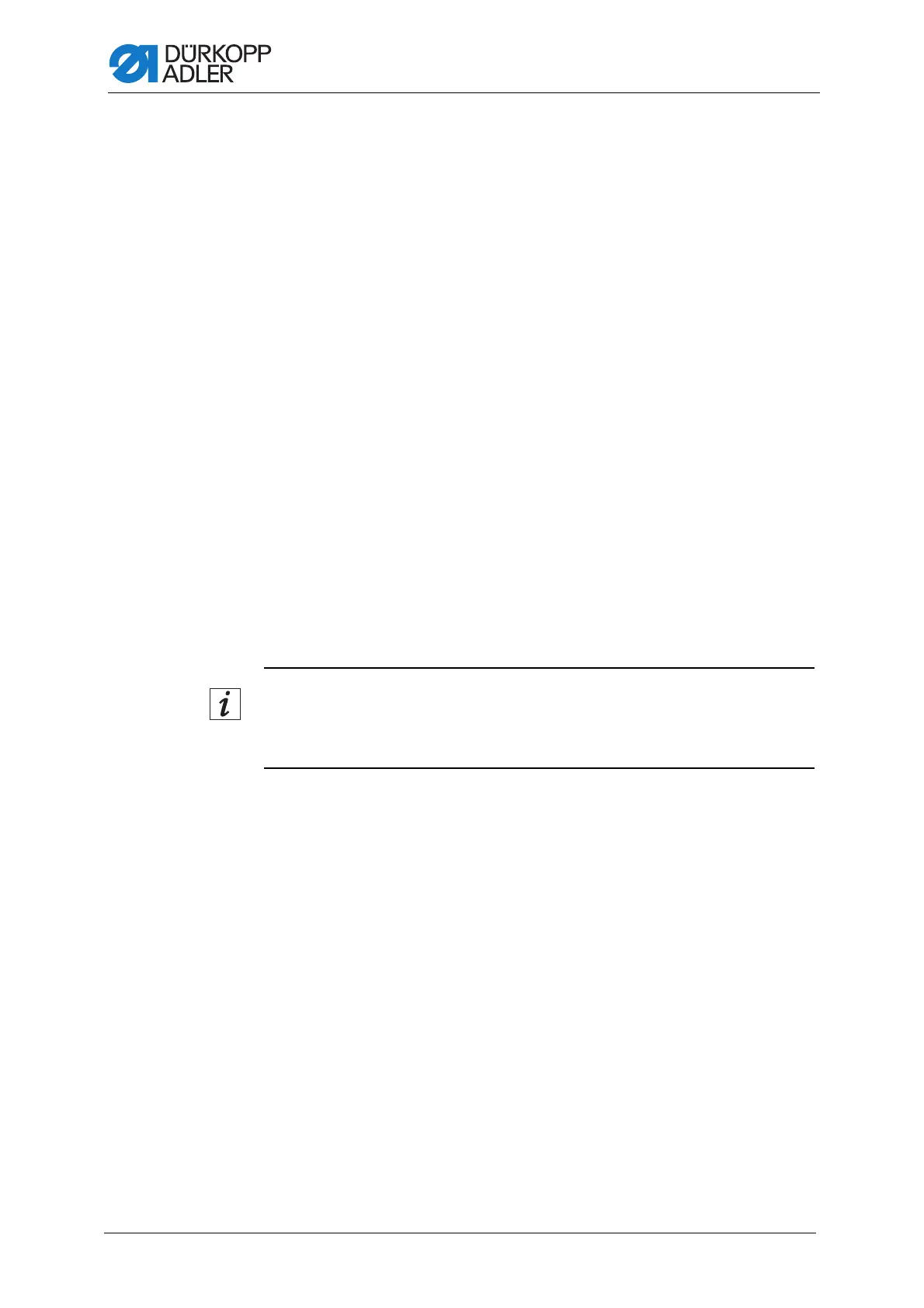Programming
92 Service Instructions 869-M PREMIUM - 00.0 - 07/2018
A further branching into the submenus cannot be shown here for reasons
of space. A corresponding overview of the menu items appears at the
beginning of each chapter.
19.3 Lock technician level (Lock Techn.) submenu
There are two options to exit the Technician level: the first one will allow you
to access the Technician level again without re-entering your password
while the other will result in a prompt to enter your password for re-gaining
access to the Technician level.
Secure option to exit the Technician level
1. Select the Lock Techn. parameter.
2. Press the OK button to confirm the parameter.
You are on the Technician level. After pressing the buttons P and S,
you will not be able to access the Technician level unless you
re-enter your password.
Non-secure option to exit the Technician level
1. Exit the Technician level with a press of the
◄ button or the ESC button.
You are on the Technician level. You can access the Technician level
by pressing the buttons P and S without the need to enter your pass-
word again.
Information
If accessing the Technician level by means of a USB key, you will exit the
Technician level automatically when removing the USB key.
19.4 ParameterCall submenu
The submenu is visible only if the
ParameterView parameter ( p. 112) is active. The settings for a
parameter can be changed directly here.
To change the parameters:
1. Select the menu item Service > ParameterCall.
2. Press the OK button to confirm the selection.
A window appears where the parameter can be selected:
